Select and right-click on the Chart control at design time to bring up the chart context menu. This menu gives you the standard cut, copy, paste, and delete options as well as options to change the chart.
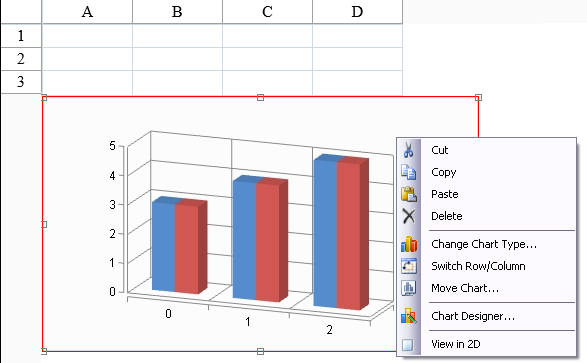
The cut, copy, and paste options allow you to cut, copy, and paste the Chart control. Delete allows you to delete the Chart control.
The Change Chart Type option allows you to change the chart type (bar to pie, for example). The Switch Row/Column option swaps the category and series names and swaps the rows and columns of data.
The Move Chart option brings up a Move Chart dialog that allows you to move the chart to another sheet view or a new sheet. The Move Chart dialog appears as follows:
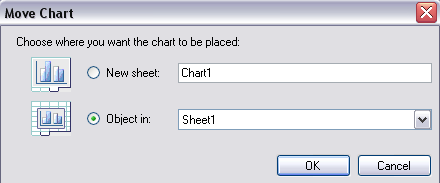
The Chart Designer option allows you to bring up the Chart Designer.
The View option allows you to change the view to 2D or 3D.