-
Spread for ASP.NET 18 Product Documentation
-
Developer's Guide
- Getting Started
- Understanding the Product
- Namespaces Overview
- Working with the Spread Designer
- Customizing User Interaction
- Customizing the Appearance
- Customizing with Cell Types
- Managing Data Binding
- Managing Data in the Component
- Managing Formulas
- Managing File Operations
- Using Sheet Models
- Maintaining State
- Working with the Chart Control
- Using Touch Support with the Component
- Assembly Reference
- Client-Side Scripting Reference
- Import and Export Reference
-
Developer's Guide
Product Overview
Spread for ASP.NET is a comprehensive spreadsheet component for Web applications that combines grid capabilities, spreadsheet functionality, and includes the ability to bind to data sources. A single component can contain many sheets, columns, and rows. Cross-sheet referencing allows calculations to make use of data and formulas on a variety of sheets. Spread for ASP.NET uses dot notation for object-oriented coding in .NET.
A Spread component may be dropped on a Web Form and customized for a range of applications. You can control the appearance and the user interaction in a variety of ways. With a built-in Designer, you can quickly create a prototype or customize your finished design. With most of the Spread’s appearance and functionality based on underlying models, the advanced developer has complete control over the component.
The component resides on the server and generates HTML pages when it is accessed by end users on the client side. The amount of interactivity of the Web page depends on the level of browser used on the client side. The view of the HTML pages generated by the Spread component depends on the browser being used to view the page. Broadly, an uplevel browser is one that can support client-side JavaScript, HTML version 4.0, the Microsoft Document Object Model, and cascading stylesheets (CSS). For a more detailed definition of uplevel and downlevel browser and for a list of capabilities of those browsers, refer to the browser capability information in the Microsoft .NET documentation. The component also downloads some HTML component (HTC) files to the client side.
Import and export capabilities provide another source of flexibility when developing and exchanging designs. Spread for ASP.NET can handle data from comma-delimited text files as well as multiple spreadsheets from Microsoft Excel files.
The following figure provides a conceptual overview of Spread for ASP.NET.
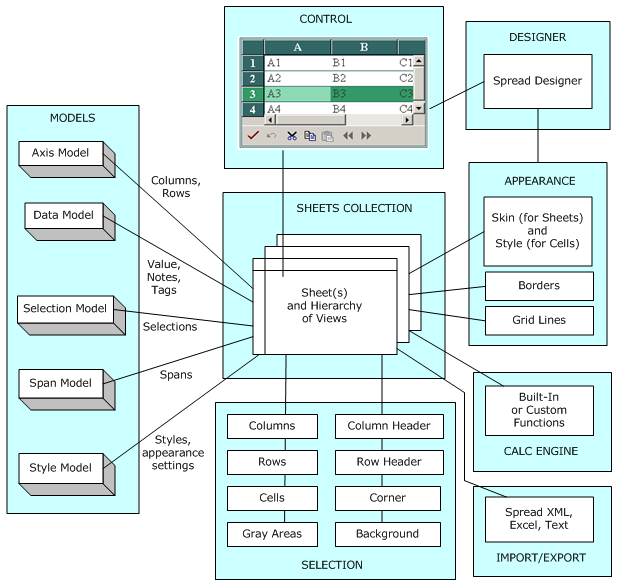
In Spread, you can use the default models or extend them through inheritance. Refer to Underlying Models for more information on models. Styles and named styles provide ways to save customized appearances that can be applied to other sheets.
The Spread component contains toolbars and navigation aids, and a collection of sheets that contain row, column, cell, and header objects. The contents of the component may be saved as a BIFF8 or XLSX file compatible with Microsoft Excel or a text file or as a Spread XML file. For more information on exporting to (and importing from) a file, refer to the Spread for ASP.NET Import and Export Reference.
For a list of many of the features, see Features Overview.


