The following quick start guide is intended to get you up and running with the Menu control. In this quick start, you start with creating a new application, adding the Menu control to it and then adding the MenuItems to the Menu control.
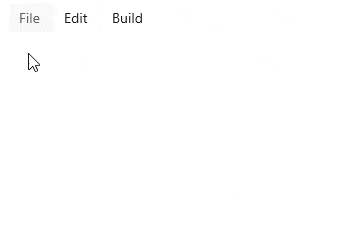 |
| XAML |
Copy Code
|
|---|---|
xmlns:c1 ="using:C1.WinUI.Menu" |
|
| XAML |
Copy Code
|
|---|---|
<c1:C1Menu x:Name="WordMenu" Orientation="Horizontal" VerticalAlignment="Top"></c1:C1Menu> |
|
| XAML |
Copy Code
|
|---|---|
<c1:C1MenuItem Header="File"> <c1:C1MenuItem Header="New"> <c1:C1MenuItem Header="Document"/> <c1:C1MenuItem Header="Project"/> </c1:C1MenuItem> <c1:C1MenuItem Header="Open"> <c1:C1MenuItem Header="Document"/> <c1:C1MenuItem Header="Project"/> <c1:C1MenuItem Header="Recent Document 1"> </c1:C1MenuItem> <c1:C1MenuItem Header="Recent Document 2"> </c1:C1MenuItem> </c1:C1MenuItem> <c1:C1MenuItem Header="Close Solution"/> <c1:C1MenuItem Header="Save"/> <c1:C1MenuItem Header="Exit"/> </c1:C1MenuItem> <c1:C1MenuItem Header="Edit"> <c1:C1MenuItem Header="Undo"/> <c1:C1MenuItem Header="Redo"/> </c1:C1MenuItem> <c1:C1MenuItem Header="Build"/> |
|