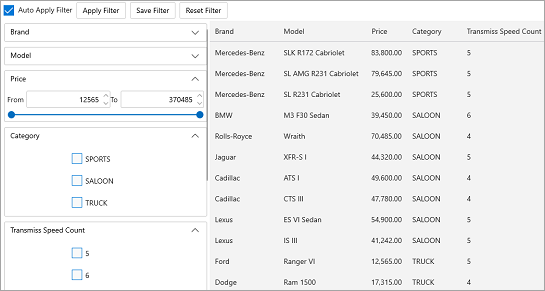DataFilter
Data filtering refers to setting conditions on data so that only specific data is displayed. Filtered data is easier to analyze and allows you to focus on specific information in a large set of data. DataFilter for WinUI is a control which allows users to filter data on the basis of filter criterias or conditions. It can be used in conjunction with data-aware controls like grids, lists, charts, and others. DataFilter gives users a way to focus on the subsets of data and can help with quick filtering at one place using different value and expression based filters.
The DataFilter control can be used to build filters similar to the ones you see in different e-commerce websites where the grid displaying a product listing shows only specific attributes, such as product name and product image. However, you can set filters for a specific brand, category, price etc. using the DataFilter. Such filters cannot be set from column filters in the data grid controls.
DataFilter reads properties of the data source and automatically creates corresponding filter type, such as BoolFilter, DateRangeFilter, CheckListFilter, and RangeFilter as showcased in the image below.