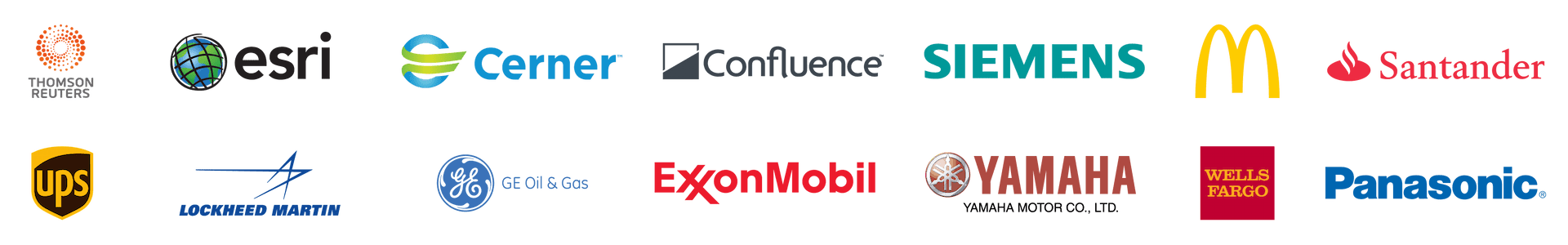120+ Advanced WinForms UI Controls
Complete your WinForms applications faster and with more features using our trusted toolkit of WinForms controls. Expand your toolbox with access to 120+ WinForms UI controls, including:
- FlexGrid - The Industry's Best WinForms Datagrid
- FlexChart - Over 80 Fast & Flexible WinForms Charts
- FlexReport - .NET Report Engine & Designer
- FlexDiagram - Data Bound Flow Charts and Organization Charts
Learn more about MESCIUS .NET 10 Support and Highlights in our release overview.
Popular WinForms UI Controls
WinForms UI controls are interactive design elements used in desktop applications to make them more user-friendly. ComponentOne provides a complete set of dynamic, flexible WinForms controls, including grids, charts, input, and more.
Why Choose ComponentOne for Your WinForms Applications?
The Industry's Best .NET Datagrid
FlexGrid continues to be the industry's fastest data grid—loading large data sets up to 10x faster than the competition.
Fun and Easy-To-Use Design
Enjoy building your UI swiftly thanks to our smart Visual Studio design-time integration.
Extensive and Flexible API
Get the features you need for today and tomorrow, with an ever-growing API that allows you to customize every control to your specifications.
Develop Desktop Apps With Style
Go beyond the standard desktop look-and-feel with 40+ built-in themes, or create your own with our Theme Designer.
Deliver Modern, Touch-first Desktop Apps
Broaden the reach of your desktop apps for touch screens and tablets using our unique TouchToolkit.
500+ VB and C# Samples
Learn how to implement every feature hands-on with access to hundreds of code samples—installed locally or found on GitHub.
Visual Studio 2026 and Windows 11 Support
With seamless toolbox and project template integration, ComponentOne is the perfect companion to Visual Studio development on Windows 11.
Manageable Distribution With NuGet Packages
Make package management effortless with ComponentOne NuGet packages on nuget.org or installed locally.
Do More With UI + Data Layer Components
WinForms Data Services Edition
Upgrade your WinForms Control Suite to our WinForms Data Services Edition and get the same 120+ WinForms UI controls, plus helpful data layer components for connecting, querying, and analyzing multiple data sources.
- Data connectors for accessing and integrating data from various online, CRM, and cloud-based sources
- A data engine for ETL and quick, in-memory data analysis
- Text parsing components for extracting data from sources other than a database
- Web APIs for generating, caching, and exporting images, documents, Excel files, reports, and barcodes
Easy Licensing and Distribution
Manage your licenses through your MESCIUS account.
Licensing FAQ
ComponentOne is licensed per developer. Once you purchase a license, you can build and publish your .NET applications using ComponentOne controls. Licensing is perpetual and royalty-free.
Become an OEM Partner
To create your own commercially licensed SDK or web application builder, choose the Commercial OEM license. Commercial OEM and SaaS licenses are customized per customer.
End-User Licensing Agreement
Our End-User License Agreement (EULA) includes information on ComponentOne's licensing, legal agreement, and the terms and conditions that govern software usage.
Featured Blogs, Videos, and Other Resources
Explore All WinForms Controls
The following controls support .NET 8, .NET 10 and .NET Framework 4.8+.
Data Management
Data Services
* included with Studio Enterprise
† included with WinForms Data Services Edition
Data Visualization
Navigation & Layout
- Accordion
- DashboardLayout
- DockingTab
- Menus and Toolbars
- Ribbon
- Sizer
- SuperTooltip
- TileControl
- TreeView
Scheduling
Reporting & Documents
Utilities
Additional .NET Framework-Only Controls
The following controls are supported in .NET Framework 4.8+.
Data Management
Navigations & Layout
ComponentOne Customer Feedback and Awards

"Prompt responses, quality feedback, and help with code examples. Fantastic service!"
RICHARD HERBERT

"Excellent product with good support"
MIKE WEBSTER

"I am very appreciative of the effort your entire team gave to make this transaction happen. Thank you for your efforts!"
SAM COLE
 |
 |
 |
Trusted by the World's Leading Companies