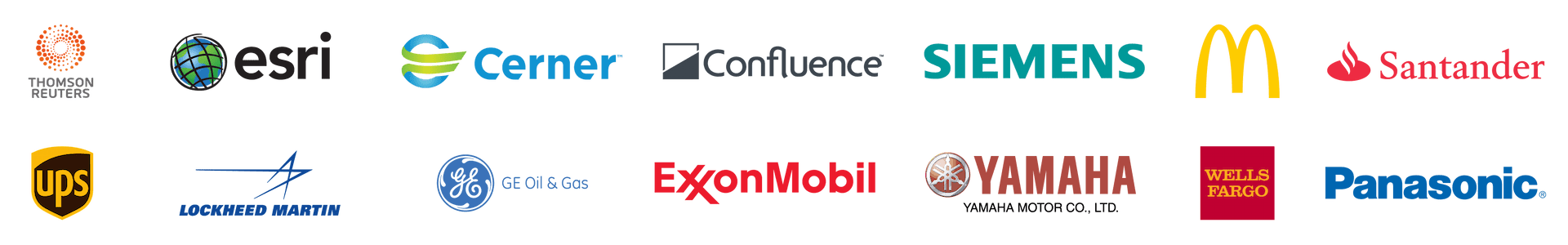With ComponentOne’s WinForms FinancialChart, you can quickly integrate Candlestick and Renko charts into your trading platform to visualize live market activity. The chart binds directly to your OHLC (Open, High, Low, Close) stock data and can be refreshed in real time as new ticks or intraday updates come in.

Build High-Performance FinTech Apps with ComponentOne C# .NET UI Controls
Empower your development teams with ComponentOne’s complete suite of C# .NET UI controls. Deliver secure, data-rich applications that meet the demands of traders, analysts, compliance officers, and many others.
With advanced grids, charts, and reporting tools, you can reduce development risk, improve efficiency, and gain a competitive edge in financial application delivery.
Developing with .NET? Try ComponentOne today!
Download Free Trial (2025 v2)Future-Ready Finance: .NET in FinTech
Real-Time Trading Dashboards
Utilize FlexGrid and FlexChart, including specialized financial chart types like Heikin‑Ashi, Kagi, and Renko, to display real‑time stock data, enable dynamic filtering, and zoomable views—all within high‑performance .NET dashboards.
[Related] See: How to Create a NASDAQ 100 Index Stock Chart in Blazor


Portfolio Analysis & Reporting Tools
Combine FlexPivot for interactive pivot tables with FlexReport for on‑demand report generation. Power analysts to slice and export portfolio data to Excel with custom branding and fast report creation workflows.
[Related] See: How to Populate FlexGrid, FlexPivot, and FlexChart in CRM Without Code
Regulatory Compliance Reporting
Leverage FlexReport’s high‑speed .NET Core report engine and designer, plus FlexViewer for embedded PDF/print previews—for generating and distributing guaranteed, audit‑ready compliance documentation.
[Related] See: How to Bind FlexReport to Salesforce CRM Data


Financial Data Visualization & Insights
Present complex finance datasets using FlexChart’s 80+ chart types—heatmaps, treemaps, sunburst, and custom financial indicators—to uncover business intelligence and market trends visually.
[Related] See: How to Build Real-Time WinForms Financial Charts and Graphs
Analytics Dashboard with Flexible Layouts
Build responsive, multi‑panel analytics apps with drag‑and‑drop docking layouts, tabs, and custom ribbon menus. Coupled with grids, charts, and pivot views, users can personalize their analytics workspace.
[Related] See: Customize C# Chart Options - Axis, Labels, Grouping, Scrolling, and More

The ComponentOne Advantage
Trusted UI for FinTech Applications
Performance at Scale
The FlexGrid control handles massive datasets with blazing speed—up to 10× faster data loading than competitors—while offering rich filtering, grouping, and custom‑cell features indispensable for large financial data tables.
Learn more:
FlexGrid for .NET
FlexPivot for .NET
Financial-Centric Visualization
Access advanced FlexChart options and a specialized FinancialChart library with indicators like Heikin‑Ashi, Kagi, and Renko. Present financial time‑series data and market trends with accuracy and visual clarity.
Learn more:
FlexChart for .NET
FinancialChart for .NET
Organized, Flexible UI
Create rules for credit approvals, risk assessment, portfolio management, and more. By separating business rules from application code, RulesManager reduces development effort and gives organizations the flexibility to adapt quickly to policy or regulation changes.
FinTech Development FAQs
How can I implement candlestick and Renko charts in my WinForms stock trading application?
How does ComponentOne handle real-time stock data in grids and dashboards?
The FlexGrid control is optimized for fast UI virtualization, making it ideal for real-time order books, tick data, and watchlists. You can bind FlexGrid to ObservableCollections or any collection that inherits the INotifyPropertyChanged and receive automatic updates to the underlying data. Combined with FlexPivot, you can give traders the ability to slice and dice portfolio data interactively.
Can I build interactive stock trading dashboards with ComponentOne’s .NET UI controls?
ComponentOne provides all the building blocks to deliver professional, interactive dashboards that traders can customize and act on in real time, including:
- FlexChart and FinancialChart for market visualization
- FlexPivot for portfolio and P&L analysis
- FlexReport for generating trade confirmations or compliance reports
- Gauge and sparkline controls for key metrics like RSI, volatility, or account balances
- Additional layout and input controls complete your application, including docking tabs, input panels, tile views, ribbons, and more.
How do I style my trading application to match professional platforms?
ComponentOne offers 20-40 built-in themes plus a Theme Designer tool for custom branding. Developers can apply light/dark themes for trading apps, align with brand colors, and ensure modern UI consistency across Windows 11. The controls also integrate with Visual Studio’s design-time support, making it easy to preview themes and layouts before deployment.
Can I update financial charts and grids with streaming data feeds?
Yes. Both FinancialChart and FlexGrid support real-time updates via data binding and timers. For example, you can stream live quotes or market depth data and refresh at intervals of a few milliseconds. Developers can also implement asynchronous updates to keep the UI responsive while data refreshes in the background.
How can I highlight trading signals or risk alerts in a C# .NET datagrid?
Use FlexGrid’s conditional formatting and custom cell templates to flag threshold breaches, color code profit/loss, or display sparklines for quick trend analysis inside cells. Our innovative Rules Manager UI adds complete runtime conditional formatting that your users can manage.
How do I enforce risk and validation rules on trade inputs in WinForms stock trading applications?
FlexGrid and InputPanel support typed editors (numeric, date, combo, checkbox) with validation, ensuring traders or ops staff can only enter values within approved ranges.
Does ComponentOne support “as-of” or parameterized compliance requests?
Yes. You can add report parameters (date ranges, desk IDs, instrument codes) using ComponentOne FlexReport so compliance officers can re-run reports for specific regulator queries without rebuilding layouts.
Featured Blogs, Videos, and Other Resources
ComponentOne Customer Feedback and Awards

"Prompt responses, quality feedback, and help with code examples. Fantastic service!"
RICHARD HERBERT

"Excellent product with good support"
MIKE WEBSTER

"I am very appreciative of the effort your entire team gave to make this transaction happen. Thank you for your efforts!"
SAM COLE
 |
 |
Trusted by the World's Leading Companies