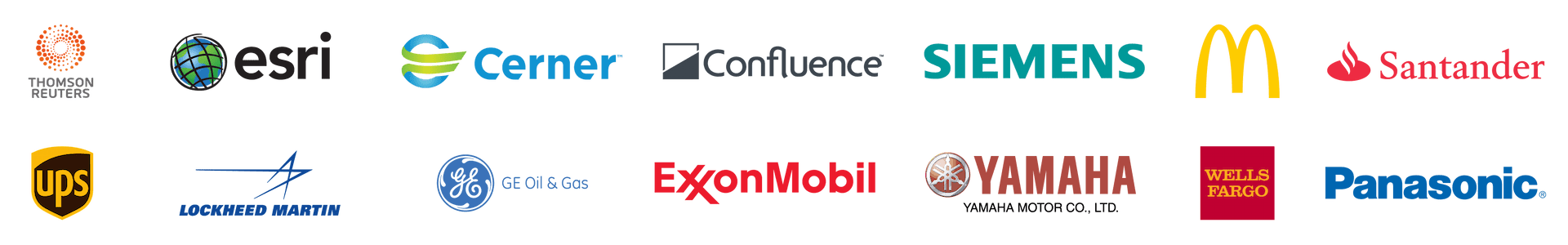Import & Export Excel Files
Comprehensive support for importing and exporting Excel files in JavaScript. Easily load complex .xlsx files into your application using the import method, modify the data or structure, and export it back to Excel or save it to a database using the export method. This process allows for seamless integration of Excel-based data handling in your web applications.