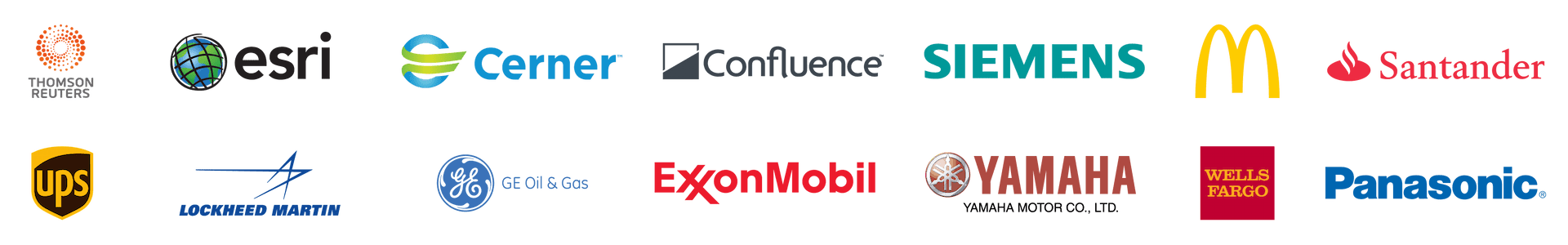Create Pivot Table
Easily create interactive Pivot Tables in your JavaScript applications using the SpreadJS PivotTable API. Define data sources—including JSON arrays, Excel-style tables, or TableSheets—and generate pivot tables with just a few lines of code. Use the PivotTableManager’s add method to configure layout, add rows, columns, filters, and value fields, and apply built-in aggregation functions like sum, min, and max. Whether you're analyzing raw sales data or comparing stock metrics, SpreadJS enables developers to build dynamic, Excel-like pivot tables directly in the browser.