- SpreadJS Overview
- Getting Started
- JavaScript Frameworks
- Best Practices
-
Features
- Workbook
- Worksheet
- Rows and Columns
- Headers
- Cells
- Data Binding
- TableSheet
- GanttSheet
- ReportSheet
- Data Charts
- JSON Schema with SpreadJS
- SpreadJS File Format
- Data Validation
- Conditional Formatting
- Sort
- Group
- Formulas
- Serialization
- Keyboard Actions
- Shapes
- Floating Objects
- Barcodes
- Charts
- Sparklines
- Tables
- Pivot Table
- Slicer
- Theme
- User Management
- Culture
- AI Assistant
- SpreadJS Designer
- Tutorials
- SpreadJS Designer Component
- SpreadJS Collaboration Server
- Touch Support
- Formula Reference
- Import and Export Reference
- Frequently Used Events
- API Documentation
- Release Notes
GanttSheet
GanttSheet is a fast, data-bound DataTable view with Gantt chart behavior and a spreadsheet user interface.
The following diagram shows the core process of GanttSheet and how to fetch data from the server, load it into the DataManager, organize the data fields into a tabular view then render it as GanttSheet.
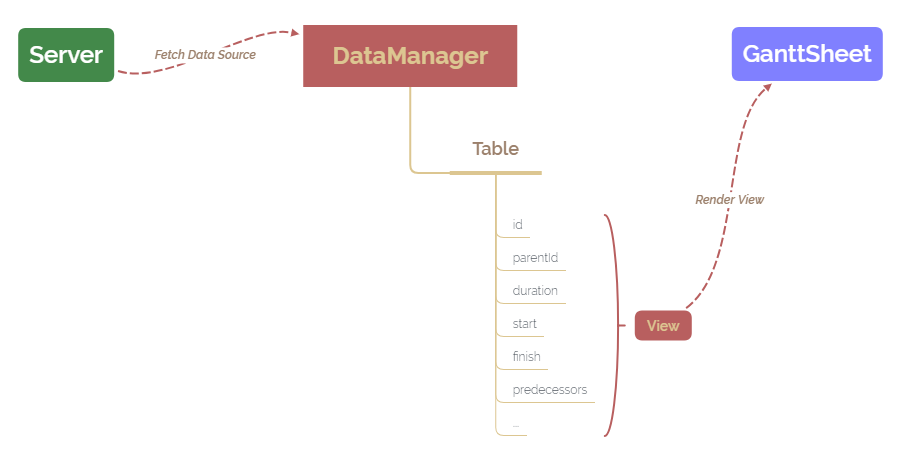
The main benefits of using a GanttSheet are described below:
Visual Planning: Provides a clear visual representation of project tasks, timelines, and dependencies, making it easier to plan and manage projects effectively.
Task Dependencies: Allows you to define and visualize task dependencies, helping you understand how different tasks are linked and the impact of delays on the overall project timeline.
Progress Tracking: Tracks the progress of each task and the overall project by marking completed tasks and comparing them with the planned timeline.
Deadline Management: Enables you to set and manage project milestones and deadlines, ensuring that the project stays on track and is completed within the specified time frame.
A GanttSheet is created using the GC.Spread.Sheets.GanttSheet.GanttSheet class. The following image depicts the GanttSheet view of the task plans for a project:
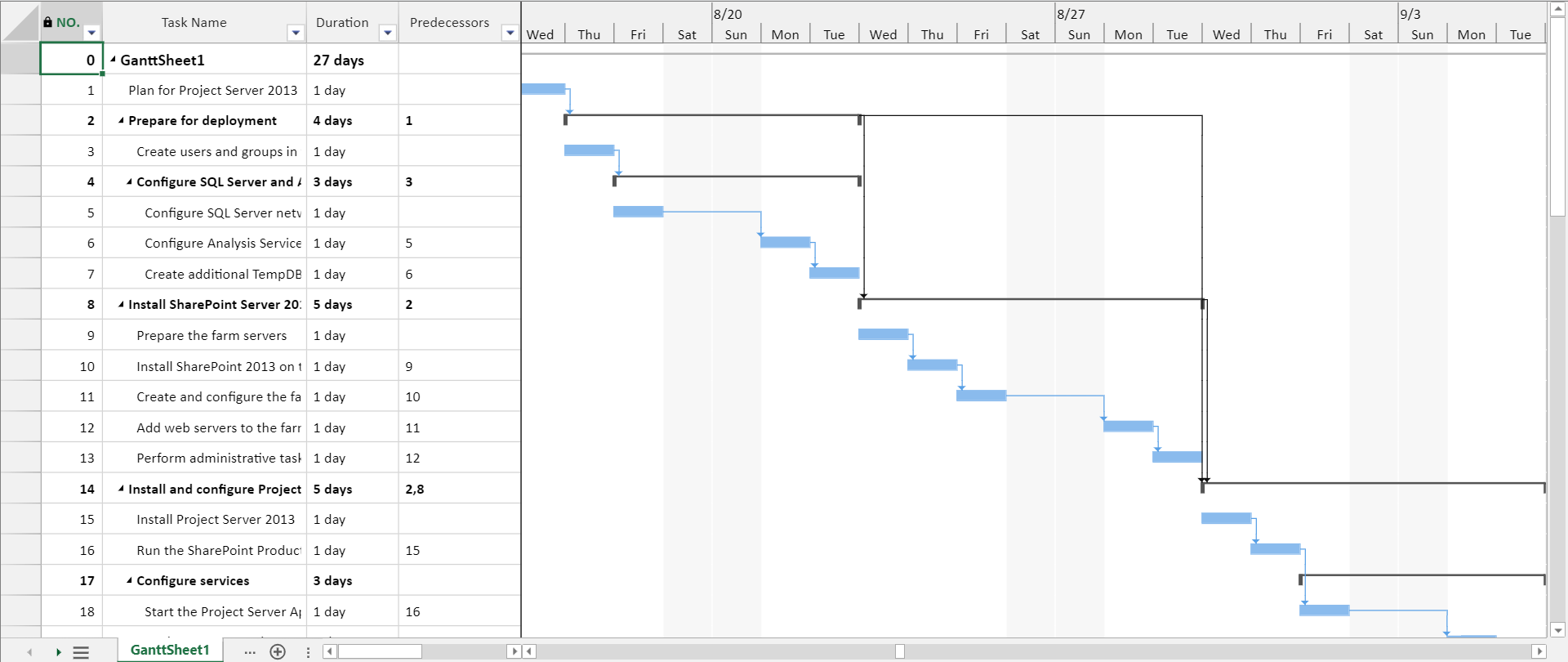
You can also insert a GanttSheet in the Spread Designer Component, by selecting the INSERT tab, and then clicking on the GanttSheet button in the Sheets group.
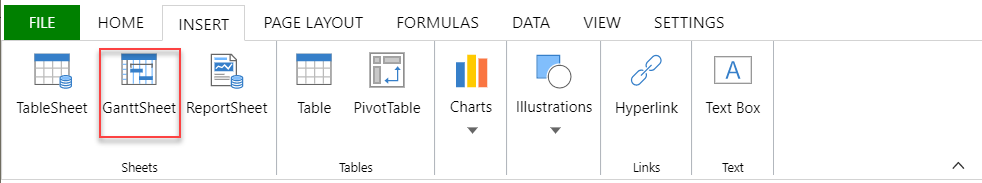
Note: If you are using a limited distribution license and referencing a module in a GanttSheet, you will get the following watermark:
"License key is invalid for Gantt sheet use."
The Limited Functionality Distribution License does not allow you to distribute and use the GanttSheet.


