- SpreadJS Overview
- Getting Started
- JavaScript Frameworks
- Best Practices
- Features
- SpreadJS Designer
- Tutorials
-
SpreadJS Designer Component
- Getting Started
- Quick Start
- Theme
- Designer Interface
- JavaScript Frameworks
- Customizations
-
Work in Designer Component
- AutoSum Functions
- Set Range Template Cell
- Name Box
- Select Cells Using Go To
- Find and Replace
- Edit Font Size
- Edit Font Family
- Manage Conditional Formatting Rules
- Shape Selection Pane
- Automatic Outline
- Format Painter
- Table Slicer
- TableSheet
- GanttSheet Designer
- ReportSheet Designer
- Data Chart Designer
- Text to Columns
- Remove Duplicates
- Pivot Table
- Dockable Side Panel
- Command Palette
- Transform Cells with LAMBDA Formula
- Threaded Comments Panel
- Toolbar Ribbon
- API Documentation
- SpreadJS Collaboration Server
- Touch Support
- Formula Reference
- Import and Export Reference
- Frequently Used Events
- API Documentation
- Release Notes
Set Range Template Cell
SpreadJS provides support for a Range Template cell that allows you to define a template of cell ranges as a single celltype and apply that template to a cell to load different types of data into the template. Now, you can directly create a range template celltype through the designer also.
The following steps should be performed to create a range template cell in the spreadsheet through the designer.
Create a template by designing the range of cell in the spreadsheet. You can also select the existing template.
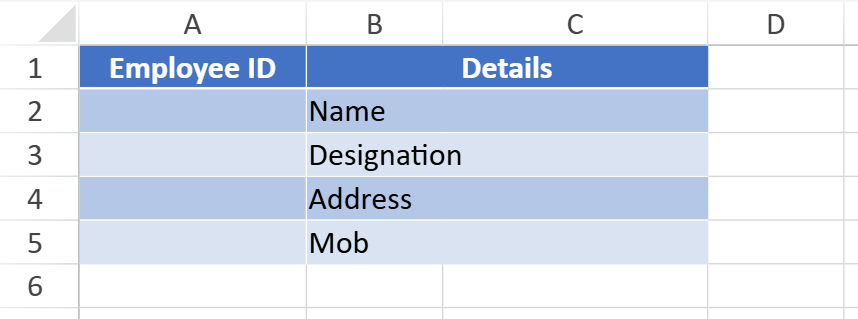
Select the range where you want to insert the template.
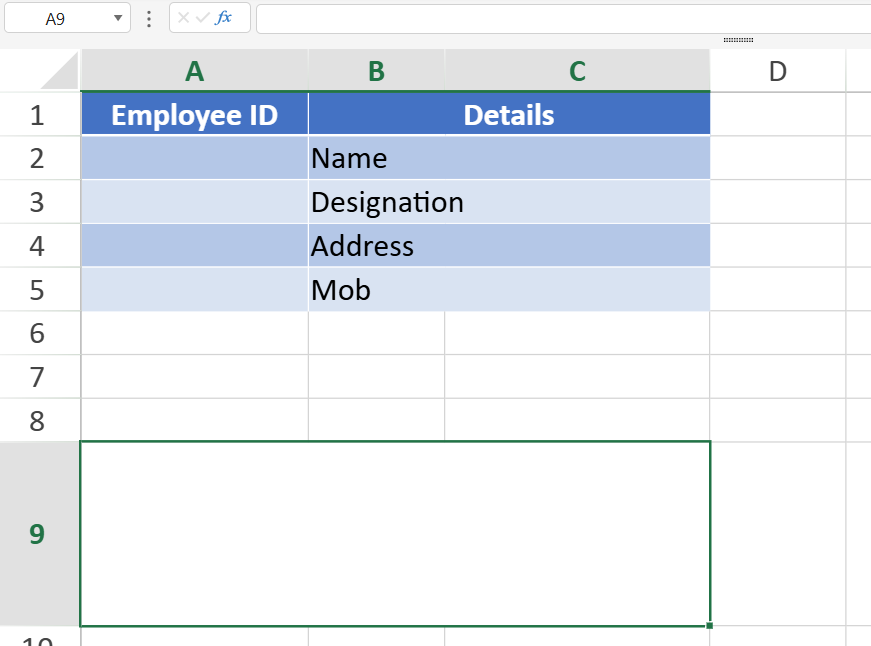
After selecting the range, go to Home tab, click on the Cell Type option and select the Range Template celltype.
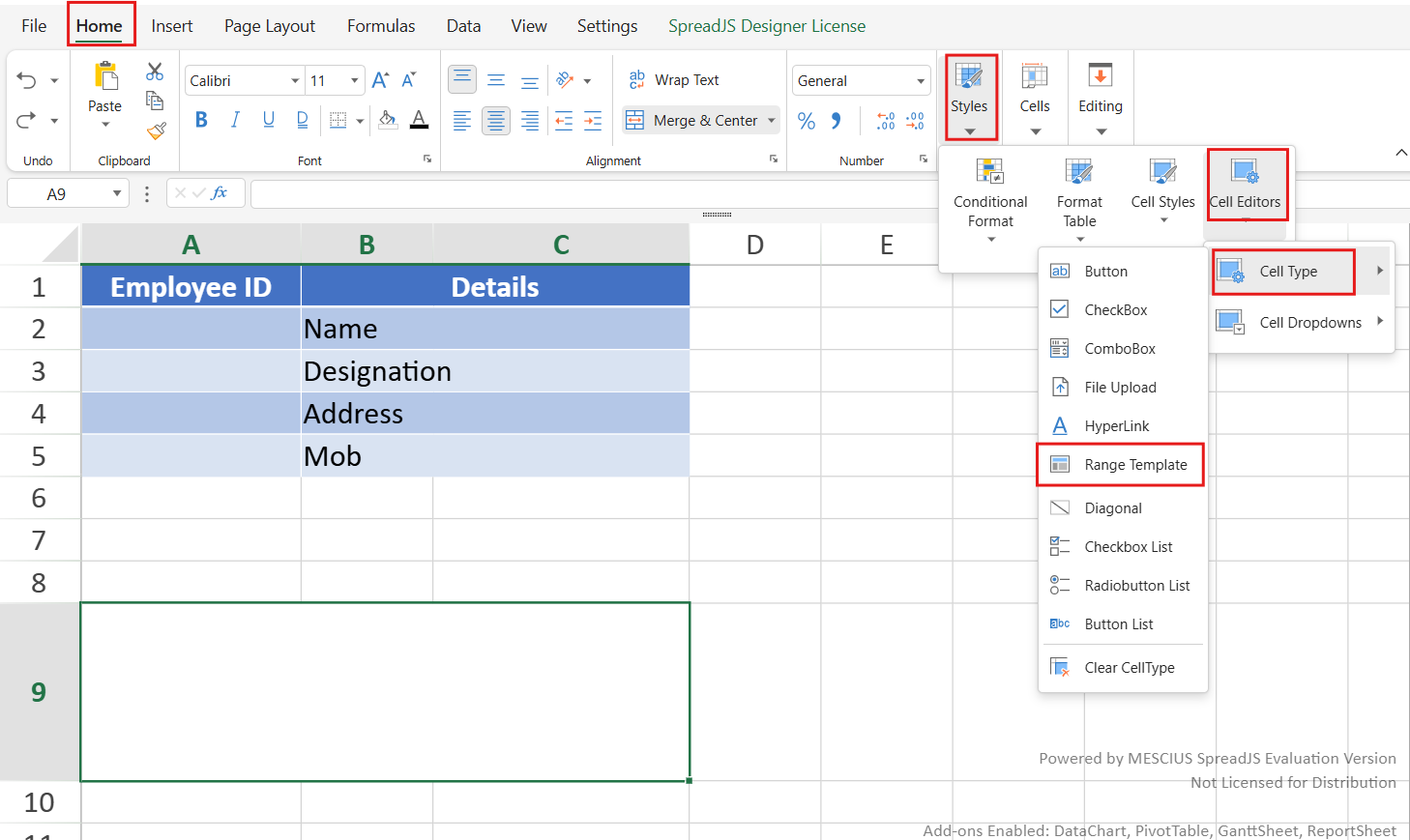
Range Template dialog box appears with two options as shown below.
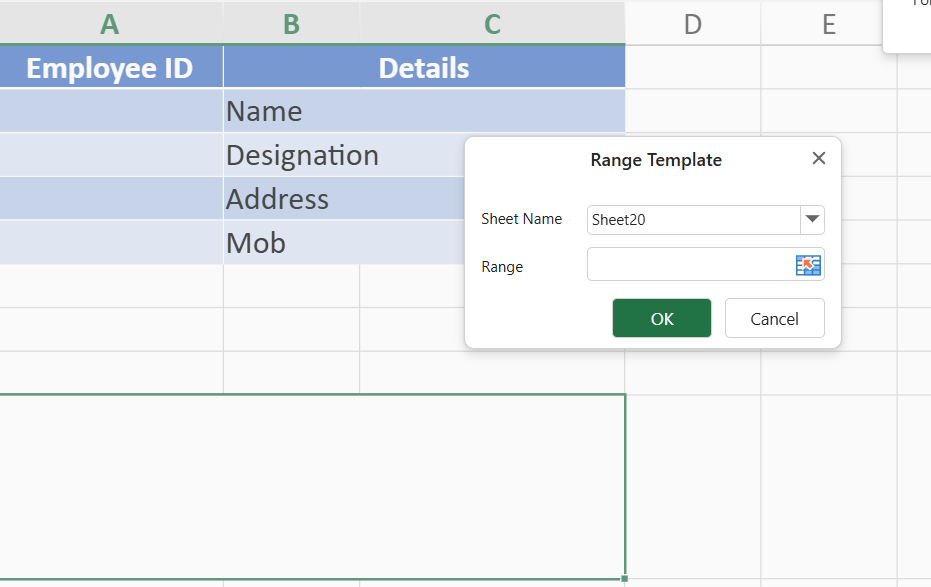
Set the sheet on which you want to insert the range template. Make sure that you always use the current active spreadsheet.
Select or set the range of created or existing template.
Click OK after setting the above options.
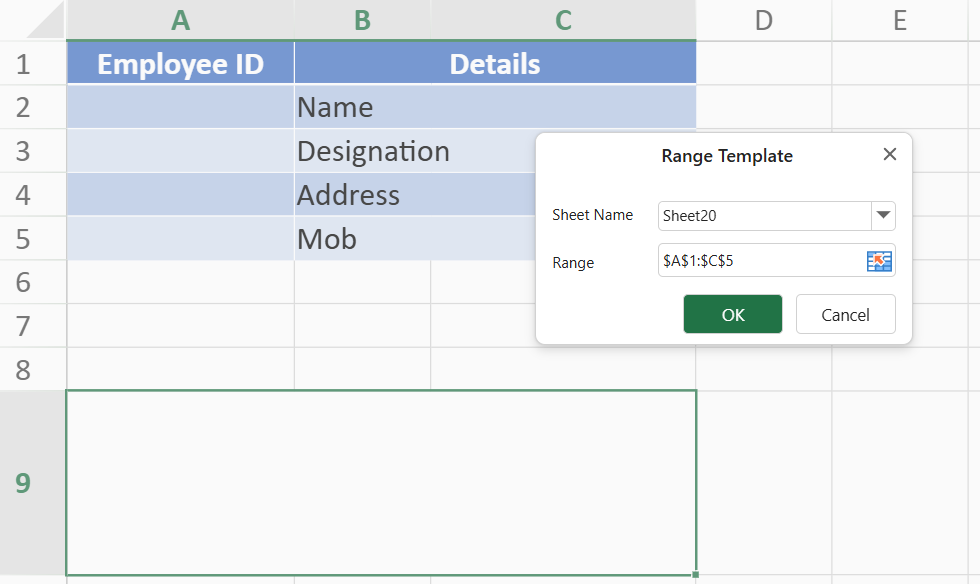
After clicking OK button, range template cell is set to the selected range.
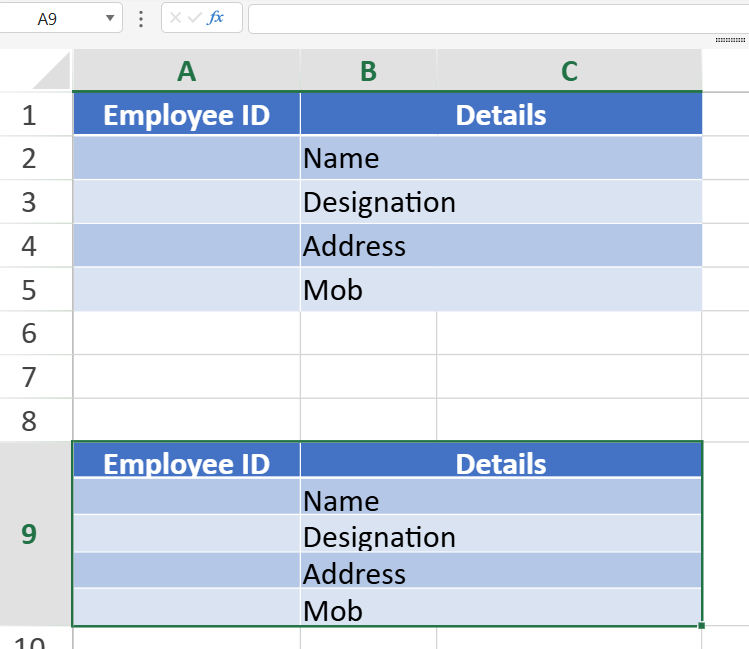
Note: When you select the range in the Range option, select only one range of the template. If you select multiple ranges, the designer component will pick only the first range.


