Tabstrip Placement
The C1TabControl control's tabstrip, by default, will appear along the top of the control. However, you can set the C1TabControl.TabStripPlacement property to Bottom, Left, or Right to change the position of the tabstrip.
Top | Left |
|---|---|
To change the placement of the C1TabControl's tabstrip element, use one of the following methods:
In XAML
To change the tabstrip placement, add TabStripPlacement="Right" to the <c1:C1TabControl> tab so that the markup resembles the following:
<c1:C1TabControl TabStripPlacement="Right"></c1:C1TabControl>In Code
Complete the following steps:
Switch to Code view.
Add the following code beneath the InitializeComponent() method:
C1TabControl1.TabStripPlacement = Rightc1TabControl1.TabStripPlacement = Right;Run the program.
At Design Time
Complete the following steps:
Select the C1TabControl.
In the Properties window, click the TabStripPlacement drop-down arrow and select Right from the list.
The image below depicts a C1TabControl control with its tabstrip placed on its right side.




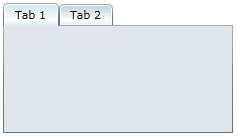 Bottom
Bottom 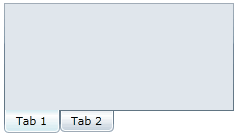
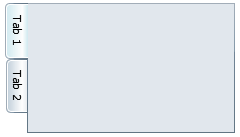 Right
Right