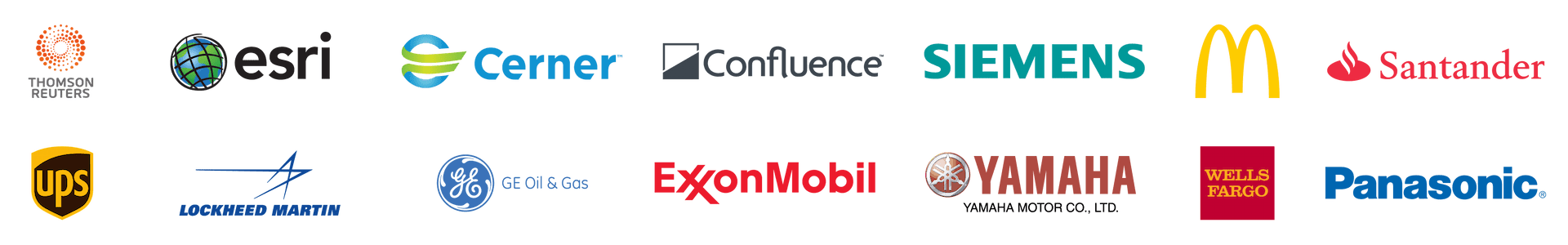TemplateSheets
TemplateSheets serve as the foundation for building dynamic, data-driven reports in the SpreadJS ReportSheet Add-On. Acting as enhanced worksheets, TemplateSheets allow developers to easily define the layout, styles, and data-binding rules for each report. Combined with the ReportSheet and DataManager, they automate report generation across industries, such as finance, sales, operations, and more.
Configure how data spills across rows and columns, apply conditional formatting, set filters, and define grouping behaviors using flexible syntax and spreadsheet-friendly settings. Support for pagination, auto-expansion, pinning, and custom cell types (like summary and group cells) ensures reports stay structured and readable, even with complex datasets. Whether you're creating a sales dashboard or a multi-region financial report, TemplateSheets let you create reusable, professional templates with minimal effort.