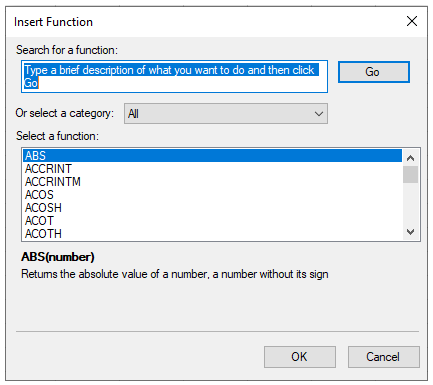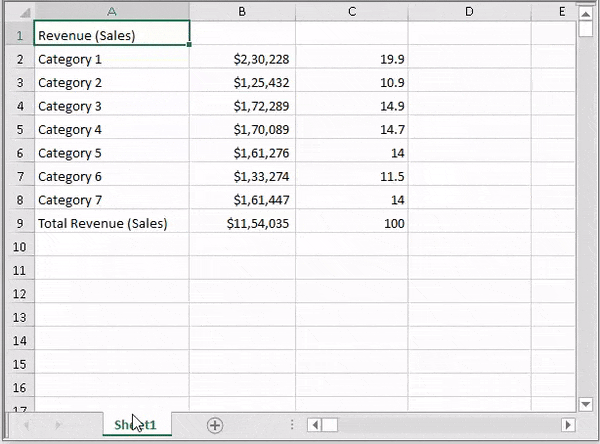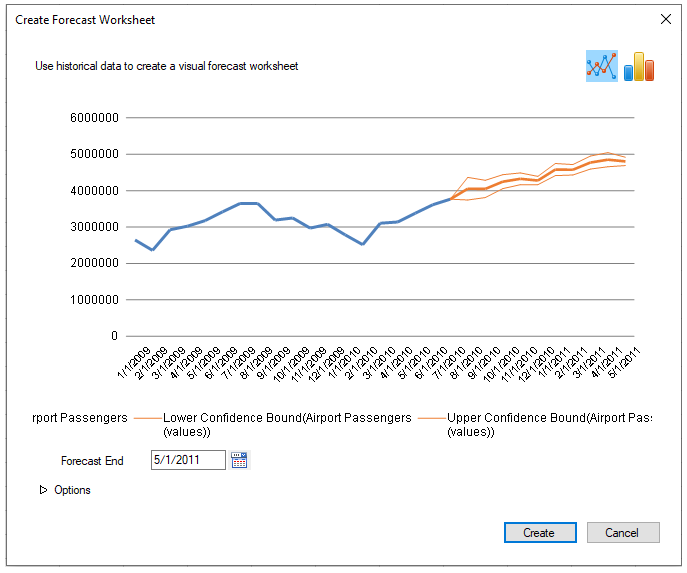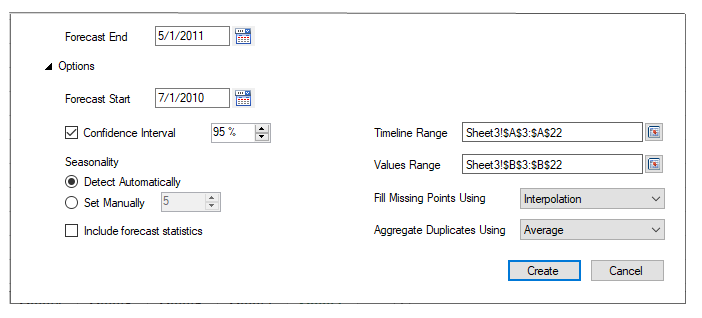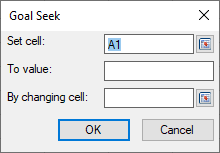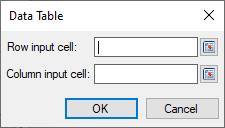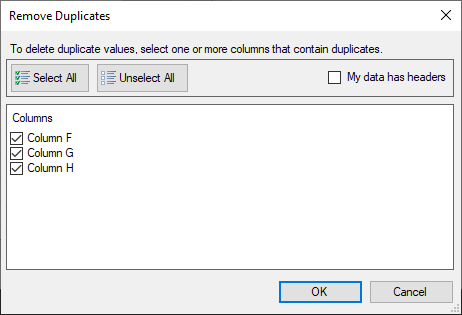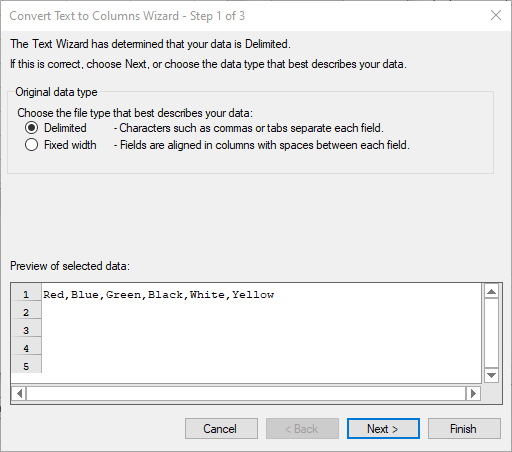What's New in Spread.NET v16
Spread.NET v16.2.20231.0 - July 27, 2023
Spread.NET v16.2.20231.0 is here and includes some important fixes for customer-reported issues.
Resolved Customer-Reported Issues:
-
The FarPoint.Localization.dll would be missing after installing version 16.
-
An InvalidOperationException would occur when binding data to Spread.
-
Superscripts that were set via the Spread Designer would not be maintained.
-
An ExcecutionEngineException would be triggered in certain circumstances.
-
ToIndex would always return 1.
-
The move indicator for multi rows/columns would not move correctly in certain circumstances.
Spread.NET v16.1.20231.0 - May 17, 2023
Spread.NET v16.1.20231.0 is here and includes some new features and important fixes for customer-reported issues.
Support for Form Controls - WinForms
Spread for WinForms has included support for adding Form Controls to a worksheet. Form Controls are objects that we can insert into the worksheet to work with data and handle the data as specified. Form controls can easily be referenced and interact with cell data.
There are 9 different types of Form controls
- Button
- Combo Box
- Check Box
- Spin Button
- List Box
- Option Button
- Group Box
- Label
Check out our documentation to learn more about the new Form Controls.
Support for 3D Rotation for Shapes – WinForms
Spread for WinForms has added support for 3D shape rotation.
fpSpread1.AsWorkbook().ActiveSheet.Shapes[0].ThreeD.RotationY = 45;
Save Worksheet as an Image Format – WinForms
Spread for WinForms supports saving a worksheet as an image format, including the row and column header.
fpSpread1.ActiveSheet.SaveImage(0, 0, 10, 10, includedAreas: WorksheetSubType.RowHeader | WorksheetSubType.ColumnHeader | WorksheetSubType.ColumnFooter);
Enhancements to the Performance of the Data Table Formula Feature and Full Date Column Selection – WinForms
Spread for WinForms has improved the performance of the Data Table formula feature. This will affect the following:
-
Dependency tree (in case there are a lot of same R1C1 formulas in same column)
-
Visualization Function (include enhanced sparklines)
-
RichValue support (from calculation, not RichText)
-
And of course, the Data Table
Spread’s Designer Enhancement: Supports Scroll through the Ribbon Gallery using Spin Buttons – WinForms
Spread for WinForms Designer has enhanced its UI, now allowing users to scroll though the Spread Designer's Ribbon using spin buttons.

Resolved Customer-Reported Issues:
- Fixed the issue where Korean was not typed correctly in TextCellType, when not in editing mode.
- Fixed the issue where after using the SetColumnMerge method, when saving as Excel, the merged cells were displayed without being merged in Excel.
- Fixed the issue where memory leaks occurred while showing FpSpreadDesigner at runtime.
- Fixed the issue where an error occurred when importing Excel files.
- Fixed the issue where a free 30-day evaluation trial license was not automatically generated on the first use.
- Fixed the issue where the context menu items was displayed in Japanese instead of Korean.
Spread.NET v16 - November 7, 2022
Spread.NET v16 is here and includes many new features and important fixes for customer-reported issues.
Formatting, Styling, and Data Entry:
Rich Text Editing lets users input rich text with multiple text colors and font styles directly in cells while editing.


Copy/Paste Multiple Ranges and Format Multiple Ranges using the Format Cell Dialog.

Center Across Selection instead of merging cells allows more flexible cell selection by the end-user.
Add replies to Threaded Comments directly in the sheet and create New Threaded Comments for cells.

Fill Effects Dialog lets users fill the comment block with Gradient Fill Effects.

Picture Effects draw images using different types of artistic effects.

In Spread, you can style the Number Format for Column Footer Cells.

Set Frozen Line Width for the line between frozen and non-frozen areas.

14 New Text and Array Functions:
- CHOOSECOLS: The function returns the specified columns from an array.
- CHOOSEROWS: The function returns the specified rows from an array.
- DROP: The function excludes a specified number of rows or columns from the start or end of an array. You might find this function useful to remove headers and footers in a worksheet report to return only the data.
- EXPAND: This function expands or pads an array to the specified row and column dimensions.
- HSTACK: The function appends arrays horizontally and in sequence to return a larger array.
- TAKE:The function returns a specified number of contiguous rows or columns from the start or end of an array.
- TEXTAFTER: This function returns text that occurs after a given character or string.
- TEXTBEFORE: This function returns text that occurs before a given character or string.
- TEXTSPLIT: This function splits text strings by using column and row delimiters.
- TOCOL: This function returns the array in a single column.
- TOROW: The function returns the array in a single row.
- VSTACK: The function appends arrays vertically and in sequence to return a larger array.
- WRAPCOLS: This function wraps the provided row or column of values by columns after a specified number of elements to form a new array.
- WRAPROWS: This function wraps the provided row or column of values by rows after a specified number of elements to form a new array.
4 New Forecasting Functions using Exponential Triple Smoothing (ETS):
- FORECAST.ETS: This function calculates or predicts a future value based on existing values by using the AAA version of the Exponential Triple Smoothing (ETS) algorithm.
- FORECAST.ETS.CONFINT: This function returns a confidence interval for the forecast value at the specified target date. Using confidence intervals can help grasp the accuracy of the predicted model. A smaller interval would imply more confidence in the prediction for this specific point.
- FORECAST.ETS.SEASONALITY: This function returns the length of the repetitive pattern the application detects for the specified time series.
- FORECAST.ETS.STAT:This function return a statistical value as a result of time series forecasting. Statistic type indicates which statistic is requested by this function.
New IMAGE Function:
Spread now supports the new Excel IMAGE Function (and IMAGE Sparkline Function is renamed to GC.IMAGE)

New Built-in Dialogs:
Spread now supports many new Built-In Dialogs for end-users:
- Insert Function Dialog inserts a formula function and its arguments in the active cell, or show the dialog in code using ToggleInsertFunction.
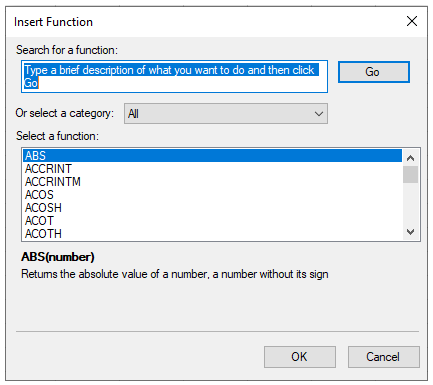
- Sheet Protection Options locks the sheet to specify which actions the user is allowed to do using the Protect Sheet Dialog or Protect Method.
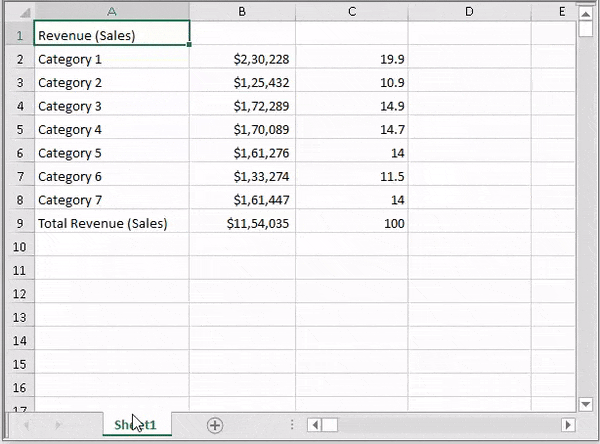
- Forecast Sheet creates a new sheet to forecast future values using the new FORECAST.ETS and related functions, or show the dialog in code using the Forecast Sheet Dialog.
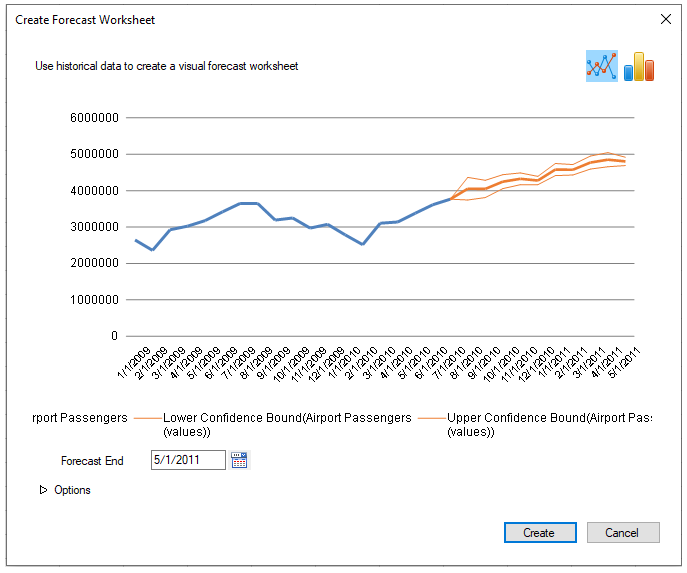
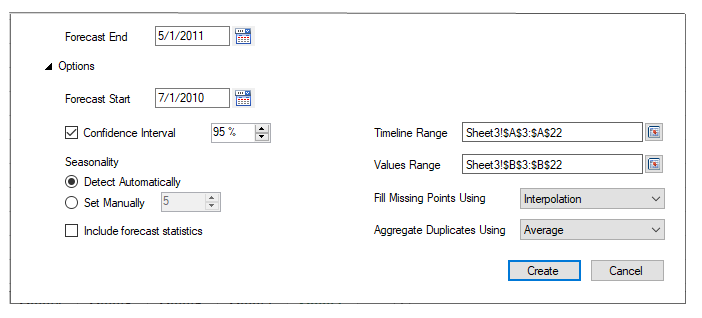
- Users can now perform advanced what-if analysis with Goal Seek using the new Goal Seek Dialog or Goal Seek Method.
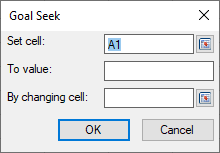
- Users can now add a Calculated Data Table in a range of cells using the new Data Table Dialog or DataTable Method.
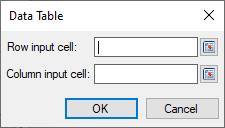
- Users can now Remove Duplicates in the selected range using the Remove Duplicates Dialog or Remove Duplicates Method.
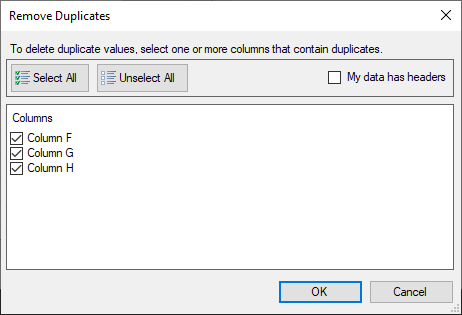
- Users can now use Text-To-Columns to split delimited text in a range of cells across the columns in a target range using Text-To-Columns Dialog or TextToColumns Method.
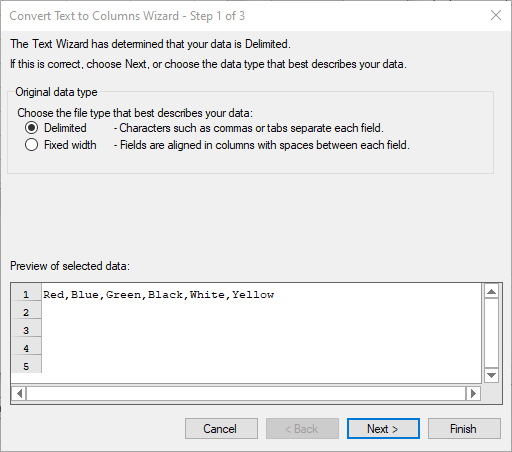
Updates for Spread.NET v16
Spread.NET v16.2.20231.0 - July 27, 2023
Spread.NET v16.1.20231.0 - May 17, 2023
Spread.NET v16.0.20221.0 - November 7, 2022
Related Links