- Formula Reference
- Contacting Us
- Getting Technical Support
- Formula Overview
-
Formula Functions
- Functions A to C
- Functions D to G
- Functions H to L
- Functions M to Q
- Functions R to S
-
Functions T to Z
- T
- T.DIST
- T.DIST.2T
- T.DIST.RT
- T.INV
- T.INV.2T
- T.TEST
- TAKE
- TAN
- TANH
- TBILLEQ
- TBILLPRICE
- TBILLYIELD
- TDIST
- TEXT
- TEXTAFTER
- TEXTBEFORE
- TEXTJOIN
- TEXTSPLIT
- TIME
- TIMEVALUE
- TINV
- TOCOL
- TODAY
- TOROW
- TRANSPOSE
- TREND
- TRIM
- TRIMMEAN
- TRIMRANGE
- TRUE
- TRUNC
- TTEST
- TYPE
- UNICHAR
- UNICODE
- UNIQUE
- UPPER
- USDOLLAR
- VALUE
- VALUETOTEXT
- VAR
- VAR.P
- VAR.S
- VARA
- VARISPARKLINE
- VARP
- VARPA
- VBARSPARKLINE
- VDB
- VLOOKUP
- VSTACK
- WEBSERVICE
- WEEKDAY
- WEEKNUM
- WEIBULL
- WEIBULL.DIST
- WINLOSSSPARKLINE
- WORKDAY
- WORKDAY.INTL
- WRAPCOLS
- WRAPROWS
- XIRR
- XLOOKUP
- XMATCH
- XNPV
- XOR
- YEAR
- YEARFRAC
- YEARSPARKLINE
- YIELD
- YIELDDISC
- YIELDMAT
- Z.TEST
- ZTEST
TOCOL
This function returns the array in a single column.
Syntax
=TOCOL(array, [ignore], [scan_by_column])
Arguments
The function has the following arguments:
Argument | Description |
|---|---|
array | The array or reference to return as a column. |
ignore | [Optional] Whether to ignore certain types of values. By default, no values are ignored.Specify one of the following:
|
scan_by_column | [Optional] Scan the array by column. By default, the array is scanned by row. Scanning determines whether the values are ordered by row or by column. |
Data Types
The function returns an array, the type of each value in the array depends on the parameter.
Examples
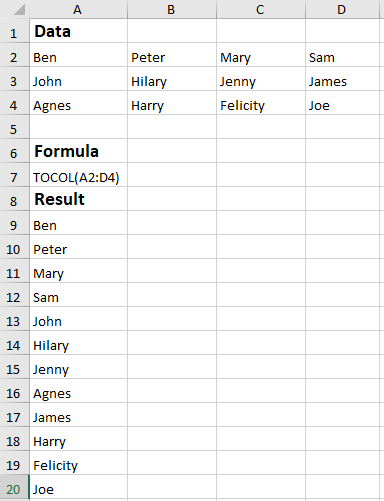
Version Available
This function is available in product version 16.0 or later.
!type=note
Note: The TOCOL function is only available in Beta Insiders builds of Excel for Office 365 currently. Hence, without the Beta Insiders build you cannot import/export the XLSX using this function from/to Excel.


