- Formula Reference
- Contacting Us
- Getting Technical Support
- Formula Overview
-
Formula Functions
- Functions A to C
- Functions D to G
- Functions H to L
- Functions M to Q
- Functions R to S
-
Functions T to Z
- T
- T.DIST
- T.DIST.2T
- T.DIST.RT
- T.INV
- T.INV.2T
- T.TEST
- TAKE
- TAN
- TANH
- TBILLEQ
- TBILLPRICE
- TBILLYIELD
- TDIST
- TEXT
- TEXTAFTER
- TEXTBEFORE
- TEXTJOIN
- TEXTSPLIT
- TIME
- TIMEVALUE
- TINV
- TOCOL
- TODAY
- TOROW
- TRANSPOSE
- TREND
- TRIM
- TRIMMEAN
- TRIMRANGE
- TRUE
- TRUNC
- TTEST
- TYPE
- UNICHAR
- UNICODE
- UNIQUE
- UPPER
- USDOLLAR
- VALUE
- VALUETOTEXT
- VAR
- VAR.P
- VAR.S
- VARA
- VARISPARKLINE
- VARP
- VARPA
- VBARSPARKLINE
- VDB
- VLOOKUP
- VSTACK
- WEBSERVICE
- WEEKDAY
- WEEKNUM
- WEIBULL
- WEIBULL.DIST
- WINLOSSSPARKLINE
- WORKDAY
- WORKDAY.INTL
- WRAPCOLS
- WRAPROWS
- XIRR
- XLOOKUP
- XMATCH
- XNPV
- XOR
- YEAR
- YEARFRAC
- YEARSPARKLINE
- YIELD
- YIELDDISC
- YIELDMAT
- Z.TEST
- ZTEST
TAKE
The function returns a specified number of contiguous rows or columns from the start or end of an array.
Syntax
=TAKE(array, rows,[columns])
Arguments
The function has the following arguments:
Argument | Description |
|---|---|
array | Refers to the array from which to take rows or columns. |
rows | Refers to the number of rows to take, A negative value takes from the end of the array. |
columns | [Optional] Refers to the number of columns to take. A negative value takes from the end of the array. |
Remarks
The function returns a #CALC! error to indicate an empty array when either of the row or column is 0.
Data Types
The function returns an array, the type of each value in the array depends on the parameter.
Examples
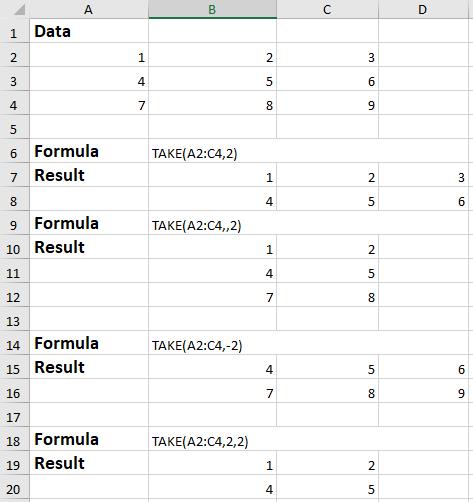
Version Available
This function is available in product version 16.0 or later.
!type=note
Note: The TAKE function is only available in Beta Insiders builds of Excel for Office 365 currently. Hence, without the Beta Insiders build you cannot import/export the XLSX using this function from/to Excel.


