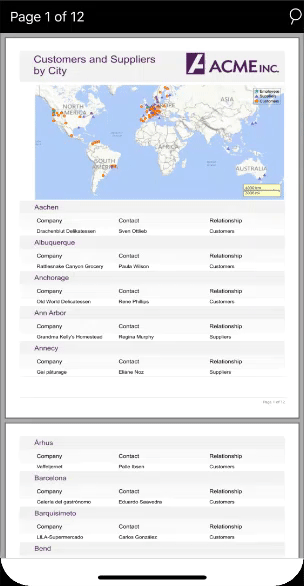Navigation
At times, depending on the document size, you might need to navigate through multiple pages in a document to view different sections in it. FlexViewer provides you with the interactive Page label that lets you move forward through the pages. On clicking the label, a text box appears allowing you to type a specific page number to jump to that particular page.
The following GIF depicts how you can navigate to a particular page using page navigation in FlexViewer.