- Getting Started with Xamarin.iOS Controls
-
Controls
- DataCollection
- Calendar
- FlexChart
-
FlexGrid
- Key Features
- Quick Start: Add Data to FlexGrid
- Features
- FlexPie
- FlexViewer
- Gauge
- Input
- Sunburst Chart
- TreeMap
- Release History
Inline Editing
FlexGrid allows a user to perform in-line editing using the default iOS device keyboard. Double clicking inside a cell puts it into a quick edit mode. Once you select the content inside the cell or row, it gives you options to Copy, Select, SelectAll, Paste etc. for a smooth editing experience.
Once you have entered the new data, click the return button, or simply press Enter, this automatically updates the data in the appropriate format. You can set the IsReadOnly to true for the rows and columns that you want to restrict editing for.
The image below shows how the FlexGrid control appears, after these properties have been set.
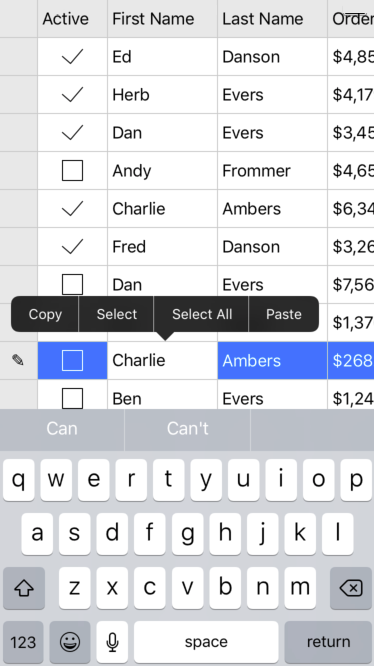
The following code example demonstrates how to achieve inline editing in FlexGrid. The example uses the sample created in the Quick Start section.
In Code
grid.IsReadOnly = false;

