Word Wrapping
FlexGrid's WordWrap property allows a user to display multi-line text in a single cell of the grid. To enable word wrapping in a column, set the value of WordWrap property to true. By default, its value is set to false. The WordWrap property determines whether the grid should automatically break long strings containing multiple words and special characters such as spaces in multiple lines. Multiple line text can be displayed in both fixed and scrollable cells.
The image below shows how the FlexGrid control appears, after word wrapping is applied to the column Country:
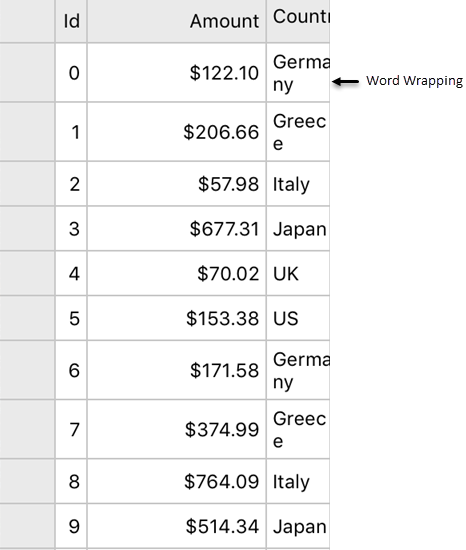
The following code example demonstrates setting word wrap in FlexGrid.
In Code
csharp
// Set WordWrap for a specific column
grid.Columns[1].WordWrap = true;


