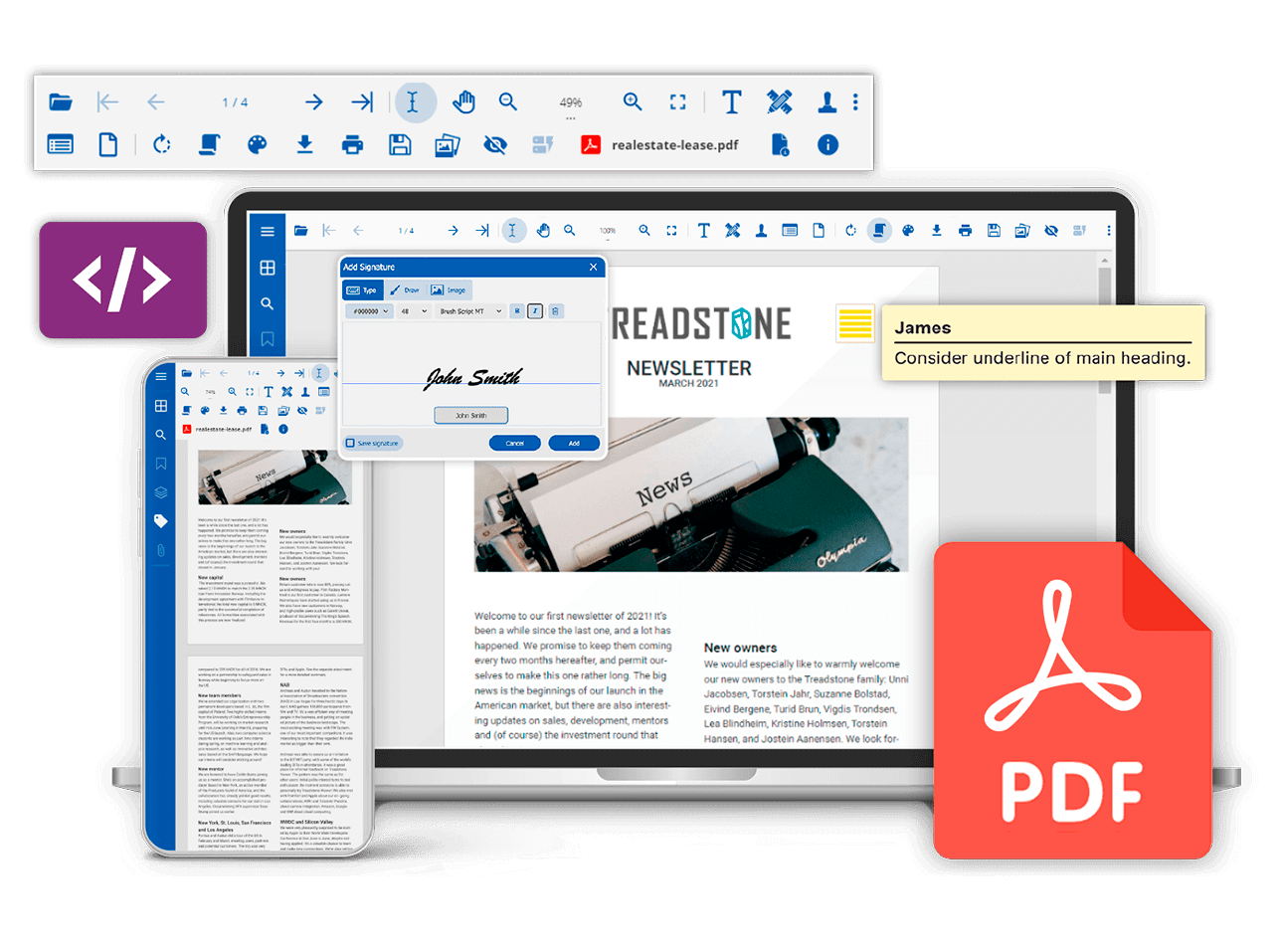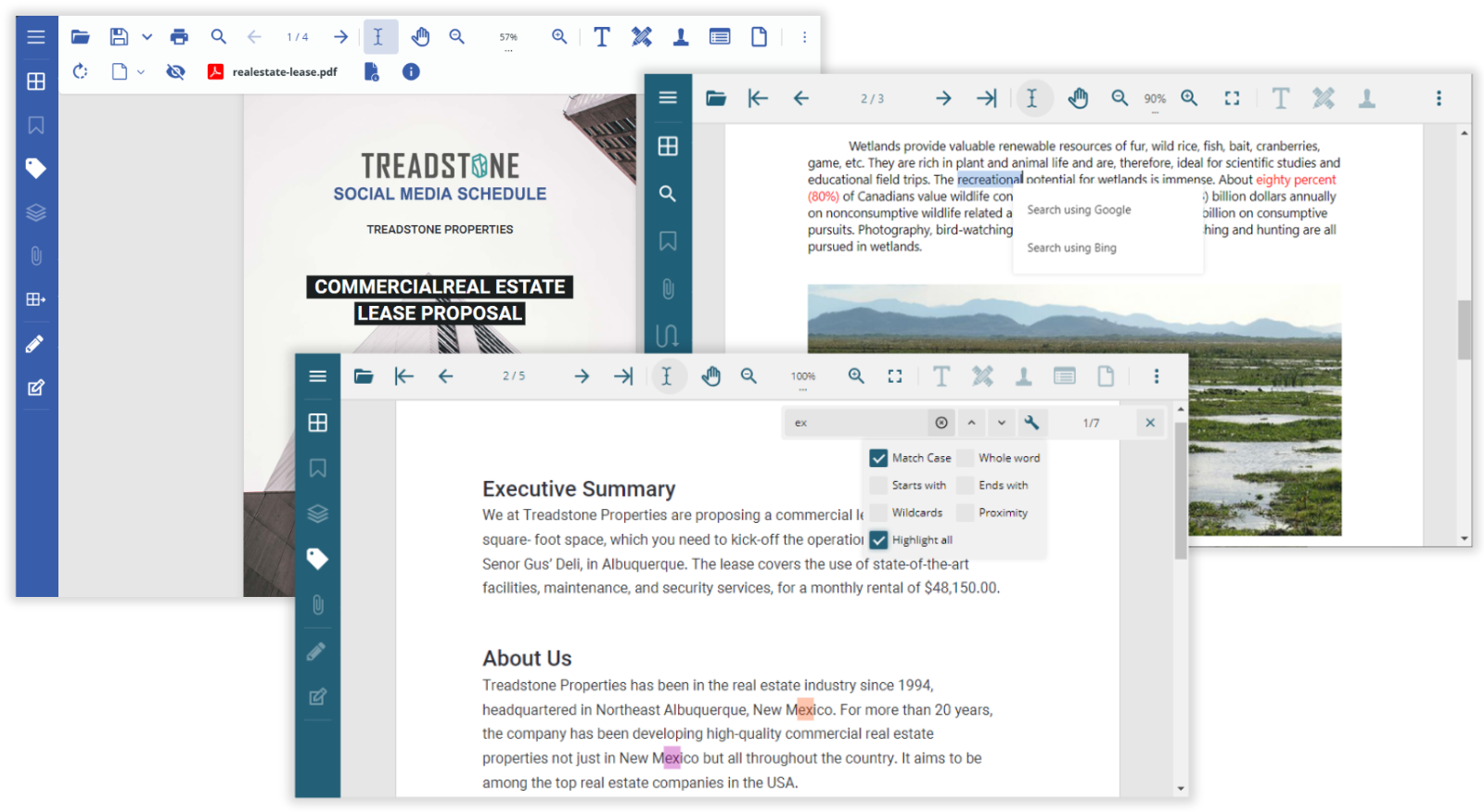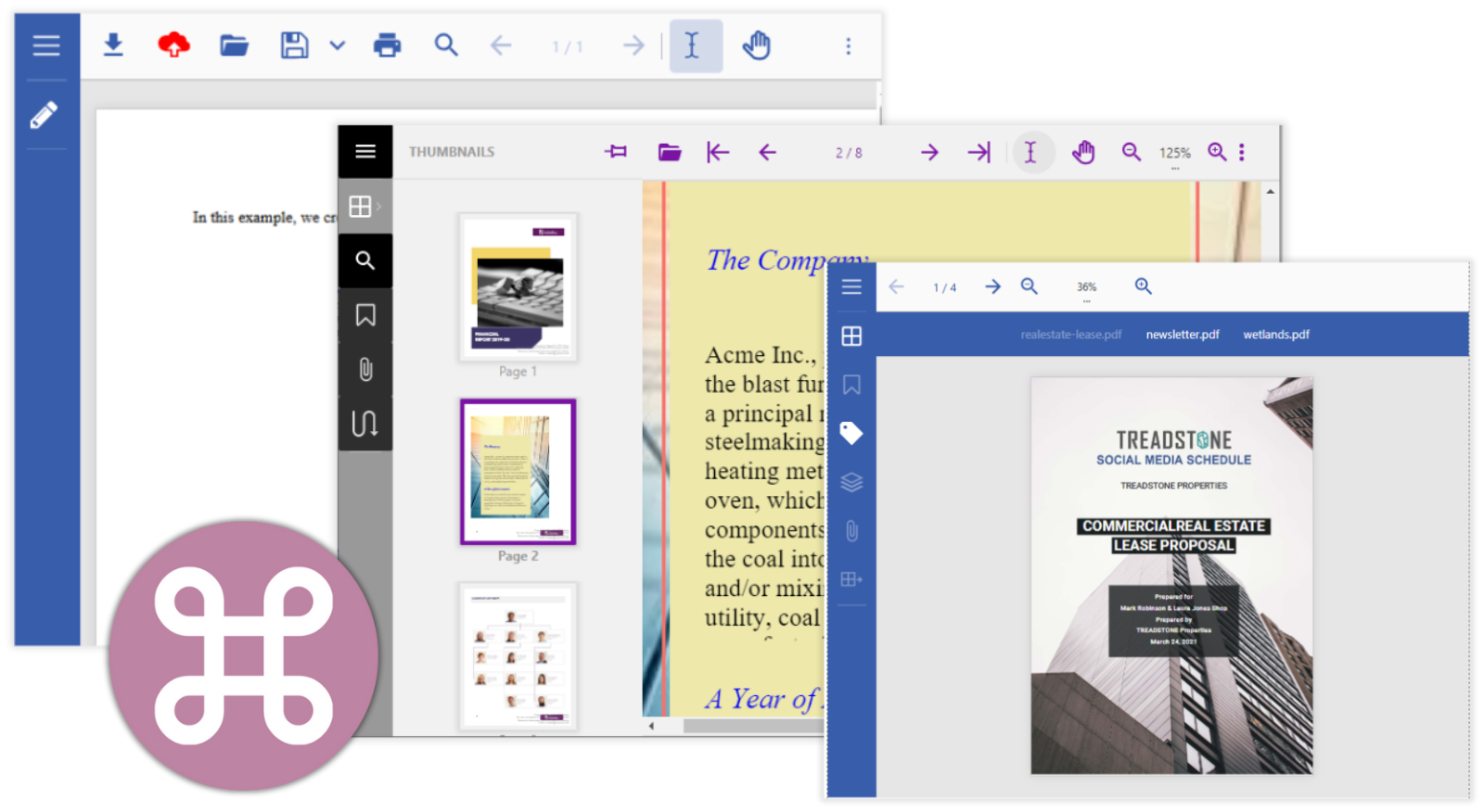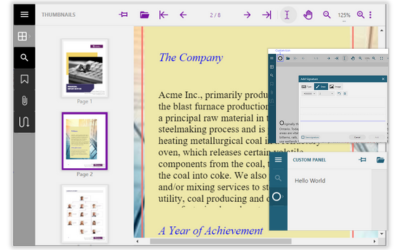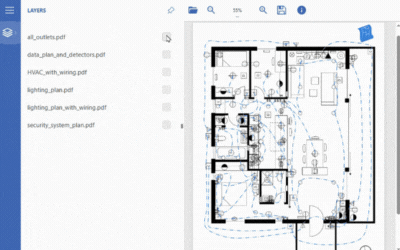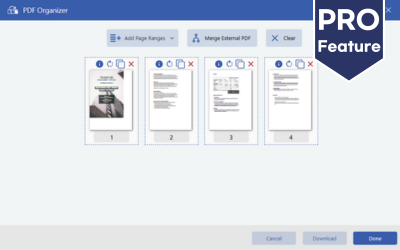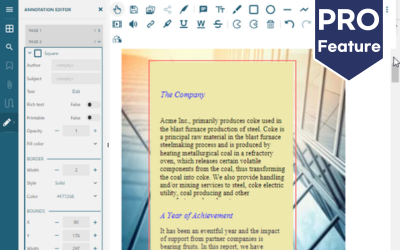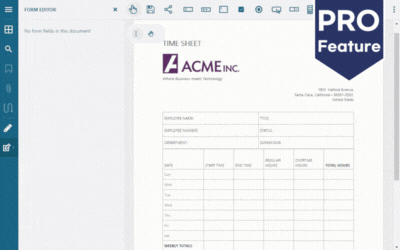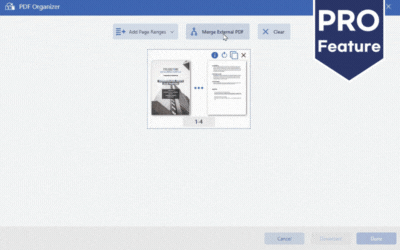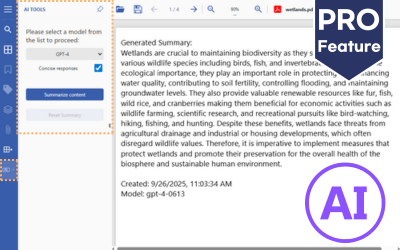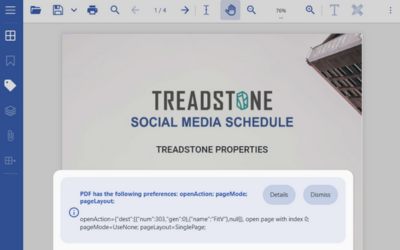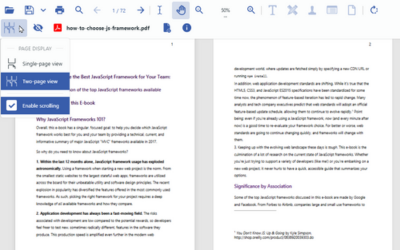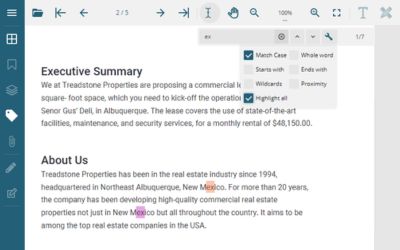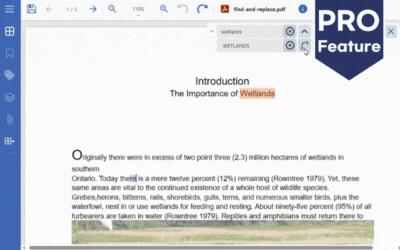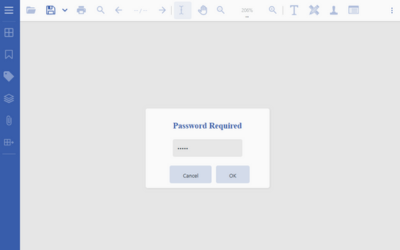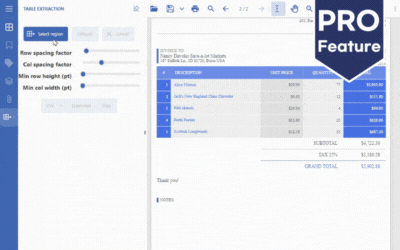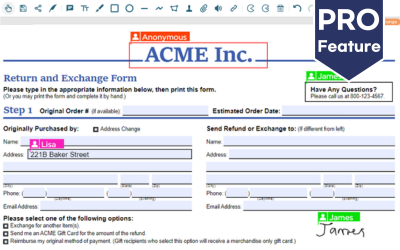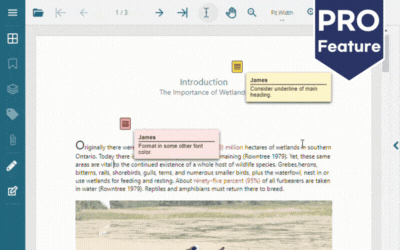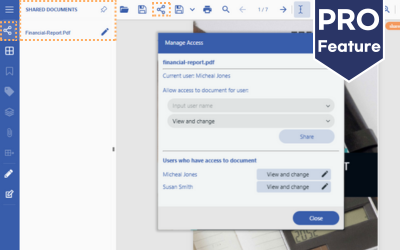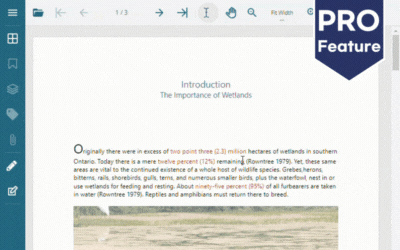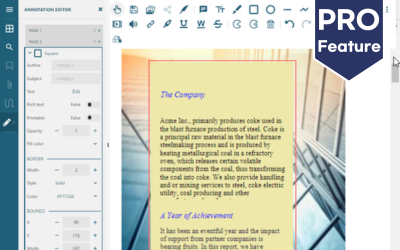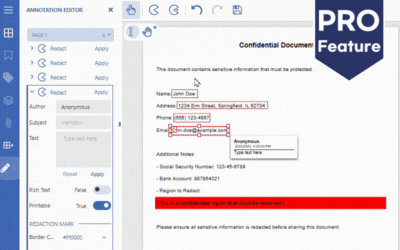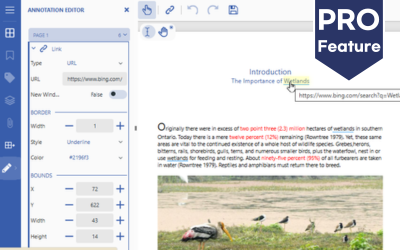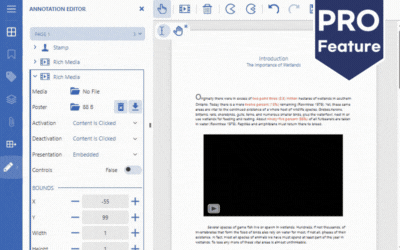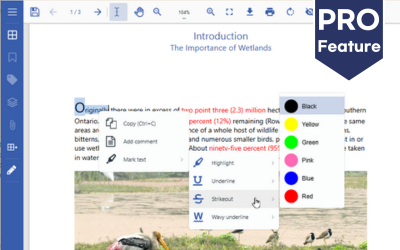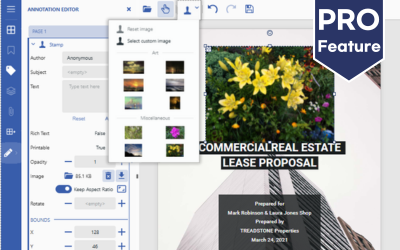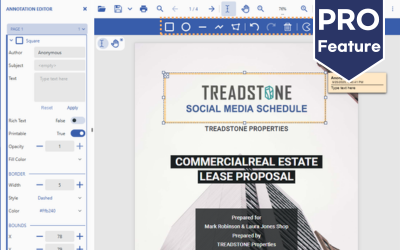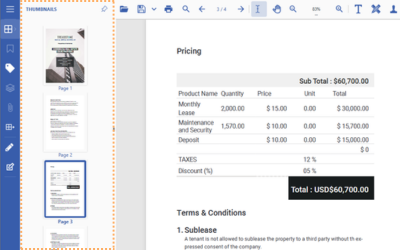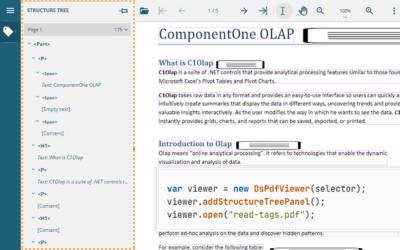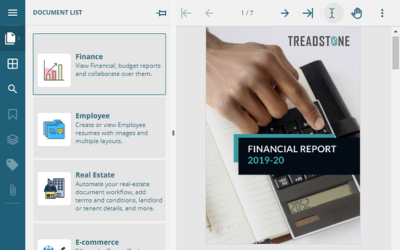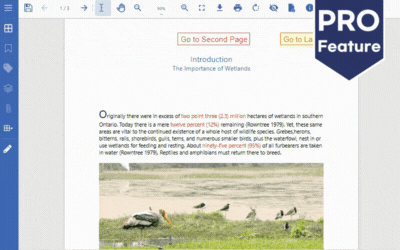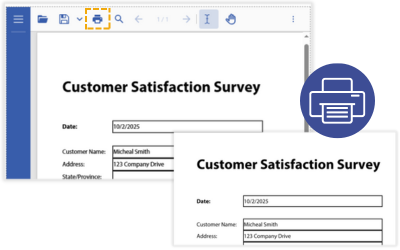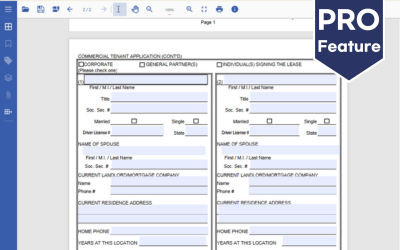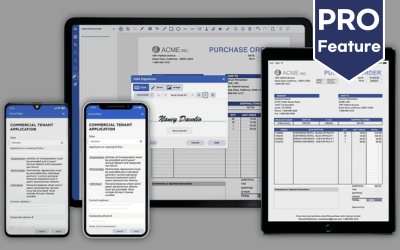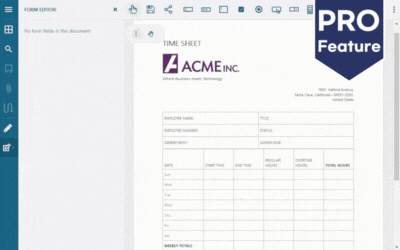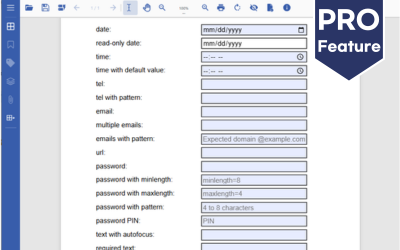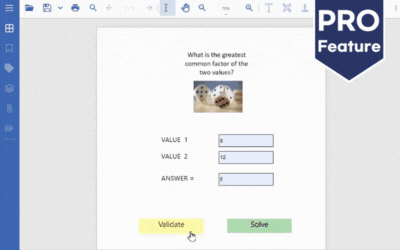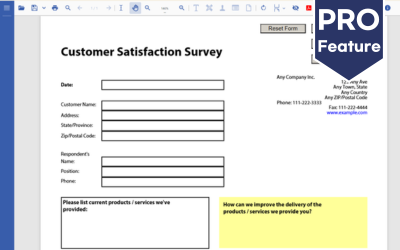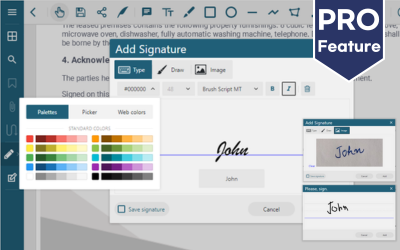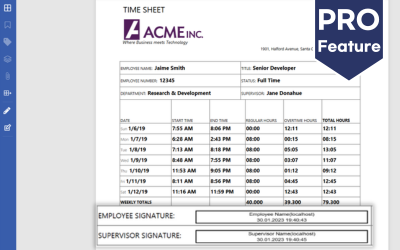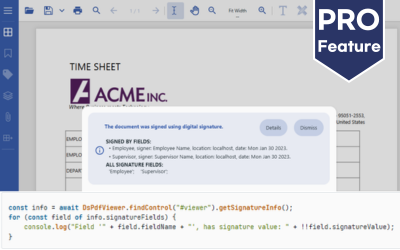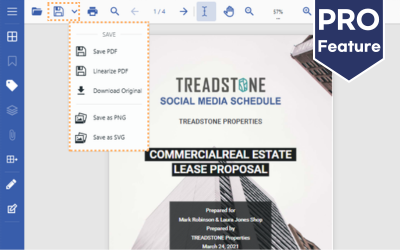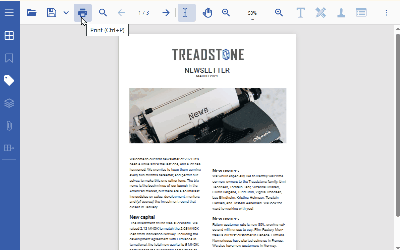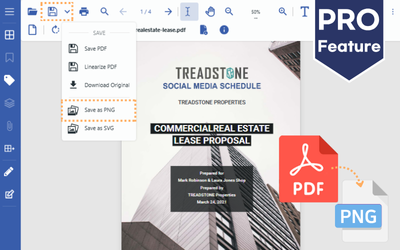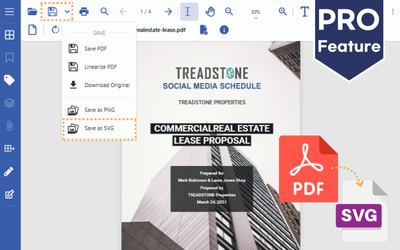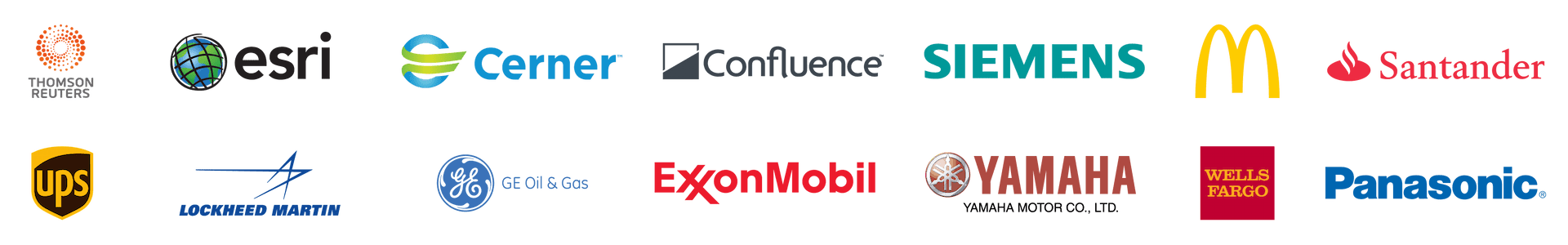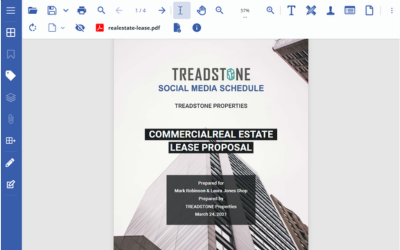
Built-In Toolbar
The Built‑In Tool Bar of DsPdfViewer provides a comprehensive, user‑friendly interface composed of toolbar icons at the top of the JavaScript PDF Viewer and feature‑specific side panels. Users can open PDFs, navigate between pages (including first, last, previous, next), zoom in and out, rotate pages, toggle full screen, print or download documents, and switch display layouts. Additional tools such as search, page thumbnails, bookmarks or document outlines, attachments, and article thread navigation are available via sidebar panels. The appearance and behavior of toolbar and panel elements (such as which buttons are shown, the page counter format, and sidebar visibility) can be customized to match branding or usage needs. The pageCounterFormat and emptyPageCounterFormat properties can be set to control the formatting of the shown page number when viewing a PDF document. This combination of toolbar + panels gives users efficient access to powerful PDF viewing features with minimal setup.