This sample shows how to use the WebDesigner API to create a customized UI for ActiveReports WebDesigner with an ASP.NET Core back end.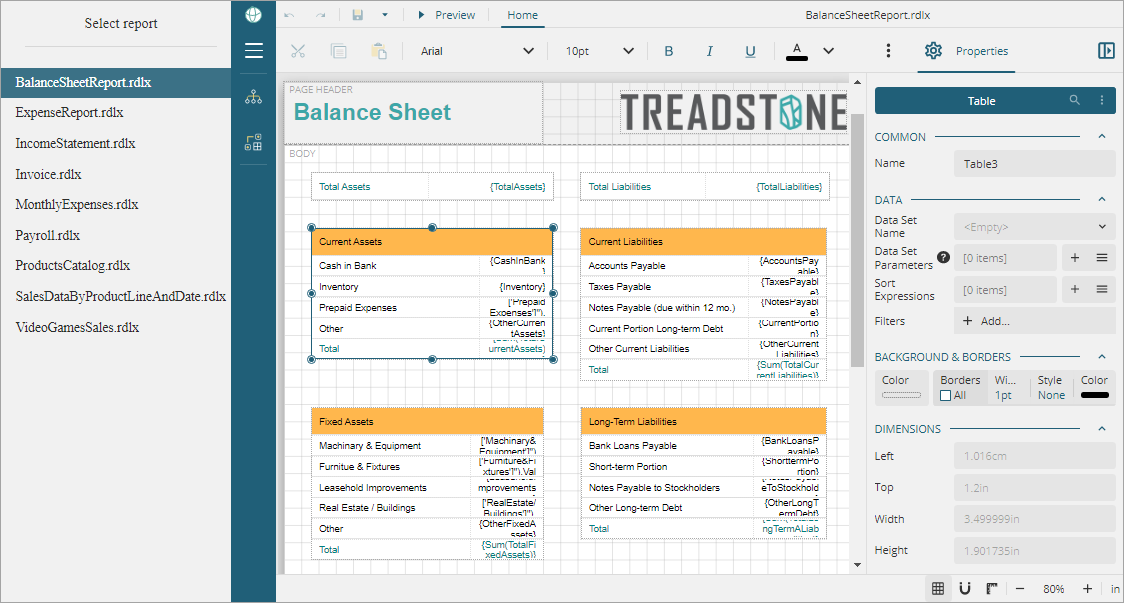
Note: To run this sample, you must have
C#
https://github.com/activereports/WebSamples19/tree/main/WebDesigner_CustomSome of the customizations demonstrated in the sample are shown below. You can check the Index.cshtml page of the sample for complete implementation.
|
Copy Code
|
|
|---|---|
menu: { logo: { custom: { type: 'css', class: 'example-icon' } }
|
|
|
Copy Code
|
|
|---|---|
appBar: { aboutButton: { visible: false } }
|
|
|
Copy Code
|
|
|---|---|
documents: { fileView: { visible: false }
|
|
|
Copy Code
|
|
|---|---|
lockLayout: true
|
|
|
Copy Code
|
|
|---|---|
menu: { toolBox: { visible: false }}
|
|
|
Copy Code
|
|
|---|---|
appBar: { parametersTab : { visible: false }}
|
|
|
Copy Code
|
|
|---|---|
data: { dataTab: { visible: false }}
|
|
|
Copy Code
|
|
|---|---|
statusBar: { propertiesModeButton: { visible: false }}
|
|
|
Copy Code
|
|
|---|---|
fonts : [
{ header: 'Questionable Choice' },
{ label: 'Pretty Font', value: 'Comic Sans MS' },
{ header: '' },
'Arial',
'Courier New',
'Times New Roman'
]
|
|
|
Copy Code
|
|
|---|---|
propertyGrid: { mode:'Basic'}
|
|