Blazor Viewer
Three samples are available for the Blazor Viewer demonstration.
type=note
Note: To run these samples, you must have
Visual Studio 2022 (version 17.0 or later)
.NET 6.0 SDK or later
.NET Core Hosting Bundle (for deployment to IIS)
BlazorViewerServer
The sample demonstrates creating a Blazor Server Application with ActiveReports Blazor Viewer, using local report service and remote report service.
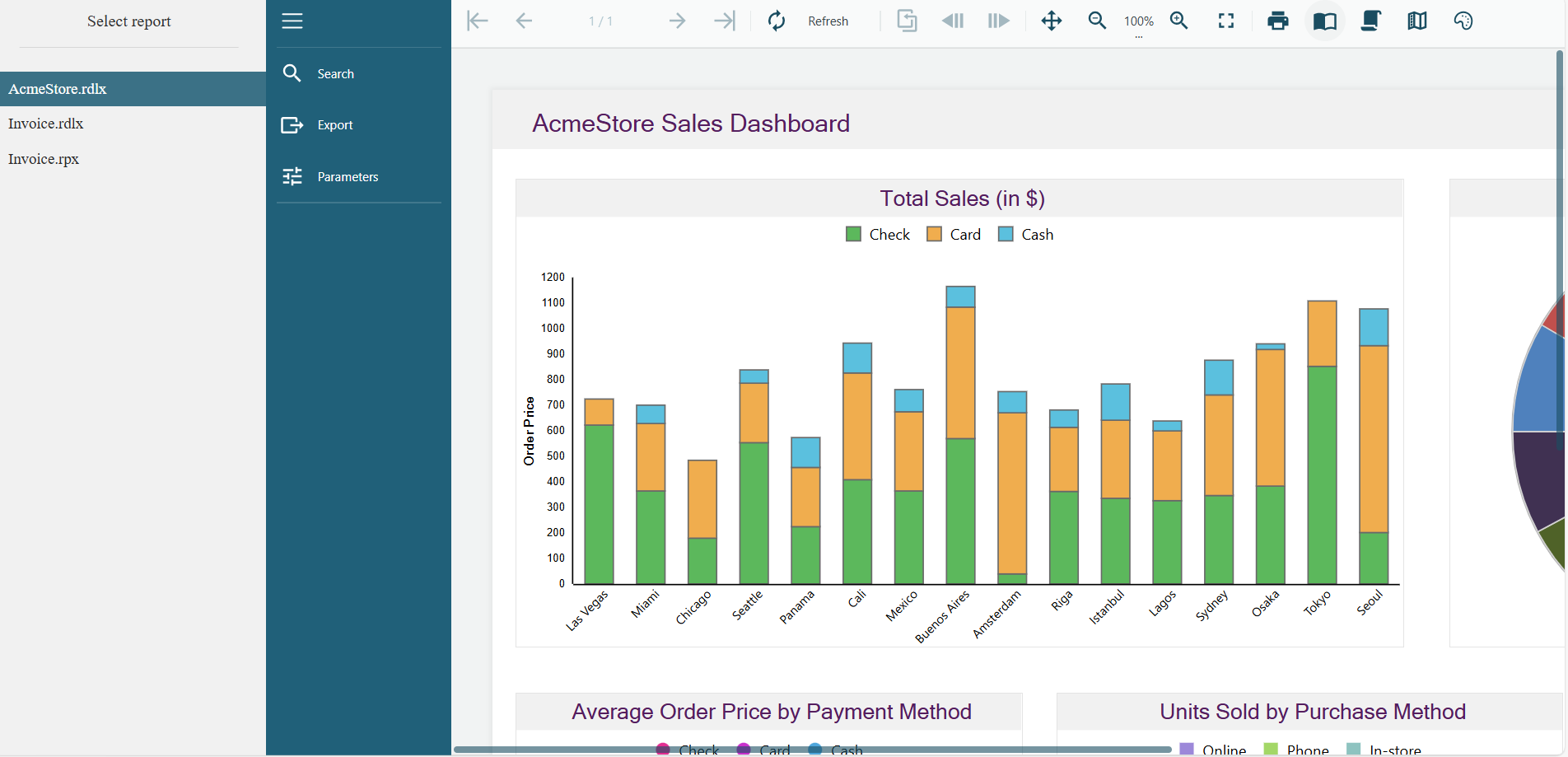
ActiveReports Blazor Viewer
Sample Location
https://github.com/activereports/WebSamples19/tree/main/BlazorViewer/BlazorViewerServer
Details
When you run the sample, the Blazor Viewer opens in your browser. Clicking the report link in the left panel opens the report for preview.
The project uses the MESCIUS.ActiveReports.Aspnetcore.Viewer and the MESCIUS.ActiveReports.Blazor.Viewer NuGet packages.
The project consists of the following elements.
wwwroot: Contains viewer CSS file for the Blazor application.
Pages: This folder contains Razor pages and supporting files.
_Imports.razor: The Razor template file to include the directives.
Program.cs file: Create and run web host instance.
Startup.cs: Contains necessary code to add services and configure the HTTP request.
ReportService
The sample demonstrates creating a remote report server for report processing to be used by ActiveReports Blazor Viewer.
Sample Location
https://github.com/activereports/WebSamples19/tree/main/BlazorViewer/ReportService
Details
When you run the sample, the browser displays the report service as running. The project uses the MESCIUS.ActiveReports.Aspnetcore.Viewer NuGet package.
The project consists of the following elements.
Startup.cs: Contains necessary code to add services, configure the HTTP request and CORS.
Reports: This folder contains all available reports.
BlazorViewerWebAssembly
The sample demonstrates how to make Blazor WebAssembly Application with ActiveReports Blazor Viewer using remote report service.
Sample Location
https://github.com/activereports/WebSamples19/tree/main/BlazorViewer/BlazorViewerWebAssembly
Details
You need to first build and run ReportService sample to start the report service. When you run the BlazorViewerWebAssembly sample, the Blazor Viewer opens in your browser. Clicking the report link in the left panel opens the report for preview.
The project uses the MESCIUS.ActiveReports.Blazor.Viewer NuGet package.
The project consists of the following elements.
wwwroot: Contains viewer CSS and index.html file for the Blazor application.
Pages: This folder contains Razor pages and supporting files.
_Imports.razor: The Razor template file to include the directives.
Program.cs file: Create and run web host instance.


