Custom Chart
This sample illustrates creating custom report item - Radar Chart. The ICustomReportItem interface is used to implement custom control, which is radar chart. The designer inherited from CustomReportItemDesigner class allows the chart to be available on the designer. The sample uses shared data source Nwind.rdsx. 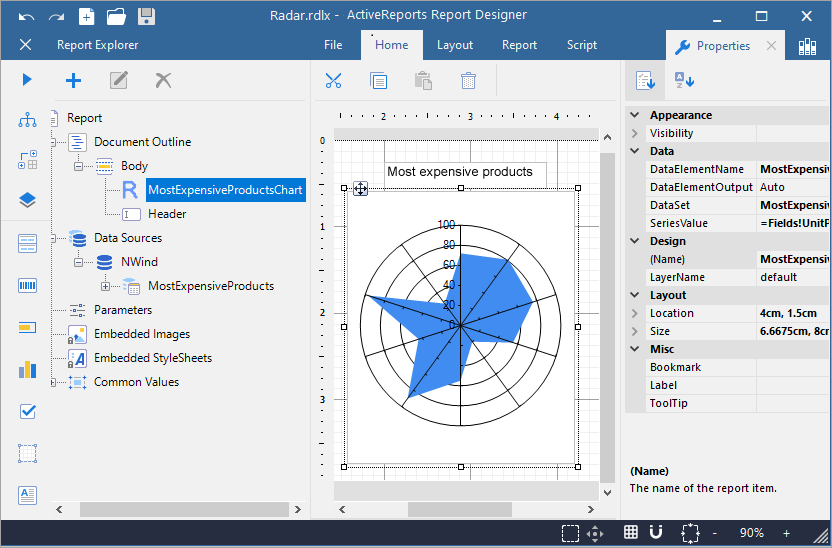
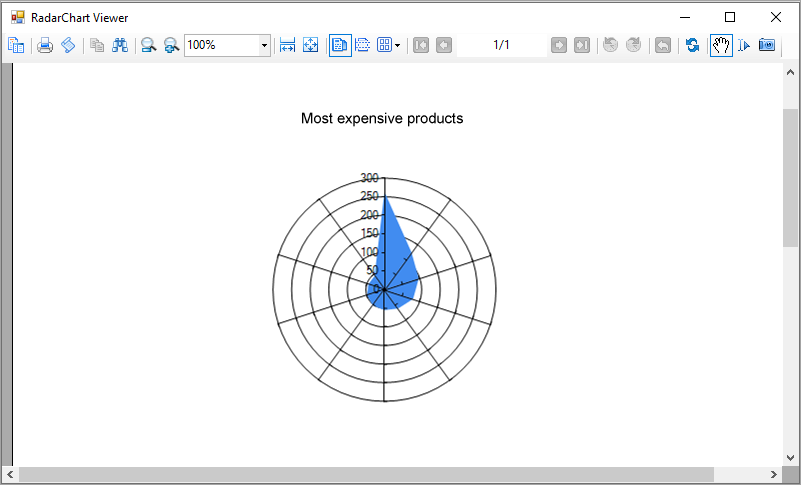
Sample Location
Visual Basic.NET
https://github.com/activereports/Samples19/tree/main/Advanced/PageAndRDLX/CustomChart/VB.NET
C#
https://github.com/activereports/Samples19/tree/main/Advanced/PageAndRDLX/CustomChart/C#
Details
When you run this sample, an RDLX report 'Radar.rdlx' with Radar chart is displayed on the designer. Go to the Preview tab of the designer to view the report with data pulled from Nwind.rdsx.
The sample consists of following projects:
- RadarChart: It implements ICustomReportItem interface to render Radar chart and IDataRegion for data binding. The IImageRenderer interface renders data to image; this renderer accesses custom data grouping (note that series property name should be same as that defined in designer) and reads values for the chart series.
- RadarDesigner: The designer is inherited from CustomReportItemDesigner class. To render one series, one data grouping is added in the Initialize method. Custom properties called DataSetName and SeriesValue are added which can be changed in the designer, see classes DataSetNamesConverter and RadarValuesConverter. For design-time rendering, RadarControlGlyph class implements overriding ControlGlyph property of the designer and rendering stub data. In this glyph, the MovableBehavior method implements moving and resizing of the chart control.
- TestDesignerPro: This is the default start up project. On running this project, an RDLX report with Radar chart is displayed on the designer. You can change the chart properties from the Properties pane. You can also drag and drop and use the Radar Chart control available on the toolbox.
- TestViewer: On running this project, Radar chart is rendered on Windows Forms Viewer.
The custom report item (RadarChart) and its designer (RadarDesigner) are defined in ActiveReports.config file placed in test application projects.


