Layers
The Layers sample demonstrates how to work with Layers.
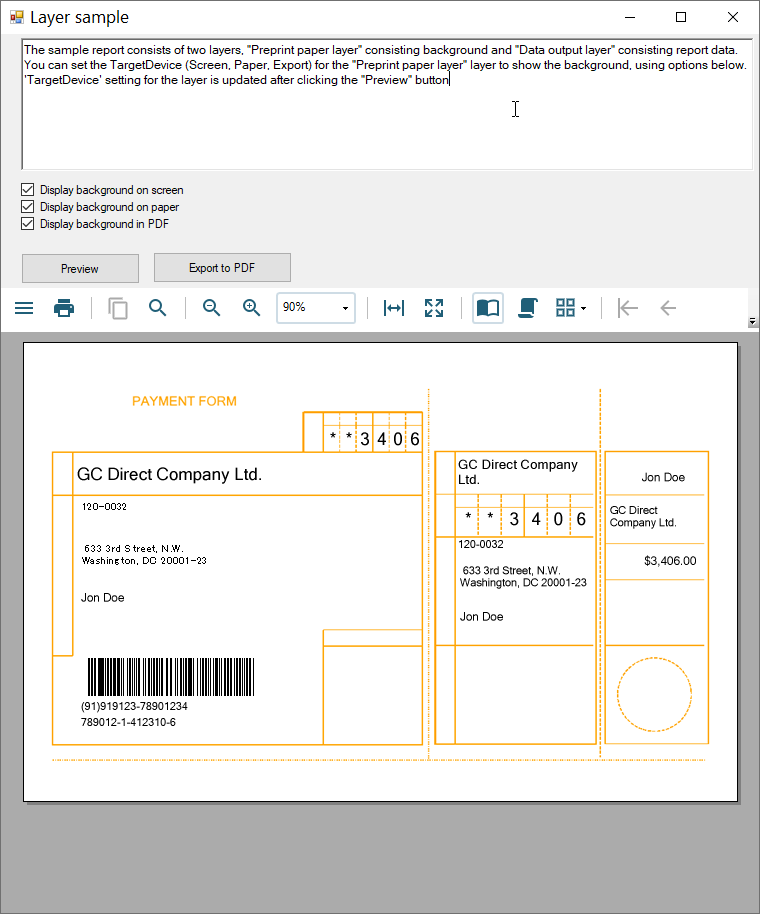
Sample Location
Visual Basic.NET
https://github.com/activereports/Samples19/tree/main/API/PageAndRDLX/Layers/VB.NET
C#
https://github.com/activereports/Samples19/tree/main/API/PageAndRDLX/Layers/C#
Details
The sample report consists of two layers, Preprint paper layer and Data output layer. The Preprint paper layer contains the report background and the Data output layer contains report data.
For the Preprint paper layer, you can set the TargetDevice (Screen, Paper, Export) to show the background, using the options in the checkboxes.
The TargetDevice setting for the layer is updated once you click the Preview button.
See Layers for further details.
LayersForm
This is the main form that appears when you run the Layers sample.
Right-click the form and select View Code to see how to set up the report designer. It also contains code to preview the Layer report and set the target device for the layer to the report, and export the report displayed in the Viewer to PDF.
Layer.rdlx
Layer.rdlx: This report uses the BILL.db data source. The TextBox controls are used to display the Payment Form fields.
This report is contains two Layers with the following controls and TargetDevice settings.
| Layer Name | Target Device | Description |
|---|---|---|
| default | All | This is a default layer that contains all report data. |
| PrePrintPaper | All | Contains the report background. |


