Xml Data Source
The XML Data Source sample demonstrates how to use the XML data provider for supplying data to the report.
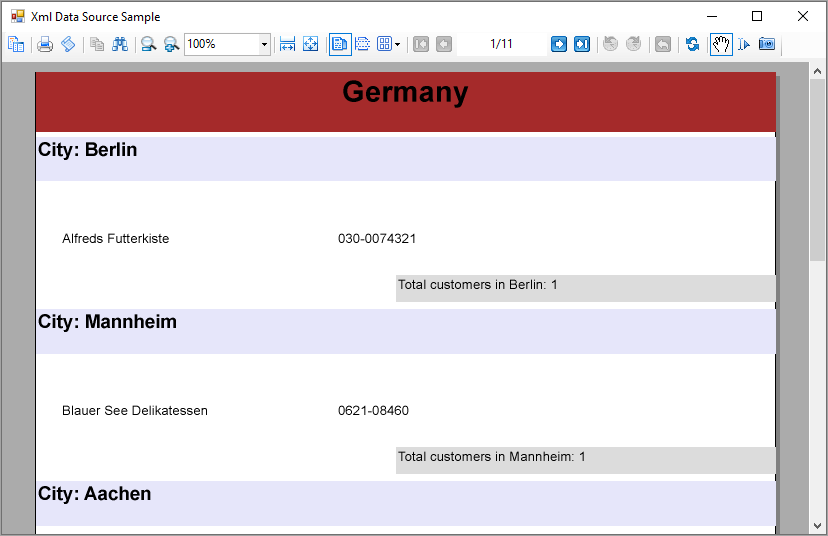
Sample Location
Visual Basic.NET
https://github.com/activereports/Samples19/tree/main/DataBinding/PageAndRDLX/XmlDataSource/VB.NET
C#
https://github.com/activereports/Samples19/tree/main/DataBinding/PageAndRDLX/XmlDataSource/C#
Run-Time Features
When you run this sample, you will see the MainForm appear. The MainForm contains the ActiveReports Viewer that displays a report with data from the xml data provider.
Project Details
BandedListXML.rdlx
This is the main report that gets displayed in the Viewer at run time. It uses the BandedList and Textbox controls, and the Subreport control inside the BandedList data region to display data.
The BandedList data region uses two groups to group the report data by the fields City and Country.
The Subreport control, placed in the GroupFooter section of the BandedList, displays the CountrySales report.
CountrySales.rdlx
This is the report that gets displayed by the Subreport control of the BandedListXML report.
It uses the Chart data region to display data. The Chart Type property is set to Doughnut (Pie Exploded Doughnut), which shows the analysis of companies sales amount for different countries.


