What's New in ActiveReports v19
ActiveReports v19.2 - November 12, 2025
Hey everyone! We’re pleased to announce that ActiveReports v19.2 has been released! Here, you’ll find a handful of highlights; below, we’ll include the full release notes as well.
Configurable Permissions for PDFs Exported From Web Viewers
A new Permissions option is now part of the PDF Export panel in all Web Viewers - JS Viewer, Blazor Viewer, and ASP.NET WebViewer. The selected permissions from this option are only applied if the Encrypt setting is set to True.
These options allow you to enable or restrict how end users are able to interact with the exported PDF. The toggles include Assembly, Copy, Fill In, Annotating, Modifying, Accessible Readers, and Printing.
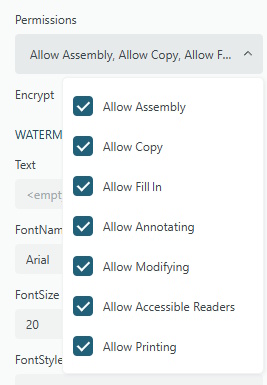
Predefined Export Settings | JS Viewer API | Blazor Viewer API
Disable In-Line Editing in Report Designers
Web Designer
The new allowInlineEditing option for the Web Designer allows toggling the end user’s ability to use the in-line editor to add/change/delete text in report items such as TextBoxes, Tables, etc. This is useful if you want to allow users to move things around, change certain properties, etc. without allowing them to change the contents of the controls.
Desktop Designer
In the Desktop Designer, you can instead use the EditModeEntering event to achieve a similar result.
This event also offers a bit more flexibility in that you can also disable editing for specific report controls, instead of only a blanket toggle for all controls.
Web Designer API | Desktop Designer API
Export Hidden Text in Section Reports (TXT Format)
A new PreserveHiddenText property of the Text export allows you to include hidden text from your section reports when exporting to the Plain Text (TXT) format. This will ensure that any text that is partially cut off or fully invisible will still be included in your text exports.

Expand/Collapse DocumentMap Items in JS Viewer
This enhancement enables support for expanding and collapsing DocumentMap items with sub-items in the JS Viewer.
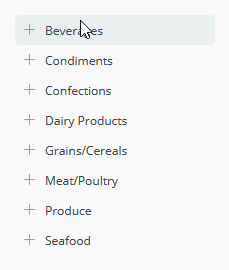
Note: This is already supported in the desktop designer.
Auto Detect CSV Data Source Line Endings
A new Auto Detect option as a row separator value in the connection string builder of the CSV data provider makes it possible to read CSV data regardless of the line ending style in it (CRLF or LF). Selecting this property removes RowSeparator from the connection string of the CSV data provider. As a result, the CSV data is read correctly regardless of the line ending style (CRLF or LF).
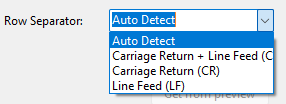
v19.2 Release Notes
Enhancements
- AR-35580 Added functionality to disable tooltips for financial charts, enhancing user control over chart interactivity.
- AR-35591 Upgraded to
DsDocs/DsExcel8.1.4, including updates to core components and installer checks for improved compatibility and performance. - AR-35647 Introduced support for the CCITT4 TIFF format in Page/RDLX reports, aligning with existing support in Section reports.
- AR-35709 Enhanced the Configure JSON Data Source by adding item names to the connection link verification icon for improved accessibility.
- AR-36019 Improved PDF export performance in the CrossPlatform mode of Section reports, addressing performance gaps compared to GDI mode.
- AR-36049 Added the ability to hide the Group - Label property for chart controls, streamlining chart customization.
- AR-36146 Resolved issues in ASP.NET WebViewer projects created from scratch that displayed multiple "Could not load file or assembly" errors.
- AR-36170 Enabled the option to disable tooltips for financial charts in the WebDesigner, improving user experience consistency.
- AR-36195 Added an option to disable the in-line editor in the WebDesigner, providing greater flexibility for report customization.
- AR-36211 Introduced an option to disable the in-line editor in the Desktop Designer, enhancing user control over editing features.
- AR-36219 Added a "Permissions" PDF export option to the JSViewer's export panel, allowing users to configure document permissions during export.
- AR-36346 Implemented a toggle feature for DocumentMap headers in the JSViewer, improving navigation by allowing users to collapse or expand sub-topics.
Fixes
- AR-30720 Fixed an issue where dashboards with multiple sections used as subreports generated empty sections in the WinViewer.
- AR-33510 Resolved extra padding on the right of left-side parameter labels that obscured their rightmost letters.
- AR-33536 Addressed scrolling issues in reports with ToC and Table/Tablix controls rendered in SVG format.
- AR-34471 Fixed a bug where reports were marked as "dirty" despite no changes being made.
- AR-35099 Corrected the behavior of the Themes dropdown list, which previously jumped when the window size was reduced.
- AR-35196 Resolved an issue in the WebDesigner where hidden Shape Legend properties were displayed upon legend selection.
- AR-35432 Fixed incorrect colors displayed in Classic Chart plots in the JSViewer.
- AR-35439 Addressed an issue where the "Start Each Group on a New Page" setting did not affect Tablix column groups.
- AR-35450 Resolved a bug in the WebDesigner where RPX reports saved
TrustServerCertificatesettings with spaces in the DataSource. - AR-35475 Fixed an issue where the Sizing property in the Property Grid did not update when multiple images were selected.
- AR-35483 Prevented editing of the
LogarithmicBasechart axis property via the properties grid when the scale type was not set to logarithmic. - AR-35486 Corrected the behavior of nested Tablix controls pre-configured via the Tablix Wizard to ensure they occupy the entire Tablix cell.
- AR-35495 Fixed an issue where the specified XML node was not selected in the Visual Query Designer (VQD).
- AR-35511 Corrected the formatting of default
falsevalues for some Property Grid properties. - AR-35522 Adapted field types in the Report Wizard for High DPI displays.
- AR-35523 Updated icons in the Report Explorer, top panel, and context menus to adapt to High DPI when the Designer is opened after changing the scale.
- AR-35535 Fixed an issue where chart tab selection was not removed upon switching to the Layout tab.
- AR-35557 Resolved a bug where the Chart Data Smart Dialog allowed saving an empty chart value caption.
- AR-35559 Prevented containers with nested data regions from being added inside report headers/footers.
- AR-35573 Fixed an issue where the
ConsumeWhiteSpaceproperty of a banded list was always set toFalseafter reopening a report in the End-User Designer (EUD). - AR-35575 Added specific names to elements in the DOM tree for the "Filters" tab in the Chart Plot property dialog.
- AR-35582 Improved handling of multiple datasets in Page reports.
- AR-35588 Corrected group cell names in the Report Explorer for Tablix controls created in existing reports.
- AR-35594 Fixed the
Page Break='Between'setting for Tablix column groups to ensure it takes effect. - AR-35596 Resolved incorrect values displayed in the Chart Size legend when animation was enabled.
- AR-35597 Addressed an issue where HTML export generated a different
.svgfor the Image control withSizing=Clipfor every export. - AR-35598 Fixed a bug where DVChart tooltips were not split into multiple lines when animation was enabled.
- AR-35602 Resolved an "index out of bounds" warning when changing margins in Page reports.
- AR-35603 Fixed dataset validation for PostgreSQL providers when non-string parameters were used in queries.
- AR-35604 Addressed dataset validation issues for MySQL providers when
DateTimemulti-value parameters were used in queries. - AR-35609 Resolved rendering issues for some financial charts during Classic Chart conversion in the WebDesigner.
- AR-35610 Fixed missing labels in financial charts during Classic Chart conversion in the WebDesigner.
- AR-35627 Restored missing
TextStyleproperties for chart labels after Classic Chart conversion in the WebDesigner. - AR-35628 Corrected stacking behavior for converted charts in the WebDesigner.
- AR-35629 Fixed incorrect legend item conversion during Classic Chart conversion in the WebDesigner.
- AR-35632 Resolved extra values appearing in the Color legend after Classic Chart conversion in the WebDesigner.
- AR-35633 Corrected axis label value formatting during Classic Chart conversion in the WebDesigner.
- AR-35636 Fixed data action issues for XY charts when the X field was set.
- AR-35639 Addressed incorrect axis scaling for Area stacked charts after Classic Chart conversion in the WebDesigner.
- AR-35640 Switching types of JSON data now properly erases added but unsaved data.
- AR-35648 Restored the
Marker Sizeproperty during Classic Chart conversion in the WebDesigner. - AR-35653 Updated the NuGet package
System.Buffersduring file conversion. - AR-35654 Fixed an issue where reports with charts created in ReportBuilder could not be opened.
- AR-35656 Resolved missing legends for the second data series during Classic Chart conversion in the WebDesigner.
- AR-35660 Fixed incorrect plot coloring caused by one series group in the Color Legend during Classic Chart conversion.
- AR-35679 Addressed disappearing bullets in previews when the Sparkline control was removed from reports with nested datasets.
- AR-35682 Fixed exceptions caused by copy-pasting between AR18 and AR19 designers.
- AR-35703 Resolved an issue where the "Credentials required" checkbox did not affect chart data sources in Section reports.
- AR-35706 Fixed hover animation issues in charts where the wrong slice would grow.
- AR-35711 Restored the ToC panel in parent reports after jumping back from child reports without a ToC panel.
- AR-35717 Corrected selection area offsets in Continuous and Multipage view modes in the WPFViewer.
- AR-35783 Fixed missing tooltips for disabled buttons in fullscreen mode/expanded toolbar in the JSViewer.
- AR-35791 Resolved extra values shown for child parameters when switching parent parameters in cascading parameters in the JSViewer.
- AR-35808 Fixed error messages pointing to incorrect datasets in the JSViewer.
- AR-35819 Addressed preview issues for reports with POST requests in the WebDesigner.
- AR-35825 Restored missing properties in the Chart control for Section reports.
- AR-35831 Fixed default size creation for controls in Page reports when manually drawing and skipping the Report Wizard.
- AR-35841 Resolved issues where
TextStylescould not be applied to labels in Area charts in DVChart. - AR-35883 Fixed missing wizards when the DataSource was set to prompt for credentials.
- AR-35887 Corrected label conversion issues with the
ColorFieldtemplate in DVChart 2.0. - AR-35889 Fixed conversion issues for the "Previous" rule in financial charts.
- AR-35902 Resolved extra page previews in the Content report in the WebDesigner.
- AR-35912 Fixed issues where the WebViewer could not fetch report info after refresh.
- AR-35934 Increased the character limit for GS1DataMatrix barcodes from 54 characters to support longer values.
- AR-35944 Addressed image rendering changes in RDLX reports that caused icon size reductions.
- AR-36014 Restored the
LabelRowCountproperty for the bar chart Y Axis. - AR-36031 Fixed empty chart previews in design-time when the axis minimal value was greater than 100.
- AR-36063 Resolved issues where the Auto JSON schema type was selected after clicking the embedded type.
- AR-36064 Fixed saving issues for the Expression JSON data type when a JSON schema was specified.
- AR-36065 Addressed issues where switching XML data types did not erase unsaved data.
- AR-36088 Fixed empty
Initial Catalogfields for the OleDb provider when entering connection strings. - AR-36090 Resolved multilingual issues with date parameters.
- AR-36100 Fixed cascading parameter regression causing report failures when generating datasets.
- AR-36103 Resolved "Invalid image" errors when adding images to reports.
- AR-36117 Fixed issues where chart legends could not be removed using the "Delete" keyboard key.
- AR-36124 Addressed crashes in code-based report designers during report previews.
- AR-36133 Fixed WebViewer upgrade failures caused by duplicate keys.
- AR-36139 Resolved 500 errors during previews of invalid charts in Classic Chart conversion.
- AR-36157 Fixed improper conversion of old DVCharts with
DataSetParametersto the new Chart format. - AR-36172 Addressed rectangle margin issues in Section reports.
- AR-36180 Fixed fullscreen toolbar persistence after returning to the design area in Dashboard reports in the WebDesigner.
- AR-36186 Resolved lag issues during report loading in the WPFViewer.
- AR-36201 Updated saving behavior for
DataSetParameternames in DVChart 2.0. - AR-36205 Addressed compilation warnings when using code-based reports in .NET Framework apps.
- AR-36208 Fixed inconsistent display of the ellipsis button in the Report Data Source dialog for XML data sources.
- AR-36218 Resolved upgrade tool freezes during project upgrades with code-based Section reports.
- AR-36243 Fixed image overlapping text in RichTextBox controls when using HTML content.
- AR-36266 Corrected a typo in the XLSX
SheetModedropdown list in the JSViewer. - AR-36288 Fixed issues where changes in the DataSet query reset the
DataSetNameof DataRegions in the WebDesigner. - AR-36301 Resolved preview failures for Line charts using specific
Switchexpressions in Marker Border Color. - AR-36304 Fixed server-side crashes in the JSViewer caused by
VALUE.valueexpressions. - AR-36318 Addressed character overlap issues when changing display magnification.
- AR-36334 Resolved
System.OutOfMemoryExceptionerrors when running reports with large CSV data in Section reports. - AR-36351 Fixed sporadic "Bad code path" errors during report previews in the JSViewer.
- AR-36364 Addressed issues where the
Hiddenproperty of report sections was ignored by the Subreport control in RDLX reports. - AR-36373 Fixed rendering issues caused by the
RepeatBlankRowsproperty. - AR-36389 Resolved unnecessary HTTP JSON data requests during dataset creation/editing.
- AR-36391 Fixed incorrect default page size values in the WinDesigner when changing properties.
- AR-36393 Addressed incorrect page orientation settings for Page reports.
- AR-36398 Fixed validation issues for the
PaperOrientationfield in Page reports. - AR-36449 Resolved preview failures for newly created WebViewer projects with Section reports.
- AR-36450 Fixed rendering issues for the AcmeStore report in the JSViewer.
- AR-36451 Addressed preview failures for RDLX reports with embedded stylesheets.
- AR-36468 Fixed errors preventing the addition of Chart controls in Visual Studio 2019 due to
System.Text.Json.JsonDocumentissues.
ActiveReports v19.1 - June 26, 2025
We’re excited to announce the release of ActiveReports 19.1, packed with powerful new features, quality-of-life improvements, and enhanced compatibility.
Chart 2.0+ Improvements
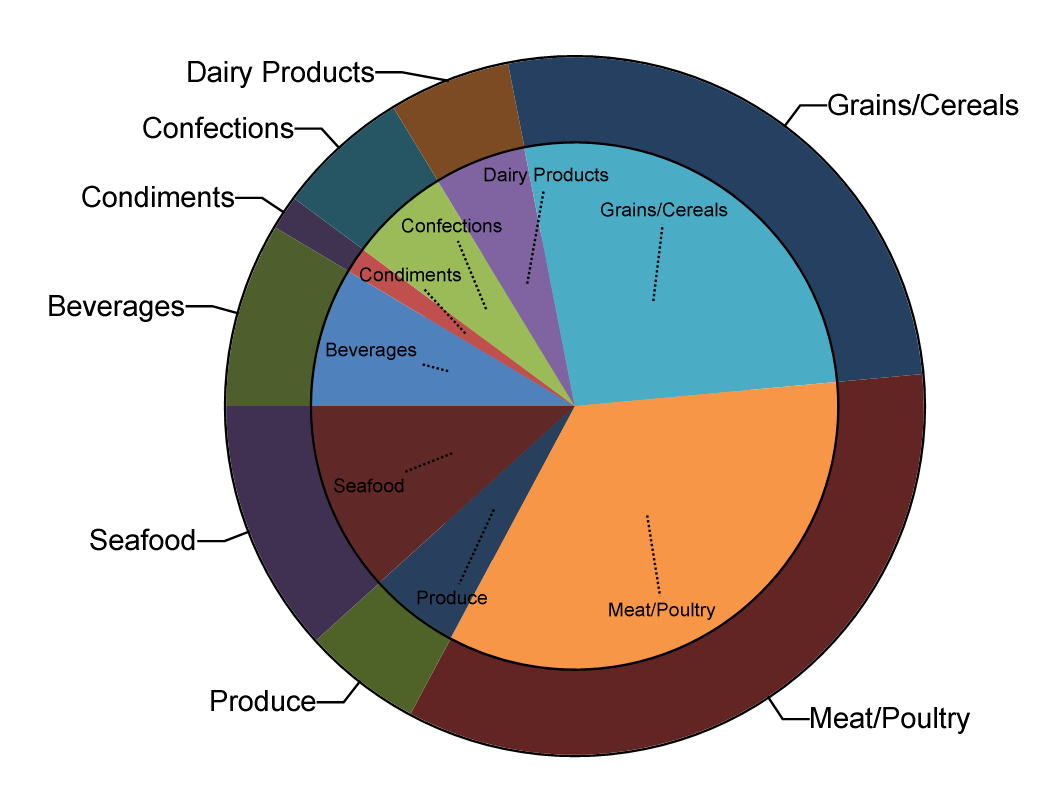
We continue evolving our DVChart 2.0 experience with key improvements:
-
Improved funnel and pyramid chart rendering
-
Smarter label layouts for Pie and Doughnut charts
-
New “Percentage Column” layout type
-
Import SSRS charts to ActiveReports
-
Seamless migration from classic charts to DV2.0
-
Better title conversion for RDL charts
-
Show selected chart plot types
These changes make your visualizations more accurate, readable, and modern.
Dynamic Grouping
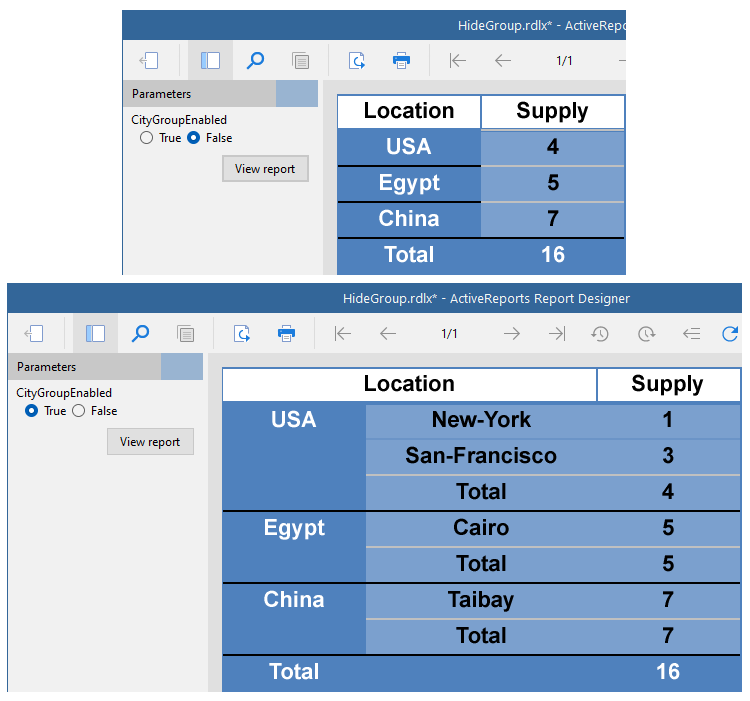
We’ve introduced dynamic grouping capabilities across multiple report controls, empowering authors with more flexible data shaping:
-
New “Enabled” property for Groups in Tables and BandedLists
-
New “Hidden” property for Tablix rows and columns
-
Both properties effectively toggle groups in their respective controls and can be set via expressions and parameters
-
Full support in the WebDesigner
These enhancements make your reports more interactive and customizable using simple parameters and without requiring code changes.
Blazor WebAssembly Standalone Support
Blazor WebAssembly has been supported for a while, but some limitations with Section Reports have now been resolved, allowing them to now be used in an offline standalone Blazor Web Assembly application.
Repeat Layout for Blank Rows
When a dataset has missing or blank rows, ActiveReports now repeats the layout for detail rows to maintain visual consistency in your reports. This includes support for repeating entire detail sections, not just single rows.
Enhanced Scroll Bar Styling in JS Viewer
A small but impactful change, improved scrollbar visibility in the JavaScript Viewer, ensures a smoother user experience when scrolling through large reports.
Embed Fonts in DOCX Exports
Ensure branding and consistency with the new option to embed custom fonts directly into exported Word documents. This improvement removes dependency on server fonts and resolves missing font issues.
Empty Multivalue Parameter Support
Multi-value parameters now support empty arrays. This gives you more precise control over report filtering, especially when optional selections are expected.
VS 2022 ActiveReports Project Templates Updated
ActiveReports 19.1 now includes updated Visual Studio 2022 templates targeting .NET 8. This enables developers to jumpstart report-based applications with the latest .NET features right out of the box.
Note: .NET 8 was chosen for the template default as it is the latest LTS version of .NET, but we absolutely support .NET 9 as well.
v19.1.1 Patch Notes
Task
-
AR-34894 Improve the scroll bar style, make it clearer when previewing the report
-
AR-34935 As a report author, I want to render blank rows in the same layout as the detail multiple rows.
-
AR-24697 Request to hightlight the current template used for selected Chart
-
AR-26948 Add the ability to embed fonts into a Docx when we use the GrapeCity.ActiveReports.Core.Export.Word.DocxRenderer
-
AR-34550 'Chart Data' section isn't fully reflected when RDLX report with chart is created as chart size matches report size
-
AR-34608 Verify that Azure Functions and App Services are supported in .NET 9
-
AR-34869 Implement improved labels layout for Pie/Doughnut charts
-
AR-34890 To allow "Percentage Column" Layout Type Series Grouping of certain chart types
-
AR-34899 To review all publicly visible descriptions for the new chart UI
-
AR-35011 Disable or hide the button "Add Data Display Control..." for the empty/nested datasets
-
AR-35015 Improve percentage labels displaying in design-time
-
AR-35058 ReportWizard 2.0 Improvements for the Chart Report Colors page
-
AR-35081 ReportWizard 2.0 Display only applicable aggregate functions for the Gauge chart on the Range Boundaries page
-
AR-35108 'Add' button for DVChart Legend Data
-
AR-35135 NET 8.0 framework version should be specified for projects created from templates in VS 2022
-
AR-35156 Show more meaningful error text when uninstall process fails
-
AR-35158 Combined legends should be splitted if applied settings are different
-
AR-35212 Implement repeat details feature for table
-
AR-35213 Improve RDL Chart titles conversion
-
AR-35251 Add some UI for configuring DataSet query parameters.
-
AR-35256 Implement sorting changes reflection in the design time for charts
-
AR-35261 Rename 'Text' property in Gauge Chart CustomLabelsDesigner Collection Editor
-
AR-35281 Prohibit saving empty 'Text' field value for Gauge chart labels
-
AR-35285 Add dynamic groups support to the WebDesigner
-
AR-35319 Implement docx fonts embedding
-
AR-35455 As a report author i would like to see which dataset is causing the error
-
AR-35458 Pie/Doughnut charts created with the report wizard should not display Y axis labels by default
-
AR-35513 Add 'FontEmbeddingMode' to the WebViewer's docx export settings
-
AR-35517 Correct the description for WatermarkPrintOnly property
-
AR-35689 ActiveReports code invoked from COM throws the exception in v19, works fine in v18
-
AR-35727 Wrap ReportItemsStyles setting for Blazor Viewer.
-
AR-35775 PDF export invoked from COM does not display images
Bug
-
AR-32098 Indexation of parameters in Report Wizard ignores the data source properties which they belong to
-
AR-32112 Names of parameters specified for advanced connection options do not reflect their names
-
AR-33774 The error “Could not load file of assembly System.Diagnostic.DiagnosticSource” occurs on validation of a connection string for the MySQL provider in EUD provided by installer
-
AR-33894 Printing process dialog doesn't appear for PrintMultiplePagesPerSheet sample
-
AR-33968 CustomLabelsDesigner Collection Editor doesn't reflect label text as Member title
-
AR-34117 It is impossible to remove "=" from Gauge chart caption expression editor
-
AR-34245 Converter removes DS.Documents references from upgraded project
-
AR-34302 Backup upon adding AR Report as a new item to Core project
-
AR-34305 Windows security warning dialog appears when RTB control is added to section report in VS
-
AR-34315 Vertical rotation spinbox in section report Chart Wizard is partially visible when scale is more than 100%
-
AR-34318 LineWeight of CrossSectionBox in design time visually differs from other controls and from view in preview
-
AR-34329 Error upon exporting simple Dashboard report to XML
-
AR-34509 Rotated JPEG in GDI mode is displayed incorrectly on Windows 11 24H2
-
AR-34538 Table/Tablix/Chart Wizard is not invoked when nested controls are added to report
-
AR-34634 Gantt chart has two equal caption values after conversion
-
AR-34647 LayoutPagesOrder and StartPageNumber report properties are disabled for a report with master report added
-
AR-34657 Multiple credential requests in Section reports if the checkbox “Credentials required” is checked
-
AR-34670 Inconsistent behaviour of Web Designer when control measurement units are changed
-
AR-34682 No changes are applied to chart legend when TextDecoration is set as ‘Overline’
-
AR-34685 Gauge chart properties should use regional system settings for measure units applied?
-
AR-34711 Convert Gantt/Range percentage templates to DV2.0
-
AR-34748 CumulativeTotal aggregates fields with same name from different dataset together
-
AR-34759 Visual change of Text Size in Legend after conversion
-
AR-34771 BarSettings properties are missing in the properties grid after canceling the chart plot smart dialog
-
AR-34817 DVChart Plot Label text isn't splitted in multiple lines
-
AR-34837 Data Fields are not created in the Report Wizard if specify a stored procedure with parameters
-
AR-34845 Background gradient and image aren't reflected in design-time for a chart
-
AR-34848 Run method execution time was increased by 15% for some section reports with GDI mode.
-
AR-34854 A data set cannot be dragged inside a table / tablix control
-
AR-34864 Data fields are not displayed in the Report Wizard if credentials are not specified in a connection string
-
AR-34865 Query and fields are empty in the data region wizard if drag and drop a nested data set to the design surface
-
AR-34876 Global BarSettings default values are partly displayed after conversion
-
AR-34884 Chart could be switched to other dataset upon datasource deletion
-
AR-34898 Size Legend could partly be colored incorrectly after conversion
-
AR-34900 LineStyle isn't converted for other symbols if Rule is set for exact value
-
AR-34909 WebViewer: the page jumps when clicking the Export/Print button if there is a top margin on Edge and Chrome browsers
-
AR-34910 \Numeric-only group name saved as valid in the properties grid instead of marked as invalid
-
AR-34915 JSViewer: DVChart labels with Themes aren't displayed with animation On
-
AR-34921 Aggregate function is not working when trying to retrieve a field in table with different dataset on Continious section report
-
AR-34924 System.OverflowException: Overflow error when specific expression is set as axis Max value
-
AR-34927 BackGroundColor rule isn't converted for Gantt chart
-
AR-34937 Disposed object error in RTB control when code-based report is closed and reopened
-
AR-34954 Error occurs when data source in section report is changed to Custom
-
AR-34958 Out of Memory Error when applying sorting to large data in charts
-
AR-34962 Chart with group details value only shows error on preview
-
AR-34965 NRE in section report with SQLite data source and empty query
-
AR-34968 Chart Complex Plot label isn't converted correctly in design-time
-
AR-34983 Image scaling changes in section report with base64 image value
-
AR-34984 Action appears in exported PDF File for not drawn Chart plot
-
AR-34996 Chart with date field aggregation and category is empty on preview and labels/tooltips aren't displayed
-
AR-35004 Value field is presented unexpectedly when changing overlay type
-
AR-35006 Some plot types aren't highlighted when selecting them in the plot dialog
-
AR-35009 ReportWizard 2.0 Dimensions values in cm aren't rounded as expected for some page sizes on the Configure Page Settings page
-
AR-35012 DVChart RangeArea labels aren't displayed with animation On with specific datasource
-
AR-35016 Axis format changes aren't reflected at the design-time
-
AR-35018 ReportWizard JSON API connection validation fails when a parameter is used twice in HTTP Headers
-
AR-35025 The label for "Save my password" checkbox has been shifted
-
AR-35028 JSViewer: 'Go To' buttons functionality problems in continuous page view
-
AR-35029 Globals!ExecutionTime is calculated incorrectly via parameter
-
AR-35030 Label expressions aren't displayed as expected at design-time
-
AR-35031 Legend data is absent in the CSV/XML export when legend mode is set as Data Values or Series Groups
-
AR-35034 Toolbar buttons disappear when the Design Surface is reduced in size.
-
AR-35039 Axes labels could be missed upon setting LabelRowCount and LabelsAngle
-
AR-35047 FlatEUD: Report Body Appearance settings are not duplicated
-
AR-35048 Font Unit property can be set to invalid value in section report
-
AR-35053 Configuration settings for Gauge plot type are available in Plot designer collection editor in the report with Column chart
-
AR-35054 DataSource SmartPanel shows error on try to enter path to xml file
-
AR-35061 ReportWizard 2.0 The 'Data Starts at Row' field is empty for fixed CSV on the Configure CSV Connection page
-
AR-35064 Chart items are unselected upon closing dialog windows
-
AR-35077 Second data display control bound to second dataset doesn't display data
-
AR-35082 ReportWizard 2.0 Shape legend mode is None when create a scatter chart via Wizard
-
AR-35086 Tooltip isn't shown for Plot with added Jump to Bookmark action if bookmark is missed
-
AR-35095 An incorrect value of a control location breaks the design layout
-
AR-35097 InputFieldCheckBox is always checked in PDF export in GDI mode
-
AR-35098 Preview of vertical text with right to left alignment differs from the design time
-
AR-35101 Themes dropdown list may stick when expanded upon switching between report types and design/run time
-
AR-35104 Size legend isn't reflected at design time when the same field is used as a group or color/shape legend value
-
AR-35115 The last group removed instead of selected on in the Tablix in WinForms Designer
-
AR-35120 JSON connection string validation fails if data source is valid but schema has errors
-
AR-35126 Fix tooltips behavior for pie, doughnut, funnel, and pyramid charts
-
AR-35127 Data series actions don't work for pie/doughnut/funnel/pyramid charts without groups
-
AR-35132 "Statistical analysis scatter plot.rdlx" report from JsViewerSamples takes a very long time to render
-
AR-35139 JSViewer: Wrong Size Legend items are clickable with animation on.
-
AR-35145 Appearance of empty datasets after importing an Access report without a dataset
-
AR-35150 JSViewer: Major/MinorGridLines display with animation on
-
AR-35152 Inconsistent display of formatted text controls during design and preview
-
AR-35154 Changes applied to Chart Footer don't appear immediately
-
AR-35155 The projects updated to the wrong version if AR installed and vsix updated
-
AR-35172 Issues with Custom data sources in code-based reports
-
AR-35202 Error upon exporting blank chart with filter conflict
-
AR-35217 Classic chart convertation. Converted chart is empty on preview.
-
AR-35218 Сolumn plot type is selected in the plot smart dialog when bar chart is created
-
AR-35220 NRE upon entering invalid json expression in datasource editor
-
AR-35232 The Zoom dropdown icon isn't displayed as a proper downward arrow in some viewer samples
-
AR-35244 'Root element is missing' error appears when reopening a code-based report in VSide after a few changes in it
-
AR-35247 Error upon running AR project with RDLX report after conversion from AR 17.2
-
AR-35248 Tiff images are not displayed in RPX report in running state after conversion
-
AR-35254 Rendering error occurs when charts of some types have too large legend
-
AR-35262 Expressions are not displayed on preview in Chart Labels
-
AR-35269 Incorrect parameter name appears in error message when End.X coordinate of CSL/CSB is set to invalid value
-
AR-35272 Labels are not displayed in design and runtime in a specific report
-
AR-35279 Inconsistent behavior of the credentials dialog appearance in RPX reports
-
AR-35280 Chart wizard. Incorrect automation names for comboboxes appears in chart wizard in page configure chart data groupings
-
AR-35293 Chart Labels Connecting Line isn't shown for 'Center' Line Position
-
AR-35297 The TextBox content isn't fully shown in the JS Viewer when CanGrow is set as True
-
AR-35299 NRE occurs when Page report with image is exported to CSV
-
AR-35300 Complicated expression doesn't work for FillColor property of Area chart.
-
AR-35301 \Report Explorer cannot be opened in VS if a report item is not opened in the designer
-
AR-35306 SaveOptions property description missing in RDF Export
-
AR-35307 The Wizard is invoked if a data set field is d-n-d to a table/tablix cell
-
AR-35321 EUD displays MSL report instead of Page after attempt to open invalid report
-
AR-35324 Incorrect 'Text' control type in Gauge 'Chart Plot - Labels' dialog and Label Collection Editor
-
AR-35326 Color legend actions do not work on the attached report when render format is "html" and animation is enabled.
-
AR-35327 WebDesigner: Incorrect Chart labels size on preview
-
AR-35329 Update error message mentioning alphanumeric characters
-
AR-35334 Performance Issue/Artifacts During Component Resizing.
-
AR-35335 Data Set can be added inside a container placed in a report header / footer
-
AR-35336 Data Set can be added inside a chart adorner by drag and drop
-
AR-35342 Credentials are requested upon opening RPX report with Excel Datasource
-
AR-35344 Adorners don't appear when data field is dragged to sparkline control
-
AR-35347 Redundant escaped data of Classic Chart is presented in an exported XML
-
AR-35348 Quality of shapes is reduced in exported PDF file
-
AR-35353 "Hyperlink" text is cropped at the bottom in Theme editor
-
AR-35355 Unhandled exception appears when removing a Series value in the Chart data dialog
-
AR-35357 Actions for data series can't be executed independently for a pie/doughnut chart with a group in JS viewer with SVG mode
-
AR-35360 Incorrect error message for XML provider when a file isn't found
-
AR-35362 Year expression in Title causes Chart internal error
-
AR-35368 CumulativeTotal count is not displayed on preview
-
AR-35373 Fix incorrect DataElementName generation for win-design wizards
-
AR-35376 Groups work incorrectly in tables created via Wizard because of incorrect group cell names
-
AR-35377 Chart internal error appears when deleting a Plot member
-
AR-35379 A vertical text in an exported file differs from preview in Viewer
-
AR-35391 Connection Issues with MySQL and PostgreSQL Providers due to the System.Diagnostics.DiagnosticSource errors
-
AR-35418 DOCX. Dimensions of report items in tablix cells are used for indents on export
-
AR-35424 AR Net Viewer backend doesn't support big integers \(> 2^32\)
-
AR-35431 Year is displayed in incorrect format in DVChart with animation enabled
-
AR-35433 JSViewer: Fix displaying of images provided by the links
-
AR-35435 DataSet validation error for OleDb, Odbc providers wher a boolean parameter with default values is used in a data set query
-
AR-35441 Some checkboxes remain inactive/unchecked when table grouping layout is switched from 'Columns' to 'Rows'
-
AR-35442 Parameter panel is absent on preview when a parameter is added to a code-based section report
-
AR-35445 WebDesigner: Internal server error 'XML content is invalid' upon accessing reports folder
-
AR-35447 Double aggregation is displayed in Data Series values in Pie chart
-
AR-35449 Incorrect conversion of Chart containing Color Legend without Series Group
-
AR-35451 Report with subreport with parameters isn't previewed as expected in web when reports are placed in the subfolder
-
AR-35454 Added data field erases Radar Area chart grid and plot at design-time
-
AR-35459 Incorrect data field reference in Gauge chart ranges based on the same field and added via Report Wizard
-
AR-35461 Width of BandedList control in PageReport can't be set to value similar with PageReport width
-
AR-35464 Report Wizard allows saving empty chart value caption
-
AR-35479 Unhandled exception appears in attempt to open VQD with invalid connection string for OLE DB provider in section reports
-
AR-35480 JSON data source dialog with embedded json source become broken after create it and open to edit for RDLX reports
-
AR-35487 Labels Writing Mode value isn't saved or applied on Preview
-
AR-35488 VerticalAlignment is not applied with VerticalText = true
-
AR-35493 'Index outside bounds of array' error when tablix with preconfigured nested table is previewed
-
AR-35494 NullReferenceException: when export the report with scatter chart to JSON, XML, CSV
-
AR-35501 \VQD cannot be opened for SQL providers in Code-Based section reports
-
AR-35505 Credentials are not requested for MySQL, PostgreSQL providers in Section reports
-
AR-35506 Undoing of banded list group deletion is not working
-
AR-35507 Exported DOCX file is corrupted if embed a font of a default theme
-
AR-35519 JSViewer: DVChart Tooltip text isn't splitted in multiple lines
-
AR-35520 The error “Data type mismatch in criteria expression” occurs on data set validation for OleDb, Odbc providers when a boolean parameter is used in a query
-
AR-35525 Column in Tablix is added to the wrong position relative to the "\+" adorner.
-
AR-35526 Error when previewing Tablix after deleting a group with sort expression.
-
AR-35531 Empty value in Theme editor causes NRE upon report saving
-
AR-35533 DVChart is displayed with wrong icon in Classic designer
-
AR-35534 'Cannot obtain report info' error appears in JSViewer when trying to open RPX reports
-
AR-35542 Error occurs on Preview for XY templates if Y value is empty and category is set
-
AR-35543 Different value is displayed upon Jump to URL action from Chart Size legend
-
AR-35547 Chart Max InnerRadius value causes error in WebDesigner
-
AR-35550 WebDesigner/Viewer: FileStore locks the report leading to The process cannot access the file error
-
AR-35552 Incorrect image orientation in GDI section report exported to PDF
-
AR-35553 Deterioration of image quality in GDI RPX to PDF export
-
AR-35560 Incorrect image orientation in GDI and CrossPlatform section report exported to Excel
-
AR-35562 Incorrect conversion of Data Series values for Gantt and financial templates
-
AR-35564 TextStyle properties are not applied to Labels in Gantt Chart
-
AR-35570 MSL: "lockLayout: true" in WebDesigner still allows to add the new report sections
-
AR-35571 Error occurs on preview a report in the web designer if a banded list with ConsumeWhiteSpace = True is added
-
AR-35587 Rpx Dougnnut charts are imported to Rdlx as Pie charts
-
AR-35589 Credentials dialog appears when Report Explorer is invoked for section report with data source requiring credentials
-
AR-35600 The results aren't returned for SQLite provider when multivalue boolean parameter is used for data set
-
AR-35605 The type of Json data is switched upon opening Expression field dropdown
-
AR-35637 Toggle expand can not show all the columns when having merged cells in the table
-
AR-35638 HTML Export: Incorrect background-image generation in CSS
-
AR-35645 Performance issue when using ActiveReports in .Net 9
-
AR-35646 Toc links from pdf in Adobe Reader's bookmarks panel jump to wrong page or position
-
AR-35659 An error occurs in the chart when a value is deleted from the Gauge ranges
-
AR-35695 The validation of query with militvalue parameter fails
-
AR-35699 The image is lost if TinyURL is used as image source on exporting to PDF from web
-
AR-35710 Converter removes DS.Documents.Excel reference from upgraded project
-
AR-35762 FlatEUD: RichTextBox doesn't render content on preview
-
AR-35764 VQD icon is not displayed if "Prompt for credentials" is checked and credentials were specified
-
AR-35798 Non existing tablix control is added if create a control by “Skip and Create” in the Data Region Wizard
-
AR-35842 Error “Invalid JSON data” occurs on query validation in section reports if a POST request is specified
-
AR-35848 RTB throws error for specific content.
ActiveReports v19 - February 25, 2025
Hello developers! We’re happy to announce that ActiveReports.NET v19.0 is now live! This year, we have a great selection of exciting new features, such as a significantly upgraded report wizard, a complete overhaul of the chart control, and, of course, .NET 9 support.
.NET 9 Support
As always, staying up to date with the latest versions of .NET is one of our paramount priorities. Thus, ActiveReports.NET v19 introduces support for .NET 9. Developers upgrading existing applications or building new projects on .NET 9 can continue using ActiveReports without compatibility concerns. This update allows seamless integration with the latest advancements in .NET while maintaining the reliability and functionality of ActiveReports.
Report Wizard Phase Two
The Report Wizard was added last year in v18. Now, v19 introduces phase two of the Report Wizard, further simplifying the report creation process with additional configuration options. Previously, the wizard only supported data binding. In this release, the following new capabilities have been added:
- Use Sample Reports as a Starting Point – Select from built-in product samples to accelerate development.
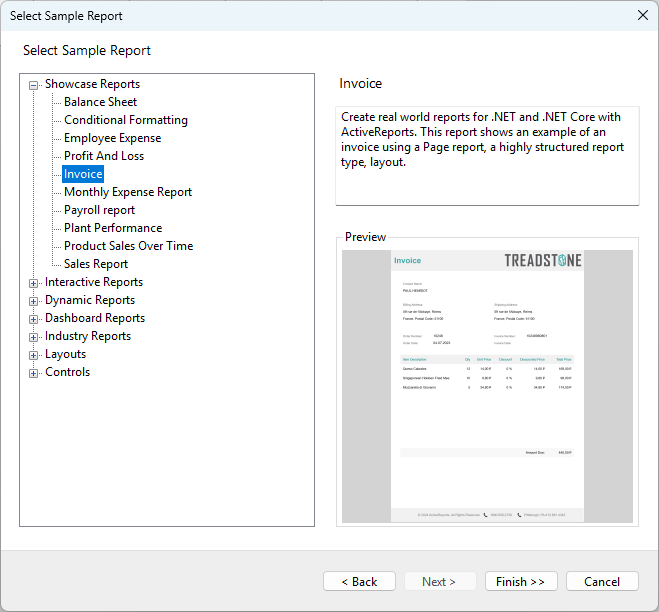
- Define Page Settings – Configure page size, orientation, and margins at the start.
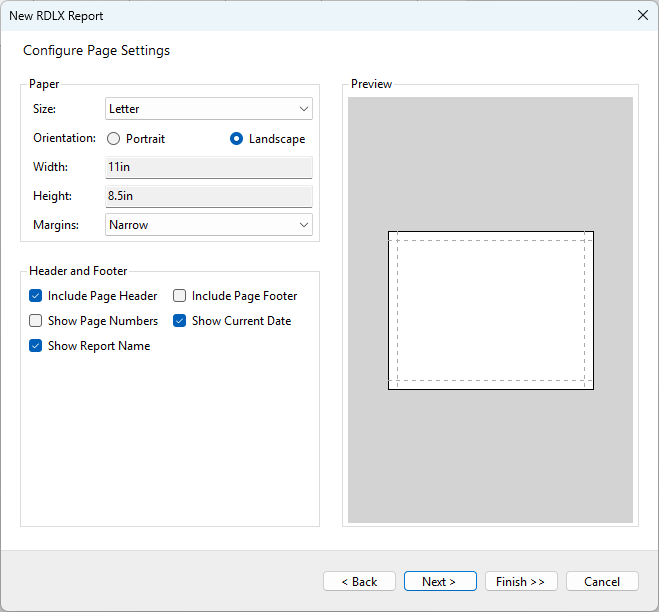
- Set Up Data Visualizations – Choose and configure Tables, Tablices, and Charts directly within the wizard.
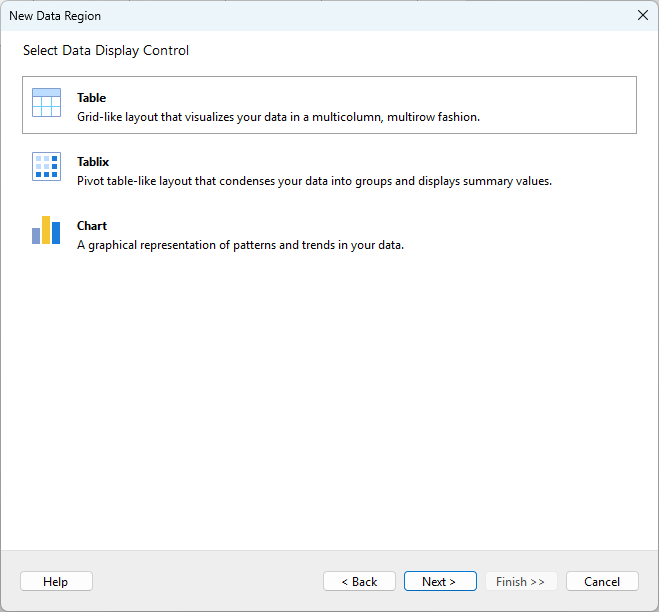
- Customize Report Colors – Apply predefined or custom color schemes for a consistent report appearance.
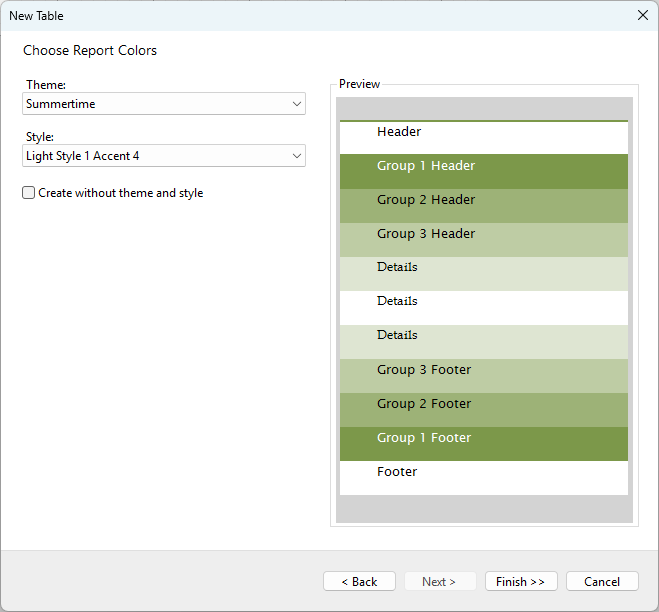
These enhancements make it easier to create professional reports in just a few clicks.
Optimized Report Item and Dataset Workflows
ActiveReports.NET v19 brings several improvements to the report designer, enhancing the user experience when working with report items and datasets. These updates streamline report creation by automating common workflows and providing quick access to key functionalities.
- Automatic Wizard Invocation for Report Items – To simplify report configuration, the following wizards are now triggered automatically when corresponding report items are dragged onto the design surface unless disabled in the configuration file:
- Table Wizard – Invoked when a Table report item is added.
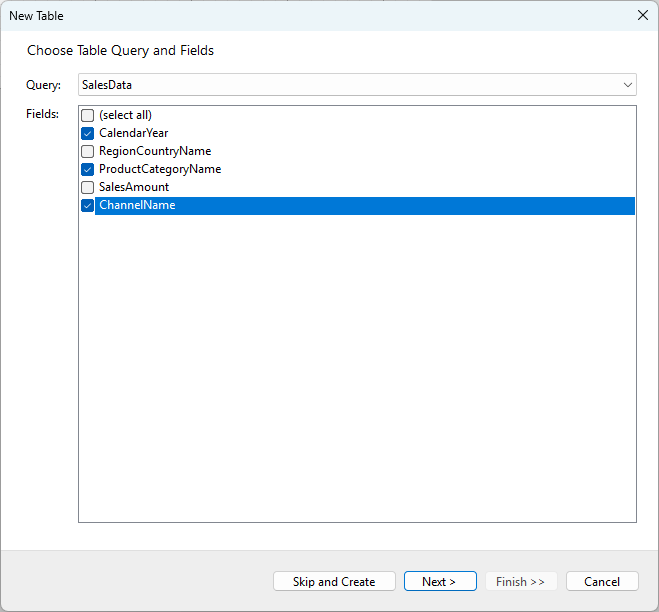
- Tablix Wizard – Invoked when a Tablix report item is added.
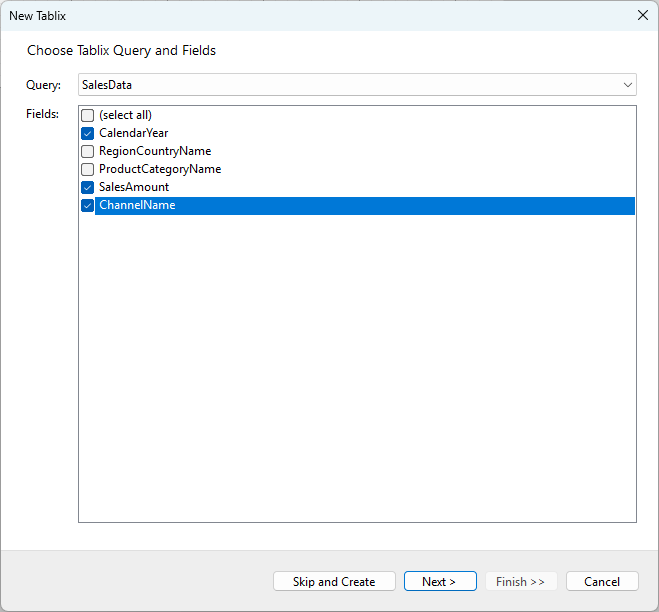
- Chart Wizard – Invoked when a Chart report item is added.
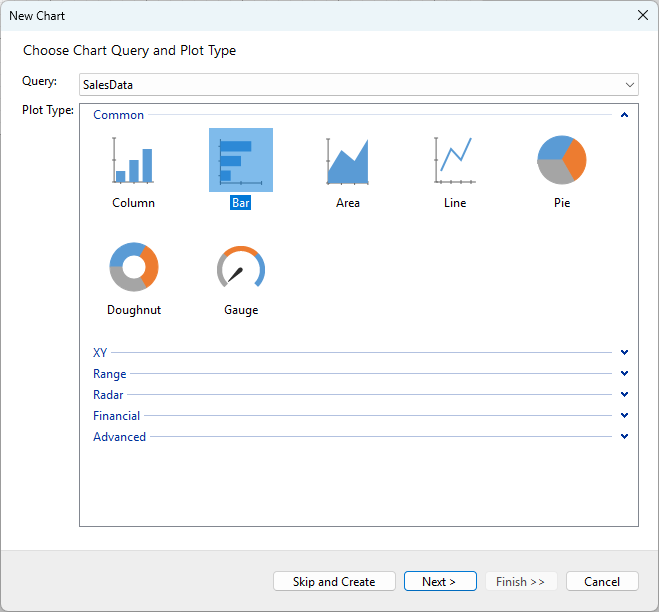
- Improved Dataset and Data Region Management – To provide more control over dataset usage, new actions have been added:
- "Add Data Display Control..." – A new option in the dataset context menu that launches the Adding Data Region page.
- "Add Data Region..." – A button in the data panel's top bar, active when a dataset is selected, opens the Adding Data Region dialog.
- Dataset Drag-and-Drop Support – When a dataset is dragged onto the report body, the Adding Data Region dialog is automatically invoked, allowing users to select the appropriate data region.
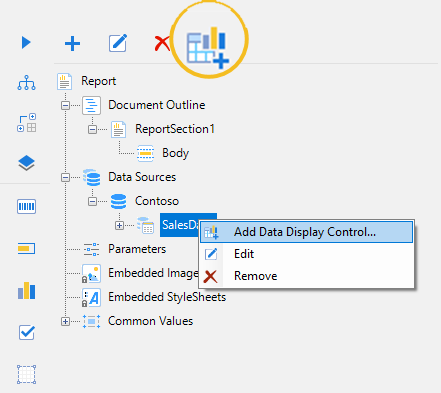
These enhancements improve design-time efficiency, making report creation more intuitive and reducing manual setup steps.
Chart Control Overhaul
For ActiveReports.NET v19, we have completely revised the Chart report item from the ground up, offering greater flexibility and configurability across all aspects of chart design. From data binding to legend customization, the new chart model provides more dynamic options to better suit various reporting needs.
- Enhanced Configurability – Every aspect of the chart, including data binding, axis settings, labels, and legend items, is now more customizable by using dynamic expressions.
- Seamless Migration – Existing charts are automatically converted to the new model when an older report is opened in the designer, ensuring a smooth transition without manual adjustments.
This update simplifies chart configuration while providing more control over data visualization, making it easier to create clear and insightful reports.
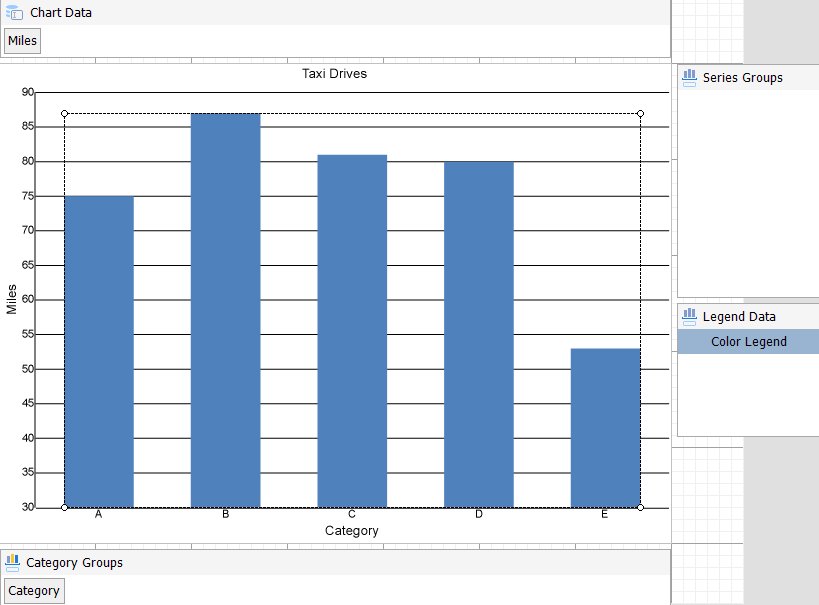
Custom TextBox and CheckBox CSS Styles
In ActiveReports.NET v19, we’ve added the CustomCSSClasses property for TextBox and CheckBox report items, allowing you to apply custom CSS class names when rendering reports in the JS Report Viewer. This feature provides greater flexibility in styling report elements, enabling custom appearances such as making a TextBox look like a button.
- Flexible Styling – Assign one or more CSS classes to TextBox and CheckBox elements using the CustomCSSClasses property.
- Predefined Styles – The JS Report Viewer deliverables now include the
jsViewer.custom.styles.cssfile, which provides built-in styles such as: ar-button– Styles elements to resemble buttons.ar-button-pressed– Represents a pressed button state.- Custom Styling – You can apply predefined styles or define custom styles to match report design requirements.
- Dynamic Conditional Styling – The CustomCSSClasses property supports dynamic expressions, allowing styles to be applied conditionally based on report data or parameter values.
This enhancement allows for more visually appealing and interactive reports, giving you greater control over how report elements are presented.

Public API for Customizing JS Report Viewer and Web Designer Themes
Last but not least, ActiveReports.NET v19 expands its APIs with a new public API that allows you to easily customize the appearance of the browser-based Web Report Viewer and Designer. This enhancement provides flexibility in theming, enabling you to create a fully customized look and feel for reporting applications.
- Full UI Customization – Modify the styling of the JS Report Viewer and Web Report Designer to match your application's design.
- Theme Creation – Quickly create a new theme from scratch or customize an existing one based on predefined color schemes.
- Theme Selector in Toolbar – The JS Report Viewer now includes a theme selector in the toolbar, allowing report readers to switch themes dynamically.
- Public API for Theme Management – You can use the API to:
- Enable or disable the theme selector in the toolbar.
- Set the default theme for the viewer.
- Define the list of available themes, including custom themes.
This feature simplifies UI customization, ensuring a consistent and branded experience across reporting solutions while giving end users control over their preferred theme.

v19.0.1 Patch Notes
Enhancements
- AR-33702 Added XML comments to DVChart 2.0 for improved documentation.
- AR-35008 Developers can now cancel interactive actions using the browser-based viewer's API.
Bug Fixes
- AR-34809 WebDesigner: Fixed an issue where a failed data source connection prevented other reports from being previewed.
- AR-34859 WebDesigner: Corrected percentage labels in chart previews.
- AR-34999 Fixed an issue where changes to connection strings in the CSV Builder were not saved in RDLX reports.
- AR-35153 Fixed an issue where expressions using
"mod"and"ceiling"did not take effect intablix. - AR-35229 Fixed an issue where a pie chart with two data fields wouldn't render after conversion.
- AR-35241 Fixed an issue with the JS Viewer public API.
- AR-35259 Fixed an exception in XY charts with specific data, series groups, and multiple data series.
- AR-35267 WebDesigner: Resolved an error when previewing the standard
AcmeStore.rdlxreport. - AR-35271 WebDesigner: Fixed an issue where reports with a parameter and an external file data source could not be previewed.
- AR-35273 Fixed an issue where page numbers were displayed incorrectly in the Table of Contents.
- AR-35303 Fixed an issue where X-axis labels were always shown in two rows when animation was enabled, and
Label Row Countwas more than two. - AR-35304 Fixed an issue where relative database paths did not work.
- AR-35337 Fixed an error that occurred when exporting reports with a JSON data provider.
- AR-35345 Fixed an issue where exported HTML/PDF files could be empty.
- AR-35361 Fixed a problem where vertical text alignment was broken for
VerticalTextin Section Reports. - AR-35396 Fixed an issue where invalid JSON expressions could not be edited in the Data Source Editor.
- AR-35448 Fixed an exception in the Report Wizard when selecting an Object Data Provider in Visual Studio.
v19.0 Patch Notes
Viewer & Designer Enhancements
-
AR-33789, AR-32681 Revised the theme API for the viewer and designer, including enhancements for specifying custom theme settings.
-
AR-35027 Fixed an issue in JSViewer where extra tooltips appeared when hovering over field titles in expanded panels.
-
AR-33790, AR-33791, AR-33792, AR-33793 Updated the public themes API for the viewer and designer, including the addition of a button to the viewer toolbar for theme selection and updates to Blazor wrapper theme APIs.
-
AR-33752 Implemented
INuGetProjectServicefor installing packages in the VS Converter. -
AR-33792 Updated Blazor wrappers' themes API for the designer and viewer.
-
AR-33686 Introduced automatic generation of
ActiveReports.configfor all Visual Studio template projects/items by default. -
AR-33697 Removed the hyphen from "pre-designed" in the Sample Report Type description for consistency.
-
AR-33846 Improved the "Select Sample Report" page in the Report Wizard.
-
AR-33966 Fixed an issue where the "Next >" button was enabled for the Section Report option in the Report Wizard.
-
AR-34344 Improved the Web Designer API for better usability and extensibility.
-
AR-34368 Added support for using connection strings from configuration files in the Web Designer.
-
AR-34681 Optimized Web Designer performance when opening reports with large tables.
-
AR-35056 Improved UMD namespaces in the Viewer and Designer.
-
AR-35060 Reduced the size of the Themes button icon in JSViewer's fullscreen toolbar.
API & XML Documentation Improvements
-
AR-33529, AR-33530, AR-33531, AR-33532, AR-33591, AR-33592, AR-32956, AR-32957, AR-32958, AR-32959, AR-32960, AR-32961, AR-32962, AR-32963, AR-32964, AR-32965, AR-32966, AR-32967, AR-32968, AR-32969, AR-33634 Revised XML comments across multiple assemblies, including RDL, Core.Export, Rendering, Drawing, Scripting, Document, Pdf, Tiff, Gc, Gdi, Data Provider, Data Engine, SpreadBuilder, Visual Query Designer, RDF document implementation, AR.Core, PageReport, public export, Viewers, Designer, Web Viewer backend, Web Designer backend, Blazor wrappers, and SectionReport/SectionDocument.
-
AR-33593 Created XML examples for the Document assembly.
-
AR-33617 Revised XML comments related to the WPF Viewer.
-
AR-33618 Provided XML code examples for public methods in the Viewer.
-
AR-33548 Added code snippets for the public API in the
ar-core-documentrepository. -
AR-33381 Added comments and code examples to the public RDL model.
TextBox & CheckBox Customization
-
AR-33678, AR-33679, AR-33680, AR-33681 Added support for custom CSS classes in TextBox and CheckBox components, including modifications to HTML and SVG exports and predefined CSS classes in the JS Viewer.
Web & Platform Dependencies
-
AR-33716 Added
System.Net.Httpas a dependency. -
AR-33733 Addressed dependency requirements for
Microsoft.Win32.Registryand its sub-dependencies. -
AR-33720 Dropped support for
netstandard2.0and added .NET 6 forMESCIUS.ActiveReports.Web.Viewer.dll.
Data Source & Query Fixes
-
AR-34219 Added parameter support to the XML DataProvider.
-
AR-32683 Fixed an issue where the zero-timezone abbreviation did not work correctly in the JSON DataProvider.
-
AR-32521 Fixed an
"Index was outside the bounds of the array"error when specifying a dot (.) as a parameter value. -
AR-33015 Added validation for incorrectly configured additional connection parameters in SQLite data sources.
-
AR-33237 Fixed an issue where Visual Query Designer (VQD) required credentials for an SQL data source with a saved blank password.
-
AR-33125 Fixed an issue where an ODBC data source could not be added or previewed in Section Reports without entering credentials.
-
AR-33158 Removed unnecessary HTTP JSON data requests when creating or editing datasets.
-
AR-33080 Fixed an issue where JSON/XML data was requested twice from the server when validating the connection string.
-
AR-33128 Fixed an issue where extra HTTP GET requests were sent when saving queries in the Query Builder.
-
AR-33256 Resolved an issue where extra user credentials were requested when previewing Section Reports in EUD.
-
AR-33693 Fixed a "CSV data not found" error that appeared when opening RDLX template reports in JSViewer samples.
-
AR-33709 Fixed an error that occurred when previewing reports with an XML DataProvider.
-
AR-33732 Fixed an issue where nested toggle data did not appear in reports.
-
AR-33758 Fixed an issue where installing AR19 removed the installed AR18 version.
-
AR-33769 Fixed an "Invalid license key" error that occurred when using an Excel data source in Section Reports.
-
AR-33803 Fixed an unhandled overflow exception in the Report Wizard when entering excessively large values for page width or height.
-
AR-33805 Fixed an issue where a credentials prompt appeared when previewing a Section Report with an ODBC data source, even when credentials were not required.
-
AR-33812 Fixed an issue where fields were not fetched correctly from a basic CSV data file.
-
AR-33818 Fixed an issue where removed connection data reappeared after editing the DataSource.
-
AR-33821 Fixed an issue where a JSON data source could not be read when adding a data source with a relative path in a Section Report.
-
AR-33823 Fixed an issue where the relative path of a sub-Section Report was computed incorrectly.
-
AR-33863 Reduced the number of data requests made by reports to optimize performance.AR-33784 Fixed an issue where an error message "No data has been set and LocateDataSource is not specified to obtain the data at runtime" occurred for file providers where the file path was set as a parameter.
-
AR-33889 Fixed an issue where no error appeared upon entering an incorrect query for a DataSource in Section Reports.
-
AR-33891 Fixed a "Object reference..." error when dragging a field from an XML source into a Section Report.
-
AR-34147 Fixed an error that appeared when adding an Object DataProvider using the Report Wizard.
-
AR-34188 Fixed an error that occurred when accessing Visual Query Designer (VQD) in a Dataset for XML DataSource with an XSLT schema.
-
AR-34204 Fixed an issue where relative paths in RPX reports for the Excel Data Provider were incorrect after saving the report.
-
AR-34328 Fixed an error that occurred when toggling a date parameter.
-
AR-34362 Fixed an issue where two dataset nodes were created when a JSON data source request was entered via Visual Query Designer (VQD).
-
AR-34391 Fixed an issue where the Report Wizard incorrectly completed when using an invalid dataset query.
-
AR-34400 Fixed an issue where Preview and Columns fields changed unexpectedly after switching between file types when configuring a CSV Data Source connection.
-
AR-34490 Fixed an issue where two datasets were added when using the old Report Data Source dialog for the JSON provider.
-
AR-34530 Fixed an issue where a Section Report connected to an OLEDB data source unnecessarily prompted for credentials on preview.
-
AR-34619 Fixed an issue where incorrect field names were generated when adding data fields via the Properties Dialog.
-
AR-34626 Fixed an issue where the Lookup function returned an empty value when the dataset had a filter applied.
-
AR-34658 Fixed an issue where no credentials dialog appeared even when "Credentials Required" was enabled and a login/password was specified in the connection string.
-
AR-34724 Fixed an issue where the Query Designer attempted to open with empty credentials when first opening the DataSource Dialog.
-
AR-34752 Fixed an issue where an "An item with the name already exists" error occurred when trying to save a query with a parameter in VQD that had already been saved.
-
AR-34807 Fixed an error that occurred when dropping a control into a code-based report in VS 2019.
-
AR-34810 Fixed an issue where Visual Studio shut down when invoking VQD for a database in a code-based Section Report.
-
AR-34811 Fixed an exception in VS 2019 when invoking VQD for JSON in a code-based Section Report.
-
AR-34820 Fixed an issue where query and field selections were empty when invoking the New Data Region Wizard by dragging and dropping a dataset.
-
AR-34827 Fixed an error that occurred when validating valid relative paths to a data source.
-
AR-34828 Fixed an unhandled exception that occurred when saving a Section Report with a JSON or XML Data Source.
-
AR-34835 Fixed an issue where data fields were not created in the Report Wizard when specifying a connection string via a config file.
-
AR-34838 Fixed an issue where the "Stored Procedure" command type selected in the Report Wizard was not applied to the command type of a dataset in the created report.
-
AR-34840 Fixed an issue where a duplicate package reference was added when adding two ActiveReports reports as new items.
-
AR-34870 Fixed an issue where data fields were not created in a Section Report when a relative path was used for the data source.
-
AR-34882 Fixed an issue where the JSON VQD dialog appeared empty when specifying a relative path to a JSON schema.
-
AR-34887 Fixed an issue where JSON data could not be pasted beyond line 210 when copying data from a .json file into an embedded data source.
-
AR-34953 Fixed an issue where an XML data source disappeared from the report after previewing.
-
AR-35003 Fixed an issue where a multivalue parameter did not work for an Oracle data source.
-
AR-35005 Fixed issues with the construction of CSV, JSON, OleDb, Odbc, and XML connection strings in RDLX reports.
-
AR-35086 Fixed an issue where a query could not be specified for a JSON dataset in VS 2019.
-
AR-35097 Fixed an issue where an SQL table or field could not be added to a query in VQD when using the VS Integrated Designer.
-
AR-35116 Fixed an issue where a PostgreSQL data source could not be added in VS 2019, causing an NpgsqlDataSourceBuilder exception.
-
AR-35117 Fixed an issue where a MySQL data source could not be added in VS 2019, causing a MySqlConnectorLoggingConfiguration exception.
-
AR-35180 Fixed an issue where special characters and spaces were not handled correctly in captions in the Chart Creation Wizard.
-
AR-35208 Fixed an issue where a table or field could not be added to an SQL query in VQD in VS Integrated Designer.
-
AR-35219 Fixed an issue where a JSON DataProvider with embedded data could not be added.
Charting Enhancements & Fixes
-
AR-34674 Fixed an issue where line charts were displayed without styles in preview mode.
-
AR-34774 Fixed incorrect background colors for column charts in preview mode.
-
AR-34721 Addressed a discrepancy in the Exponential Moving Average trendline view compared to previous versions.
-
AR-34768 Introduced the
EnableChartconfiguration key. -
AR-34770 Provided default non-empty values for certain plot types in
Misc-BarSettingsproperties. -
AR-34788 Fixed an issue where charts appeared empty in preview mode if no group filter expression was used in chart encodings.
-
AR-34819 Allowed spaces in chart data names while maintaining restrictions on group names.
-
AR-29738 Added functionality for filtering values displayed in a chart.
-
AR-34351 Fixed an issue with chart conversion from previous versions to the new version.
-
AR-34453 Revised the legends for DV charts.
-
AR-34593 Implemented requested changes for financial charts.
-
AR-34654 Applied requested changes to Gantt charts in the Report Wizard.
-
AR-34671 Improved the design-time view for Range Bar charts.
-
AR-34717 Enhanced the chart design-time view when multiple data fields are added.
-
AR-34725 Optimized the initialization of DV charts at startup for better performance.
-
AR-34761 Improved the user experience for moving charts.
-
AR-34823 Implemented a Format property for data labels and tooltips in charts.
-
AR-34891 Added a Data Series Edit page in the Plot Smart Panel.
-
AR-35129, AR-35170 Moved Bar Settings properties from the Chart Control level to the Plot and updated them in the Appearance Smart Dialog.
-
AR-31150 Added support for Caption Expressions in Bubble Charts.
-
AR-31158 Fixed an issue where an incorrect Caption Expression affected the entire plot.
-
AR-31730 Fixed an issue where Range Charts with Caption Expressions were not displayed at design time.
-
AR-32674 Fixed an issue where the Range Chart became blank at design time when accessing the data field value.
-
AR-33113 Fixed an issue where the Opacity Symbol property value was reset to the common opacity value after switching plot types.
-
AR-33871 Fixed an issue where smooth line rendering in 3D charts appeared broken.
-
AR-33944 Fixed an issue where plot type groups were expanded by default at the "Choose Chart Query and Plot Type" step in the Report Wizard on HiDPI screens.
-
AR-34010 Fixed an unhandled exception in the Report Wizard when selecting a plot type with predefined data values if insufficient data fields were available.
-
AR-34313 Fixed an issue where 'GrapeCity.ActiveReports.PageReport' threw an exception when loading System.Text.Json 8.0.0.
-
AR-34372 Fixed an issue where the LabelRowCount property was missing in the property grid for Chart Axis.
-
AR-34373 Fixed an issue where the ShowMinorGrid property displayed an incorrect value after converting a DVChart.
-
AR-34375 Fixed an issue where an IIF expression was not shown in the BackGroundColor field after Chart conversion.
-
AR-34387 Fixed an issue where the DVChart Legend could be missing in design-time.
-
AR-34395 Fixed an issue where Symbols visibility set to True should be ignored for certain plot types.
-
AR-34410 Fixed a System.OutOfMemoryException that occurred during the rendering of a CSV-based report with 800k lines.
-
AR-34413 Fixed a "The enum argument value is not a valid FontWeight value" exception that occurred when applying the Reels theme in the "Choose Report Colors" page of ReportWizard 2.0.
-
AR-34423 Fixed an issue where DVCharts appeared blurred in preview mode.
-
AR-34430 Fixed an issue where a plot was partly drawn even though not all required data was added.
-
AR-34444 Fixed an issue where incorrect fields were shown at the "Configure Chart Data Values" step.
-
AR-34450 Fixed an issue in ReportWizard 2.0 where a parameter was removed when canceling a new parameter with the same name but different case after an error.
-
AR-34454 Fixed an issue where toggle behavior was incorrect when choosing a Sample Report.
-
AR-34456 Fixed Symbols property conversion issues in charts.
-
AR-34474 Fixed an error that occurred when editing the Series Color property in DVChart.
-
AR-34475 Fixed an issue where axis values were incorrectly scaled in charts.
-
AR-34476 Fixed an issue where a Financial Chart without a Category was not drawn.
-
AR-34477 Fixed an "Index was out of range" error that occurred when opening the Property Dialog for Chart Data.
-
AR-34506 Fixed an issue where a chart was not drawn if an IIF expression was used for Data Series and Encodings.
-
AR-34513 Fixed an issue where chart data was not aggregated to SUM when configuring it using the New Chart Wizard.
-
AR-34515 Fixed an issue where a Caption containing the Now() function unexpectedly changed the chart output.
-
AR-34516 Fixed an error that occurred when adding a second plot to a new chart.
-
AR-34518 Fixed an issue where the Label Template format caused an internal chart error.
-
AR-34534 Fixed an issue where a Column Chart did not display multiple values as expected.
-
AR-34538 Fixed an issue where the Table/Tablix/Chart Wizard was not invoked when nested controls were added to a report.
-
AR-34540 Fixed an issue where the DVChart Filters collection in the Property Grid was not updated after setting data through the dialog window.
-
AR-34545 Fixed an issue where legend actions did not work when UseSeriesGroups or UseSeriesName was set to true.
-
AR-34546 Fixed an issue where deleted chart items could not be undone.
-
AR-34547 Fixed an internal error that occurred when Series Groups value was empty while UseSeriesGroups was set to True.
-
AR-34568 Fixed an issue where several data fields added to a chart were not reflected in design time.
-
AR-34569 Fixed an issue where Range Area charts created via the Report Wizard did not display correctly.
-
AR-34570 Fixed an issue where Column Range and Bar Range charts created via the Wizard did not work as expected.
-
AR-34575 Fixed an issue where the JumpToBookmark action did not work in the Map control.
-
AR-34576 Fixed an issue where aggregates appeared in the DVChart Legend title.
-
AR-34588 Fixed an issue where actions on chart plots stopped working.
-
AR-34590 Fixed an issue where Unbound/Empty Gauge Charts were not rendered correctly.
-
AR-34610 Fixed an issue where BarSettings properties were placed in the wrong category in the Property Grid.
-
AR-34611 Fixed an error that occurred when previewing a report with a Chart Axis Title set to a parameter.
-
AR-34612 Fixed an error that occurred when previewing a report containing a Chart nested in a Tablix.
-
AR-34613 Fixed an issue in ReportWizard 2.0 where the X-Axis title was missing when a chart without a category was created.
-
AR-34617 Fixed an issue in ReportWizard 2.0 where the Chart Plot Properties option was duplicated in the Property Grid when a chart was added via the Chart Wizard.
-
AR-34622 Fixed an issue where incorrect label values were displayed in a chart.
-
AR-34627 Fixed an issue where data was grouped incorrectly in DVChart preview.
-
AR-34644 Fixed an issue where the "X" field was disabled when a Line Chart was created via the Report Wizard.
-
AR-34652 Fixed an issue in ReportWizard 2.0 where incorrect units were displayed for page/section margins after configuration.
-
AR-34663 Fixed an issue where some decimal labels could not be converted in DVChart 2.0.
-
AR-34666 Fixed an issue where incorrect units were displayed for a chart's location at zero coordinates.
-
AR-34668 Improved the design-time view of Doughnut Charts.
-
AR-34669 Fixed an issue where the stub for an expression was not used when adding a group via the Properties Dialog.
-
AR-34672 Fixed a Chart internal error that occurred when deleting a value in the Values Collection Editor.
-
AR-34673 Fixed an issue where the UseSeriesNames property ignored Legend properties for the second plot.
-
AR-34677 Fixed an issue where the Language property of a Chart was not saved when saving the report.
-
AR-34678 Fixed an issue where editing a Chart's Name Property led to an error message.
-
AR-34689 Fixed an issue where Bar Lines disappeared on preview in DVChart.
-
AR-34696 Fixed an error that occurred when changing the plot type while multiple plots were added.
-
AR-34708 Fixed an issue where an overlay was unexpectedly displayed in the Legend.
-
AR-34718 Fixed an issue where no lines were displayed in a new Radar Line Chart until the 'Chart Data - Series Values' dialog was opened.
-
AR-34736 Fixed an error caused by a conflict between filters in DVChart.
-
AR-34737 Fixed an issue where three-dot menu items were inconsistent for the "Add Data Display Control" item in the toolbar context menu.
-
AR-34739 Fixed an issue where the Sorting tab content was unavailable for Groups in the Property Dialog of DVChart in Visual Studio.
-
AR-34745 Fixed an issue where UnpivotData did not work as expected for charts.
-
AR-34751 Fixed an issue where the Wrapping property was missing for the Legend in DVChart.
-
AR-34754 Fixed an issue where the Shape Legend Field value caused a NullReferenceException (NRE) when UseSeriesGroups was set to True.
-
AR-34799 Fixed an exception that occurred when accessing the Ranges collection of the Size Legend in DVChart 2.0.
-
AR-34816 Fixed an error that occurred when previewing a Chart with different data types.
-
AR-34821 Fixed an unhandled exception that occurred when renaming a Chart and adding a new one via double-click.
-
AR-34830 Fixed an issue where an unexpected dot appeared in the name of the "Marker Border Settings" property in Chart Data Properties.
-
AR-34845 Fixed an issue where UnpivotData for a Chart did not work as expected.
-
AR-34853 Fixed an issue where Chart ToolTips were not displayed on preview.
-
AR-34866 Fixed an issue where Chart LineStyles were not converted in WebDesigner.
-
AR-34880 Fixed an issue where Chart Plot Labels appeared in preview mode even when no label properties were set.
-
AR-34901 Fixed an issue where the Color Legend could be missing for the second plot.
-
AR-34908 Fixed an issue where extra MinorTickMarks were displayed in DVChart preview in WebDesigner.
-
AR-34913 Fixed an issue where DVChart Header/Footer title TextStyle properties were not converted in WebDesigner.
-
AR-34928 Fixed an issue where Custom Palette settings were not converted for DVChart controls in WebDesigner.
-
AR-34929 Fixed an issue where Float data types caused incorrect plot coloring on preview.
-
AR-34939 Fixed an issue where the SeriesArrangement property was hidden for Pyramid and Funnel charts, but the layout type option was still available in the Report Wizard.
-
AR-34946 Fixed an unhandled exception that occurred when opening a Section Report by double-clicking.
-
AR-34956 Fixed a NullReferenceException (NRE) that occurred when creating a report with Pyramid and Funnel charts.
-
AR-34960 Fixed an issue where DVChart Plot Tooltips appeared in an incorrect format when animation was enabled in JSViewer.
-
AR-34987 Fixed an issue where the Shape Legend was not displayed in a Chart with two plots.
-
AR-34993 Fixed an issue where the Custom Palette was not applied to a DVChart Plot when animation was enabled in JSViewer.
-
AR-34994 Fixed an issue where an expression in BackgroundColor was not applied to a Chart Plot when animation was enabled in JSViewer.
-
AR-35000 Fixed an issue where the Ranges tab was absent in the Plot Smart Dialog for the Gauge plot.
-
AR-35014 Fixed an issue where custom labels did not work in a nested category scenario.
-
AR-35043 Fixed an issue where an exception occurred in VSIDE when previewing an RPX report.
-
AR-35045 Fixed an issue where hidden Shape Legend properties were incorrectly shown upon Legend selection.
-
AR-35049 Fixed an error that occurred when previewing a report containing range values in a Chart.
-
AR-35076 Fixed an issue where the Tooltip for the second added value was incorrect after Chart conversion.
-
AR-35079 Fixed an issue where duplicated names and captions could be used in charts created via the Report Wizard.
-
AR-35100 Fixed an issue where tooltips and actions did not work for chart types with markers.
-
AR-35151 Fixed an issue where changes in axis/plot scales were not reflected correctly in DVChart.
-
AR-35168 Fixed an issue where a Chart control could not be added to an RDLX report in VS 2019.
-
AR-35171 Fixed an issue where a report could not be opened if the Chart contained a Dataset Parameter item.
-
AR-35193 Fixed an issue where an unexpected error occurred when previewing a report with a scripted Shape background color in the VS Designer.
Page & RDL Reports
-
AR-31976 Revised the Page/RDLX report designer API and created a public API for the Calendar sample.
-
AR-32911 Restored the missing
AutoSizesizing option for the Image control in Page Reports. -
AR-34353 Fixed an issue where all Tablix column groups were placed on the same page, even when the “Start Each Group on a New Page” option was enabled.
Exporting & Rendering Fixes
-
AR-33897 Fixed an issue where Map controls were exported to HTML as SVG.
-
AR-34116 Resolved font property changes in PDF exports.
-
AR-34998 Corrected date format changes in the format editor.
-
AR-30905 Fixed an issue where the
LayoutModeproperty did not work for RDL and Page Reports. -
AR-33399 Fixed a mismatch in page sizes when importing reports from Microsoft Access.
-
AR-33218 Fixed an issue where additional blank pages appeared when importing RPX files into RDLX format, particularly for reports containing charts.
-
AR-33540 Fixed an issue where reports containing tables with merged column and row headers failed to render.
-
AR-31072 Resolved a case-sensitive parameter issue that caused an
"An item with the same key"exception during report preview. -
AR-31990 Fixed incorrect borders for input fields and checkboxes in PDF exports.
-
AR-32436 Fixed an issue where CSV files of a fixed format were not parsed correctly.
-
AR-32550 Resolved incorrect rendering of SVG images with dashed lines.
-
AR-32855 Fixed an issue where SVG images were only partially visible or missing in design mode, and their appearance differed between design and preview modes when Clip sizing was selected.
-
AR-33012 Fixed an issue where the Format property did not save specified values for some formats.
-
AR-34740 Fixed a System.OutOfMemoryException that occurred when exporting large amounts of data.
-
AR-33842 Fixed an issue where TIFF format was not available as a MIME Type.
-
AR-33843 Fixed an issue where TIFF images had incorrect colors in RTF exports.
-
AR-33875 Fixed a "Path should be flattened" exception that occurred when exporting a report with a chart to HTML.
-
AR-33934 Fixed an issue where RTF exports failed with an exception in GDI mode.
-
AR-34142 Fixed an issue where exporting to CSV failed with a ReportException.
-
AR-34148 Fixed an issue where "?" was displayed instead of the correct number of pages in DOCX exports.
-
AR-34150 Fixed an issue where PDF exports had inconsistent zoom levels when exporting multiple times.
-
AR-34151 Fixed an issue where the total number of pages was incorrectly displayed in HTML and DOCX exports.
-
AR-34152 Fixed incorrect alignment of total pages in XLSX and XLS exports.
-
AR-34371 Fixed an issue where an extra Legend Series Data title appeared in the exported file.
-
AR-34385 Fixed an issue where TextStyle properties were not applied to the Header, Footer, and Legend in exported reports.
-
AR-34396 Fixed an issue where DVCharts were incorrectly split across multiple pages.
-
AR-34425 Fixed incorrect coloring of a custom palette in exports.
-
AR-34455 Fixed an error upon previewing Unbound Charts.
-
AR-34521 Fixed an issue where a chart data series containing spaces caused a corrupted XML export file.
-
AR-34556 Fixed an issue where chart data names were not independently editable.
-
AR-34591 Fixed an error that occurred when exporting a report with a chart to different formats.
-
AR-34655 Fixed an issue where XLSX exports of Section Reports resulted in an Excel error upon opening.
-
AR-34697 Fixed an issue where RTF export was missing in the FlatEUD sample.
-
AR-34786 Fixed an issue where Chart Axis grids were not displayed in Preview Mode.
-
AR-34787 Fixed an issue where chart group sorting did not work as expected.
-
AR-34851 Fixed an issue where exporting to CSV/JSON failed for converted charts from old reports.
-
AR-34853 Fixed an issue where Chart ToolTips were not displayed on preview.
-
AR-34858 Fixed an issue where Chart Labels were not rounded in Core projects.
-
AR-34861 Fixed an issue where changing the Fill Color of a chart resulted in an unexpected Line Color.
-
AR-34862 Fixed an issue where Chart Labels were only partially rendered in preview mode.
-
AR-34863 Fixed an issue where the FillColor property was not applied for Area Charts in preview mode.
-
AR-34883 Fixed an issue where the FillColor property was not applied on preview for RangeBar DVCharts after conversion.
-
AR-34904 Fixed an issue where the Chart Border was missing in exported files from WebDesigner.
-
AR-34912 Fixed an issue where a SheetNameValidationException occurred during Excel export when the PageName property contained valid characters.
-
AR-34940 Fixed an issue where PDF and PDF/UA exports failed if the report contained a table with a container hosting a line control.
-
AR-34941 Fixed an issue where structure validation failed for PDF/UA exports.
-
AR-34964 Fixed an issue where the "The FontHandler.EmbedMode" error occurred when exporting to PDF with NeverEmbedFonts enabled.
-
AR-35026 Fixed a "Cannot obtain report info" error that appeared instead of the AcmeStore.rdlx report in JSViewer samples.
-
AR-35051 Fixed an issue where the Font Name property in Section Reports could be set to a random string.
-
AR-35064 Fixed an issue where a report containing a chart created in a previous AR version failed to open with an "Invalid length unit specified" error.
-
AR-35114 Fixed an issue where an error occurred when setting a DateTime value using the Apply Parameters action.
-
AR-35179 Fixed an issue where Excel file connections failed when adding an Excel data source in VS 2019.
Report Rendering & Layout Fixes
-
AR-33730 Fixed an issue where the Width property was incorrectly set to zero after importing a Crystal Report with a subreport into an RDLX report.
-
AR-33732 Fixed an issue where nested toggle data did not appear correctly in reports.
-
AR-33734 Fixed an issue where the PaperOrientation property was not displayed correctly when importing an Excel file with landscape orientation into an RDLX or Page Report.
-
AR-33745 Fixed an issue where the Table of Contents (ToC) displayed incorrect page numbers in PDF exports.
-
AR-33828 Fixed an issue where table data was not displayed in preview mode when the "Hidden" property of the detail row was set to an expression.
-
AR-33870 Fixed a NullReferenceException (NRE) that occurred when running a Section Report with a Subreport.
-
AR-33947 Fixed an issue where labels of financial chart types were clipped at the "Choose Chart Query and Plot Type" step in the Report Wizard on HiDPI screens.
-
AR-33954 Fixed an issue where text was shifted up in some controls due to a broken Vertical Align property.
-
AR-34001 Fixed an unhandled exception that occurred when clicking "Page 1" in the Report Explorer.
-
AR-34180 Fixed an issue where a newly created Page Report did not display correctly.
-
AR-34235 Fixed broken validation for the PaperOrientation field in Page Reports.
-
AR-34280 Fixed an issue where a field could not be added to a chart when multiple datasets were present.
-
AR-34359 Fixed an issue where Tablix displayed incorrect values after applying sorting.
-
AR-34382 Fixed an issue where PageHeader/Footer properties were not copied when using the ReportSection duplicate command.
-
AR-34386 Fixed an issue where a List embedded in a Table with more than one column produced an error on preview.
-
AR-34392 Fixed an issue where "=ReportItems!textbox1.Value" was not displayed correctly in preview mode.
-
AR-34446 Fixed an issue where the Undo button was active upon Section Report creation.
-
AR-34497 Fixed an internal chart error that occurred when opening a report with charts in Visual Studio.
-
AR-34500 Fixed an issue where a renamed dataset field was unavailable when trying to bind it to a data region.
-
AR-34532 Fixed a NullReferenceException (NRE) that occurred after undoing the addition of a new group in a Tablix control.
-
AR-34536 Fixed an issue where multiple Undo operations caused renaming and resizing of sections in a new Section Report.
-
AR-34544 Fixed an issue where dragging and dropping a dataset into a Page Report caused broken Tablix elements and a Chart internal error.
-
AR-34564 Fixed a looping error that occurred when opening an invalid report after creating a new Section Report.
-
AR-34584 Fixed an issue where a gray area appeared instead of a design-time view when working with a converted chart report.
-
AR-34586 Fixed an issue where List control rows were incorrectly distributed across Page Report pages.
-
AR-34630 Fixed an issue where changes made when reordering series values via the Property Dialog were not immediately reflected in design-time.
-
AR-34635 Fixed an issue where the "The Header Text property must be specified" error in the Report Wizard could not be closed.
-
AR-34636 Fixed an issue where labels in stacked charts were not displayed correctly.
-
AR-34637 Fixed an issue where X and Y values were incorrectly displayed for Line Charts in the Chart Data - Series Values Dialog.
-
AR-34646 Fixed an issue where a chart was redrawn incorrectly in design-time after deleting a Chart Data value.
-
AR-34649 Fixed an issue where sorting did not work for Subreports.
-
AR-34661 Fixed an issue where the CredentialsMode property value could not be changed in the Properties Panel.
-
AR-34665 Fixed an issue where incorrect default units were displayed for dashboard dimensions in the Report Wizard.
-
AR-34686 Fixed an unhandled exception that occurred when accessing the SortExpression collection.
-
AR-34704 Fixed an issue where the "Sum" item was specified twice in the Aggregate drop-down at the Configure Tablix Values step in the Report Wizard.
-
AR-34712 Fixed an issue where Aggregate Type and Value overlays were both displayed in a chart overlay.
-
AR-34715 Fixed an "Index was outside the bounds of the array" error when previewing an empty Gantt or Range Chart.
-
AR-34720 Fixed an issue where the Size Legend was unexpectedly displayed in design-time for Line Charts.
-
AR-34734 Fixed an issue where chart groupings could be added with non-unique names.
-
AR-34735 Fixed an issue where removing a group name in the Property Dialog incorrectly deleted both group names.
-
AR-34742 Fixed an unhandled exception that occurred when previewing an RPX report with an encrypted connection string.
-
AR-34744 Fixed an issue where the SeriesArrangement plot property was not hidden for non-applicable chart plots.
-
AR-34746 Fixed an issue where the Label TextPosition was incorrect in DVChart.
-
AR-34755 Fixed an issue where a pointer was not displayed in a Gauge Chart after being removed and re-added in the Collection Editor.
-
AR-34760 Fixed a "System.IO.FileNotFoundException" error that occurred when running an ARWinForm with a sample report in VS2019.
-
AR-34769 Fixed an issue where relative paths did not work in RDLX reports for some DataProviders.
-
AR-34775 Fixed an issue where styles applied to Tables/Tablix via the Report Wizard differed from those in the Web Designer.
-
AR-34776 Fixed an issue where programmatic data sources were incorrectly available in the Report Wizard for project templates.
-
AR-34777 Fixed an issue where the "connection string from the config file" option was incorrectly available in the Report Wizard for project templates.
-
AR-34781 Fixed an issue where incorrect rounding was applied to some paper sizes.
-
AR-34798 Fixed an issue where some plot types were incorrectly converted to DVChart 2.0 in design-time.
-
AR-34800 Fixed an issue where Tables and Charts were empty when using filters on multiple dataset Page Reports.
-
AR-34801 Fixed an issue where a Chart was displayed empty when the Chart Data Caption name ended with a space.
-
AR-34803 Fixed an issue where the DataElementName property was created with unnecessary spacing when adding a Table via the Report Wizard.
-
AR-34832 Fixed an issue where nested datasets were incorrectly displayed in the List of Fields in the Report Wizard.
-
AR-34855 Fixed an issue where total values in a Tablix control were not calculated as percentages when a theme or style was applied.
-
AR-34870 Fixed an issue where data fields were not created in a Section Report when specifying a relative path to a data source.
-
AR-34881 Fixed an issue where an XML query could not be validated if the relative path to an XSLT file contained spaces.
-
AR-34897 Fixed an issue where the Size Legend Aggregate setting caused the Bubble Chart to break.
-
AR-34922 Fixed an issue where entering an incorrect X coordinate for Line, CrossSectionLine, or CrossSectionBox controls caused the design area to break.
-
AR-34943 Fixed an issue where the Data Area in the Chart Data dialog overlapped other elements when chart data was removed.
-
AR-34944 Fixed an issue where right-aligned text in RichTextBox controls was not rendered correctly in some cases.
-
AR-34997 Fixed an issue where a valid CSV connection string was processed as empty in RDLX reports.
-
AR-35010 Fixed an issue where a data source shared via a relative path could not be edited.
-
AR-35032 Fixed an issue where the default name for a Chart Data entry in the Gauge chart was incorrect when added via the Smart Dialog.
-
AR-35041 Fixed an issue where a plot did not change correctly when switching from Pie to Column type via the Plot Smart Dialog.
-
AR-35059 Fixed an error that occurred when previewing a report in VSIDE (VS 2019).
-
AR-35080 Fixed an issue where a child report prompted for a parameter when performing a Jump to Report action from a Chart.
-
AR-35123 Fixed an issue where chart data was not displayed correctly when changing the plot type to a Range Chart.
-
AR-35159 Fixed an issue where bar settings were displayed incorrectly for Range Charts at design time.
-
AR-35192 Fixed an issue where the ShowNulls Zeros setting incorrectly affected DVChart Legend item colors and label displays.
-
AR-35194 Fixed an issue where changes made to one Legend were unexpectedly applied to another Legend.
Installer & Compatibility
-
AR-34833 Addressed an issue where, with AR18 and AR19 installed side by side, Report Explorer 18 appeared empty, while the Toolbox and Report Explorer 19 displayed only AR19 elements, regardless of the report version.
-
AR-31948 Updated ActiveReports samples to be DPI-aware.
-
AR-30179 Added a logging message to notify users when the target framework changes during conversion.
-
AR-31342 Upgraded ActiveReports to use .NET 4.7.2 instead of 4.6.2.
-
AR-33774, AR-33782 Fixed errors "Could not load assembly System.Diagnostics.DiagnosticSource" that occurred when validating a connection string for MySQL in EUD or when connecting to MySQL.
Designer & Web Designer Fixes
-
AR-32930 Fixed an issue where not all report types were available for creation in desktop designer samples.
-
AR-34487 Resolved API-related errors when running the WebDesigner Angular sample using a workaround.
-
AR-33622 Fixed a System.OutOfMemoryException that occurred when refreshing a report in preview mode.
-
AR-33657 Fixed an issue where UI elements in the Report Wizard appeared clipped on HiDPI screens during the Configure Page Settings step.
-
AR-33696 Fixed an issue where the Finish button was incorrectly enabled for the Sample Report type in the Report Wizard.
-
AR-33707 Fixed an issue where paper settings made at the Configure Page Settings step were not reflected in the final Page Report.
-
AR-33708 Fixed an issue where the report name was unexpectedly added to the header when selecting the Include Page Header option.
-
AR-33723 Fixed an issue where page headers and footers were incorrectly added to Page Reports by the Report Wizard.
-
AR-33786, AR-33849 Improved High DPI adaptation for the "Choose Table Query and Fields" and "Configure Table Groupings" pages in Report Wizard 2.0.
-
AR-33807 Fixed an unhandled exception in the Report Wizard when a default printer did not have a Letter paper size.
-
AR-33850 Fixed an issue where field selections made in the "Choose Query and Fields" step of the Report Wizard were reset when navigating back from the next step.
-
AR-33860 Fixed an issue where the Next button remained enabled in the "Choose Query and Fields" step of the Report Wizard, even when no fields were selected.
-
AR-33873 Fixed an issue where the Query combobox value was reset after navigating back in the Report Wizard.
-
AR-33925 Fixed an issue where adding an ActiveReports Report as a new item in Visual Studio caused an already installed reference to be deleted.
-
AR-34191 Fixed an issue where a default parameter name was not automatically assigned when adding a new parameter in the Report Wizard.
-
AR-34196 Fixed an issue where a hidden field from a nested dataset was still available in dropdowns in the Web Designer.
-
AR-34277 Fixed an issue where the icons of the "GrayArrows" icon set were displayed incorrectly.
-
AR-34295 Fixed an issue where the credentials dialog appeared on the far right side of the Flat End-User Designer (EUD).
-
AR-34330 Fixed an issue where the first XML node was not selected by default in the Report Wizard.
-
AR-34345 Fixed an issue where double-click selection did not work for Section Reports on the "Choose Report Type" page.
-
AR-34384 Fixed an issue where the report name remained the same in EUD when a new report was created using the wizard.
-
AR-34411 Fixed High DPI issues in the Report Wizard.
-
AR-34447 Fixed an issue where a Classic Chart nested in a Tablix could not be generated in FlatEUD.
-
AR-34600 Fixed an issue where the "Save" button was inactive in a new Section Report.
-
AR-34623 Fixed performance lags in the End-User Designer (EUD) when a chart was present in an RDLX report.
-
AR-34625 Standardized titles for dialog boxes displayed when a query validation error occurs.
-
AR-34628 Fixed an issue where the dirty indicator disappeared from the new report title after attempting to open an invalid report.
-
AR-34632 Fixed an exception that occurred when invoking the Report Data Source Dialog under .NET 8.0.
-
AR-34642 Fixed an issue where WinForms Designer closed unexpectedly after entering Shift+S into the query field in the Report Wizard.
-
AR-34645 Fixed an unhandled exception that occurred when opening the RDLX Report Property Dialog or Theme Collection Editor.
-
AR-34651 Fixed an "Unable to cast object of type" error when opening the Themes Collection in the Standalone Designer.
-
AR-33867 Prevented users from adding multiple groupings by the same field.
-
AR-32789 Fixed an issue where the focus moved away from a selected DataSource after undoing a renaming action.
-
AR-34804 Fixed an issue where an item in the Sample Reports list could be highlighted but not selected using a right mouse click.
-
AR-34815 Fixed an issue where the ActiveReports Toolbox was inactive in Visual Studio.
-
AR-34825 Fixed an issue where the "Build" buttons for the JSON Data Source in the Report Data Source dialog were too large.
-
AR-34867 Fixed an issue where a Chart was added to the incorrect report section when dragged onto the design surface in an RDLX report.
-
AR-34896 Fixed an issue where some reports could not be opened in WebDesigner.
-
AR-35044 Fixed an issue where the applied chart palette was not shown as selected upon opening a report in WebDesigner.
-
AR-35052 Fixed an issue where a control was still added after canceling the Wizard when adding a control to a Table/Tablix cell in ReportWizard 2.0.
-
AR-35134 Fixed an issue where the VQD icon disappeared after validating a JSON query in VSIDE.
-
AR-35136 Fixed an issue where a redundant ActiveReports node was added to the Toolbox after adding a Standalone Report item to a WinForms project.
-
AR-35142 Fixed an issue where styles could not be updated simultaneously for multiple controls in Visual Studio.
-
AR-35165 Fixed an issue where copy-paste did not work in RDLX reports in Visual Studio.
-
AR-35195 Fixed an issue where the Preview button was absent for a code-based ActiveReports item.
Platform & Dependency Updates
-
AR-33248 Addressed transitive dependencies in ActiveReports when using .NET 4.8.
-
AR-33672 Reviewed and updated dependencies in
.nuspecfiles. -
AR-33511 Removed support for the BIFF7 (Excel 95) format from SpreadBuilder, ActiveReports, and JSViewer.
-
AR-33951 Upgraded
Microsoft.Data.SqlClientto a newer version. -
AR-34144 Added support for .NET 9.
Exporting & Rendering Enhancements
-
AR-33403 Prevented HTML content from being converted to RTF when saving RPX files.
-
AR-34112 Fixed an issue where memory consumption increased during PDF export.
-
AR-34522 Fixed an issue where the CSV file was not generated for Excel data export, despite no errors being shown.
-
AR-34624 Added an option to specify an embedded attachment's MIME Type in SectionReport PDF Export.
-
AR-34826 Implemented options to specify an embedded attachment’s Modification Date and Relationship Properties in SectionReport PDF Export.
-
AR-34710 Updated Excel data export to use the Label property as the name for Excel sheet tabs.
-
AR-34917 Fixed a missing "O" in PDF/UA StructureAttribute for improved compliance.
Performance and Stability Improvements
-
AR-33606 Improved the performance of the CSV reader.
-
AR-33620 Made optimizations to DataEngine aggregates.
-
AR-33623 Implemented CSV reader performance improvements for the WPF Viewer.
-
AR-34020 Revised delayed content rendering for better performance.
-
AR-34464 Enabled font hinting to improve the rendering quality of complex characters.
-
AR-34740 Fixed a System.OutOfMemoryException that occurred when exporting large amounts of data.
-
AR-32671 Fixed an issue where a calculation error message changed depending on how the connection string was entered.
-
AR-32694 Fixed an issue where a DateTime parameter value was displayed without the time component when used in a
JOINexpression. -
AR-32744 Fixed an issue where the report viewer prompted for a username and password even if the password was saved as blank.
-
AR-33066 Fixed an issue where embedded JSON data in Section Reports was larger than the original data file.
-
AR-33290 Fixed a bug where a pop-up window would get stuck in the Chart Customization Dialog.
-
AR-33637 Fixed an issue where some plot types were missing from the "Set Plot Template" menu due to a reduced menu width.
-
AR-33869 Fixed an "Invalid license key" error that occurred when using an Excel data source in Section Reports.
-
AR-33844 Fixed an issue where Visual Studio crashed when trying to open the Chart Wizard in a Section Report.
-
AR-33905 Fixed a System.ObjectDisposedException that occurred when rendering parameter values.
-
AR-33910 Fixed a System.Xml.XmlException that occurred in WinViewers when opening a report containing fields with XML-unsupported characters.
-
AR-34016 Fixed an "Operation Canceled" error that appeared for a brief moment when combining reports.
-
AR-34365 Resolved a "System.Text.Json 8.0.4 high severity vulnerability" warning when building the JSViewer_MVC_Core sample.
-
AR-34408 Fixed an issue where Tablix data was filled incorrectly when a column group with sorting was added in ReportWizard 2.0.
-
AR-34428 Fixed an issue in ReportWizard 2.0 where Expand/Collapse was not applied to the last but one Tablix group.
-
AR-34432 Fixed compilation issues when building AR template apps with added items in VS 2022.
-
AR-34564 Fixed a looping error when an invalid report was opened after creating a new Section Report.
-
AR-34595 Resolved System.Private.Uri package vulnerability warnings that appeared when building desktop samples.
-
AR-34596 Fixed an issue where loading a report file from a resource in a Linux environment caused the JSON data source connection to fail.
-
AR-34692 Fixed an error that occurred when compiling an AR WinForms app in VS2019.
-
AR-34707 Fixed a critical error that occurred when creating a project with the AR template in VS2019.
-
AR-32929 Improved rendering performance for large reports, reducing a 30-page report's rendering time from ~5 minutes.
-
AR-34814 Fixed a NullReferenceException (NRE) in the GrapeCity.ActiveReports.SectionReportModel.Section.RestartSubReports method when upgrading from ActiveReports 18.0.0 to 18.2.1.
-
AR-34972 Resolved Microsoft.Data.SqlClient warnings when creating an AR WinForms application in VS 2022.
-
AR-35019 Addressed a high vulnerability in the System.Formats.Asn1 transitive package.
-
AR-35078 Updated i18next-parser to address a vulnerability in Web Viewer.
-
AR-35089 Fixed an issue where the converter for WPFViewer did not successfully upgrade reports.
-
AR-35102 Fixed a package installation error in Visual Studio when creating an ActiveReports project or adding an item.
-
AR-35106, AR-35107 Fixed an issue where the MESCIUS.ActiveReports.Viewer.Win and MESCIUS.ActiveReports.Blazor.Viewer packages were not updated after converting an ActiveReports application from AR18.3 to AR19.0.
Security & Access Control
-
AR-33874, AR-33908 Implemented monitoring and updates for OSS packages to improve security and vulnerability scanning.
-
AR-33923 Restricted access from the
DefaultResourceLocatorclass to the file system for security reasons. -
AR-34131 Addressed a security vulnerability where a malicious script could be added via the "Jump to URL" action in JSViewer.
-
AR-33997 Fixed a vulnerability where code could be injected into expressions.
-
AR-34170 Eliminated path traversal vulnerabilities in the IDbConnectionAdapter.
Report Parameters & Expressions
-
AR-33694 Added support for expressions in the "Display Format" property of report parameters.
-
AR-34154 Fixed an error that occurred when a string parameter was used in an XML query without quotes.
Report Designer & Web Designer Fixes
-
AR-33959 Fixed an issue where the master report was unavailable for selection in a content report after creation in WebDesigner.
-
AR-33815 Fixed or disabled report section properties in content reports to prevent errors.
-
AR-34221 Fixed an issue where the designer would hang when editing a JSON data source with embedded large data.
-
AR-31634 Resolved an issue in WebDesigner where reports were not displayed in preview mode after switching between view types.
-
AR-32723 Fixed display issues in the Classic Designer where controls were not updated properly when the monitor scale was above 100% under .NET 8.0.
-
AR-33405 Centered the "Close" icon on the left panel of the Flat End-User Designer (EUD) for better alignment.
-
AR-33421 Improved performance in EUD when working with very wide Section Reports.
-
AR-34489 Fixed an issue where Tables, Tablix, and Charts added via the Report Wizard were not displayed in the Report Explorer for Page Reports.
-
AR-34496 Fixed an issue where datasets could be dropped into Header/Footer, Master Report Layout, and Control Adorners, which is not supported.
-
AR-34533 Fixed an issue where WinForms Designer failed to create a proper JSON dataset.
-
AR-34551 Fixed an issue where the measure units in the Layout property for Tables, Tablix, and Charts added via the Report Wizard did not match the system culture settings.
-
AR-34700 Fixed an issue where the Tablix Group Editor was clipped in FlatEUD.
-
AR-34713 Fixed typos in CommonResources for invalid expression messages.
-
AR-34726 Fixed an issue where the "Validate" button was not High DPI-adapted in the Report Wizard.
-
AR-34743 Fixed an issue where a property name in the Banded List Properties Dialog was unexpectedly changed.
-
AR-34797 Fixed an issue where the ActiveReports toolbar and 'View -> Other Windows' options were inactive in Visual Studio.
-
AR-34920 Fixed an issue where the report designer did not save changes to the ClassName property in Visual Studio Integrated Designer (VSID) and Code-Based Reports.
-
AR-34932 Fixed a package installation error that occurred when adding an item to a .NET Framework project.
-
AR-35013 Fixed an issue where AR template projects could not be created in VS 2019.
JSViewer & WebViewer Fixes
-
AR-32595, AR-33275 Fixed an issue where the viewer requested credentials when previewing reports that required credentials, as well as reports using data providers that do not require authentication (such as CSV, XML, or JSON).AR-33887 Fixed image rendering issues in Section Reports when viewed in JSViewer.
-
AR-32577 Fixed an issue where the report viewer prompted for credentials when a saved password was blank.
-
AR-33538 Fixed a stylesheet-related error in the browser console when running WebViewer.
-
AR-33039 Fixed an issue where an action URL without the
http://prefix led to an incorrect URL in JSViewer. -
AR-33671 Fixed an issue where Jump to URL and Jump to Bookmark actions did not work in PDF exports for the Chart control.
-
AR-33706 Fixed an issue where TIFF images were not visible in WinViewer preview mode.
-
AR-33717 Fixed an issue where reports could not be opened in WinViewer and WPF Viewer samples when using the .NET 8.0-Windows framework, resulting in a "Could not load file or assembly" error.
-
AR-33741 Fixed an issue where an imported RDLX report displayed an error when the original .rdl report contained a Map control.
-
AR-33751 Fixed an issue where JSViewer failed to run due to a missing MESCIUS.ActiveReports.Core.DataProviders assembly.
-
AR-33773 Fixed an error that occurred when exporting a simple Dashboard report to TXT in JSViewer.
-
AR-33804 Fixed an issue where WebViewer failed to preview reports containing AP actions in RawHTML.
-
AR-33816 Fixed an issue where TIFF images appeared too small in preview mode.
-
AR-33920 Fixed an issue where long Table of Contents (ToC) items did not display correctly in the Viewer.
-
AR-33942 Fixed an issue where a "?" was displayed instead of the correct ToC entry for Page Reports with Subreport controls.
-
AR-33943, AR-33945 Fixed an issue in JSViewer where multiple-line ToC entries were not displayed correctly or extended beyond the page.
-
AR-34178 Fixed an issue where sidebar panel visibility properties in the WinForms Viewer did not function correctly.
-
AR-34278 Fixed an issue where the Export/Print pop-up in WebViewer was displayed outside the viewer area.
-
AR-34281 Fixed a sidebar API error that appeared in the console when using JSViewer.
-
AR-34306 Fixed an issue where the Table of Contents (ToC) could be invisible in HTML render format in JSViewer.
-
AR-34369 Fixed an incorrect error message when saving a report with an external connection type from the Web Designer.
-
AR-34478 Fixed an issue where the Export/Print pop-up in WebViewer was displayed outside the viewer area.
-
AR-34501 Fixed an issue in JSViewer where opacity was not applied to a chart when animation was enabled.
-
AR-34503 Fixed an issue where actions did not work in JSViewer Charts.
-
AR-34541 Fixed an issue in JSViewer where actions did not work in Chart Legends when animation was enabled.
-
AR-34549 Fixed an issue in AR Web Designer where date expressions were not parsed correctly in the Viewer.
-
AR-34565 Fixed a "Report format is invalid" error that occurred in JSViewer when previewing a report with a chart.
-
AR-34566 Fixed an issue in JSViewer where the accent and accentText theme colors did not take effect.
-
AR-34578 Fixed an issue in WebViewer where the page jumped up after clicking the export button in a custom app with a WebViewer component when browser zoom was greater than 100%.
-
AR-34639 Fixed an issue where JSViewer could not preview reports using an external URL for the JSON DataProvider.
-
AR-34658 Fixed an issue where the "Credentials Required" checkbox was incorrectly affected by the Persist Security Info parameter.
-
AR-34659 Fixed an issue where no credentials dialog appeared when "Credentials Required" was checked, and a login/password was specified in the connection string.
-
AR-34675 Fixed an issue where the CredentialsMode property was available for all providers in the Properties Panel, even when not applicable.
-
AR-34679 Fixed an issue where the credentials dialog appeared when opening a Section Report with a MySQL or PostgreSQL data source in WinViewer, even when login and password were specified in the connection string.
-
AR-34778 Fixed an issue where loading animations did not work properly in JSViewer with DVChart 2.0.
-
AR-34779 Fixed an issue in JSViewer where Column Chart axis labels were split into two rows due to animation issues.
-
AR-34812 Fixed an error in the browser when loading a report with a JSON Data Source fetched from a URL in JSViewer.
-
AR-34818 Fixed a 500 error that occurred when previewing reports with Charts in WebDesigner.
-
AR-34857 Fixed an issue where UseDataProviders settings in WebDesigner config were not applied to JSViewer when OmitViewerConfiguration was disabled.
-
AR-34860 Fixed an "Array value expected" error when previewing a report with a chart in WebDesigner.
-
AR-34914 Fixed an issue where DVChart Plot Labels were not displayed when animation was enabled in JSViewer.
-
AR-34952 Fixed an issue where the Gauge Chart Pointer was not displayed on preview in WebDesigner.
-
AR-34982 Fixed an issue where buttons did not appear upon expanding the top toolbar in JSViewer.
-
AR-34985 Fixed an issue where a Plot with Jump to Bookmark action appeared clickable without a Bookmark added in JSViewer.
-
AR-34986 Improved performance in WinViewer/WPFViewer, which was slower in AR19 compared to AR18.
-
AR-34991 Fixed an issue where parameterized data was not displayed in JSViewer.
-
AR-35020 Fixed an issue where JSViewer crashed when using a custom format for Date/Time parameters.
-
AR-35021 Reduced the JSViewer bundle size, which was previously too large.
-
AR-35040 Fixed an issue where some reports containing charts with actions could not be opened in WebDesigner.
-
AR-35143 Fixed an issue where the ActiveReports .NET Viewer backend did not support expressions in the displayFormat field for report properties.
-
AR-35161 Fixed an issue where the Apply Parameters action did not work for the Chart control in WebDesigner.
-
AR-35162 Fixed an "Invalid time value" error that occurred when setting a null value for a date or datetime parameter in Web preview.
-
AR-35182 Fixed an issue where buttons did not appear in the expanded Top toolbar in JSViewer.
-
AR-35189 Fixed an issue where saving a report without axes caused an error in WebDesigner.
Template & Sample Updates
-
AR-33526 Updated English (EN) samples to target .NET 4.7.2.
-
AR-33527 Updated the English (EN) installer and templates to .NET 4.7.2.
-
AR-33528 Updated the Visual Studio Reports Upgrade Tool.
-
AR-34145 Improved ActiveReports templates and samples.
-
AR-33613 Fixed "Targets" warnings when building the ODataDataSource sample.
-
AR-33841 Fixed issues in the FlightOntimePerformance sample report to ensure accurate functionality.
Miscellaneous Fixes & Improvements
-
AR-33274 Changed the default format for MS Access (and other) import outputs to RDLX format.
-
AR-33659 Included required NPM packages in the installer.
-
AR-33957 Revised actions in SVG rendering to improve accuracy.
-
AR-34488 Added the
AutoInvokeDataRegionWizardproperty to all configuration files. -
AR-34498 Updated the End-User Designer (EUD) to use implemented XML parameters.
-
AR-34587 Updated
System.Text.Jsonto the latest version. -
AR-34749 Updated AR19 to use DocumentSolution v8.
-
AR-33561 Fixed incorrect file names in exported WebDesigner RPX reports.
-
AR-33600 Fixed an issue where
LineThroughandUnderlinetext decoration styles were not applied at the end of a line. -
AR-33615 Fixed an issue where the VS Theme was incorrectly applied to the Report Explorer when the application was run.
WPF Viewer Fixes
-
AR-34808 Fixed an issue where page contents appeared cropped in Multipage View and Continuous View modes in the WPF Viewer.
Report Wizard Enhancements & Fixes
-
AR-34167 Disabled the "Stored Procedure" option for the SQLite data source in the "Configure SQLite Queries" step.
-
AR-34207 Set the default padding of textboxes in tables created with the Report Wizard to 2pt.
-
AR-34208 Updated tables, tablix, and charts to display the dataset name in the title.
-
AR-34417 Fixed a "Number of columns" error that occurred when configuring table columns with a single group node.
-
AR-34535 Adjusted series grouping for Column and Bar charts in the Report Wizard.
-
AR-34552 Updated the Report Wizard to display only applicable aggregate functions for chart values.
-
AR-34582 Disabled header and footer options in the Report Wizard when a header/footer is not included.
-
AR-34655 Implemented data field availability checks when setting values for chart data, category groups, etc.
-
AR-34889 Fixed an issue where the Chart Report Wizard displayed a column chart on the "Report Colors" page regardless of the selected chart type.
-
AR-33145 Fixed a UI issue where the name of the Named Range radio button in the Report Wizard was clipped.
-
AR-34949 Fixed an issue where the Sample Report dialog was empty in the Report Wizard.
-
AR-34970 Fixed an issue where the Wizard could be invoked when an empty dataset was added.
-
AR-34971 Fixed an issue where the Wizard could be invoked when the data source path was changed to an invalid value.
Import & Conversion Fixes
-
AR-33076 Improved conversion from Microsoft Access Reports to handle calculated fields properly.
-
AR-33347 Fixed an issue where fields and expressions were not imported correctly when importing from an
.rdlfile with the textbox conversion type set to "All". -
AR-33409 Fixed an error (
"Specified argument was out of the range of valid values") that occurred when importing reports with non-standard page sizes ("US Std Fanfold1","A6NEW","A4 Small"). -
AR-33692 Fixed an issue where AR18 projects and tools were still displayed in Visual Studio after only AR19 was installed.
-
AR-33731 Fixed an issue where Visual Studio templates were not installed by the AR19 installer.
-
AR-33755 Fixed an issue where report items and projects from templates could not be created in Visual Studio.
-
AR-33808 Fixed an issue where ReportWizard 2.0 was invoked when creating an AR18 project in Visual Studio while both AR18 and AR19 were installed.
-
AR-33930 Fixed an issue where the converter failed without logs or a finishing message when upgrading a desktop sample with multiple TargetFrameworks.
-
AR-34014 Fixed an issue where framework net462 was not upgraded when converting a project to AR19 from AR13.
-
AR-34176 Fixed an issue where the converter removed the DataEngine reference during conversion.
-
AR-34327 Fixed an issue where importing an RPX report with a chart into an RDLX report failed.
-
AR-34383 Fixed incorrect conversions for some DVChart plots.
-
AR-34390 Fixed an issue where BackGroundColor properties were not converted for some DVChart parts.
-
AR-34394 Fixed an issue where incorrect legend value conversion caused wrong plot coloring in preview.
-
AR-34449 Fixed an issue where preview failed with a rendering error for a Section Report with a chart that was imported into an RDLX report.
-
AR-34473 Fixed an issue where the design-time view of a Chart differed after saving the report.
-
AR-34510 Fixed an "Input string format" error that occurred when converting charts.
-
AR-34511 Fixed an "Index outside the bounds" error that occurred when converting charts.
-
AR-34517 Fixed an "Object reference" error that occurred when converting charts.
-
AR-34523 Fixed an issue where the design-time view of a chart with two plots differed after conversion.
-
AR-34555 Fixed an issue where Excel (XLSX) exports of Section Reports could not be opened in Excel.
-
AR-34615 Fixed an issue where a report containing an old DVChart was not marked as "dirty" after opening it in EUD AR19.
-
AR-34616 Fixed an issue where a converted chart contained invalid names for groupings.
-
AR-34640 Fixed an issue where the Plot Label for a details field was not correctly converted to DVChart 2.0.
-
AR-34641 Fixed an issue where the expressions of fields added using the Wizard (chart/table) differed from the actual expressions in the report.
-
AR-34684 Fixed an issue where the Plot node was absent in the Report Explorer after canceling the "PlotDesigner Collection Editor" dialog.
-
AR-34688 Fixed an issue where the Legend was not displayed for a Gauge Chart after conversion.
-
AR-34732 Fixed an issue where X and Y axis labels of a Chart appeared blurred regardless of settings.
-
AR-34783 Fixed an issue where actions stopped working in DVChart 2.0 after converting old reports.
-
AR-34789 Fixed an issue where Excel (XLSX) exports of Section Reports could not be opened in Excel.
-
AR-34822 Fixed an issue where incorrect conversion of Data Fields led to incorrect plot rendering on preview.
-
AR-34831 Fixed an issue where the tick marks in an HLC Chart were in the wrong position after conversion.
-
AR-34836 Fixed an issue where DVCharts with complex Data Fields and Aggregates were not converted correctly.
-
AR-34841 Fixed an issue where incorrect Legend values were displayed for DVCharts with empty values.
-
AR-34844 Fixed an issue where the order of values in a Section Report changed after TextExport.
-
AR-34852 Fixed an issue where the Header/Footer Height property was not converted to DVChart 2.0.
-
AR-34873 Fixed an issue where Gantt Charts were incorrectly converted to Bar Charts.
-
AR-34874 Fixed a NullReferenceException (NRE) that occurred when creating a new report after opening a report with a converted Chart.
-
AR-34902 Fixed an issue where the Rules Label Template was not converted to DVChart 2.0.
-
AR-34926 Fixed an issue where the old format of BarSettings caused a gray area to appear after chart conversion.
-
AR-34957 Fixed an issue where DVCharts were incorrectly positioned after converting old reports.
-
AR-34988 Fixed an issue where Area Charts appeared reversed after conversion.
-
AR-35024 Fixed an issue where Range Area Charts lost expressions when their captions contained "(" characters.
-
AR-35083 Fixed an issue where the value expression was incorrect in a converted Gantt Chart.
-
AR-35141 Fixed an issue where rules were incorrectly converted when using multiple encodings.
-
AR-35189 Fixed an issue where reports containing subreports failed to open due to an unexpected error.
Installer & Compatibility Fixes
-
AR-32442 Fixed incorrect image display when uploading two different images with identical names in a report containing a master report in the web sample.
-
AR-33081 Fixed an issue where no error was displayed when attempting to uninstall ActiveReports while its tools were still running.
-
AR-32724 Fixed warnings in Visual Studio 2022 when building some template projects targeting .NET 8.
User Interface & Usability Improvements
-
AR-33877 Fixed an issue where the SampleReport folder search originated from the executable file instead of the correct location.
-
AR-33883 Fixed an issue where the dependency to MESCIUS.ActiveReports.Viewer.Wpf was removed after adding a report item.
-
AR-33894 Fixed an issue where the printing process dialog did not appear in the PrintMultiplePagesPerSheet sample.
-
AR-33995 Fixed an Index out of range error in Visual Studio IDE when previewing reports with merged Tablix cells.
-
AR-34216 Fixed an issue where an "Operation Canceled" error appeared briefly when combining reports.
-
AR-34272 Fixed an issue where images could be missing in the Visual Studio Designer.