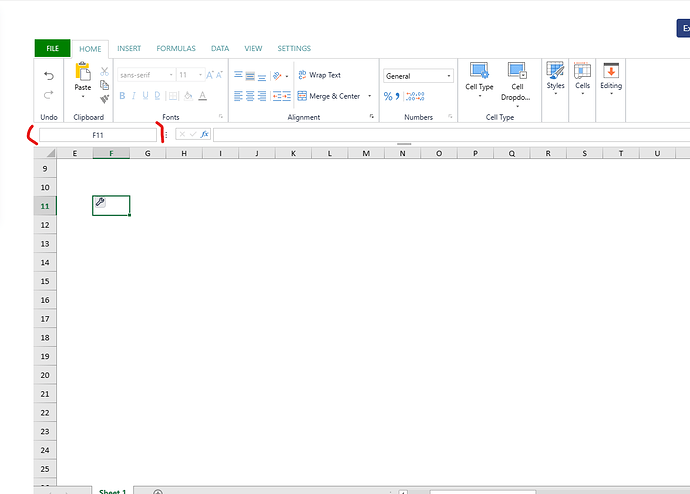Posted 24 March 2023, 5:30 am EST
Hi,
Currently I’m having a problem with the Define Name feature. When I set Define Name for a cell by right-clicking on that cell and selecting Define Name and then entering a name for it. Then when I choose that cell again, the Name Box does not show the name that I have set.
So I want to ask if is there any event or option related to this issue?
Regards,
Thanh