Posted 6 July 2018, 1:28 pm EST - Updated 30 September 2022, 6:09 pm EST
The sample attached.
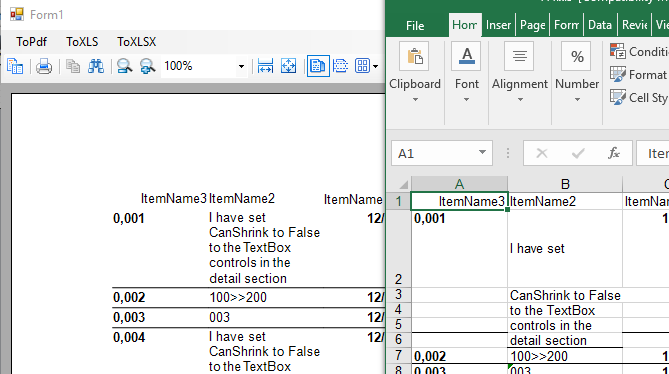 SectionReportApplication2.zip
SectionReportApplication2.zip
Forums Home / ActiveReports / ActiveReports v7+
Posted by: ilia on 6 July 2018, 1:28 pm EST
Posted 6 July 2018, 1:28 pm EST - Updated 30 September 2022, 6:09 pm EST
The sample attached.
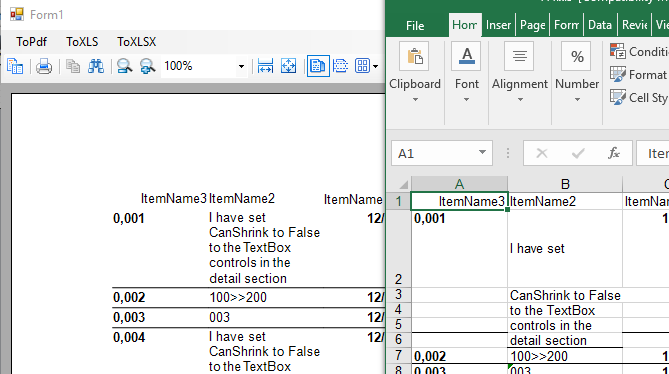 SectionReportApplication2.zip
SectionReportApplication2.zip
Posted 9 July 2018, 12:35 am EST
Hello,
Please set “UseCellMerging” property of excel export to “True” to get the desired result.
Thanks,
Posted 9 July 2018, 3:55 am EST - Updated 30 September 2022, 6:09 pm EST
I tried to set “UseCellMerging” property of excel export to “True”. It still appears garbled.
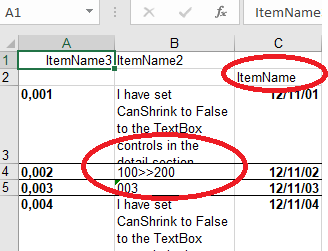
Posted 9 July 2018, 7:26 am EST
Posted 11 July 2018, 8:41 am EST
In your sample appears vertical space, despite the fact that RemoveVerticalSpace is set to True.
Posted 12 July 2018, 1:26 am EST
Hello Ilia,
I am unable to observe any verticle space. Please refer the attached excel file. Also, Please set “RepeatToFill” to false to remove the unwanted border.
Thanks,
Mohit
444.zip
Posted 12 July 2018, 1:48 am EST - Updated 30 September 2022, 6:09 pm EST
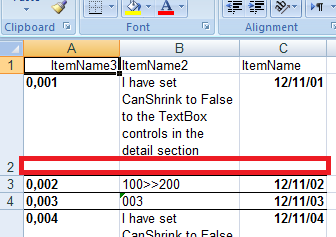
Posted 12 July 2018, 5:55 am EST
The sample attached.Prj_Modified.zip
Posted 12 July 2018, 6:24 am EST
Hello,
Unfortunately, the issue is still not reproducible at my end with attached sample also. Could you please share the build number. I think you have the latest hotfix of AR12.
Thanks,
Mohit
Posted 12 July 2018, 9:14 am EST
GrapeCity.ActiveReports.SectionReport, GrapeCity.ActiveReports.v12, Version=12.1.13748.0
Posted 13 July 2018, 5:41 am EST
Hello Ilia,
I am using the same build at my end. However, I am not able to reproduce the issue. I have even checked with Office 2010,2007,365
Thanks,
Mohit
Posted 16 July 2018, 12:23 am EST - Updated 30 September 2022, 6:10 pm EST
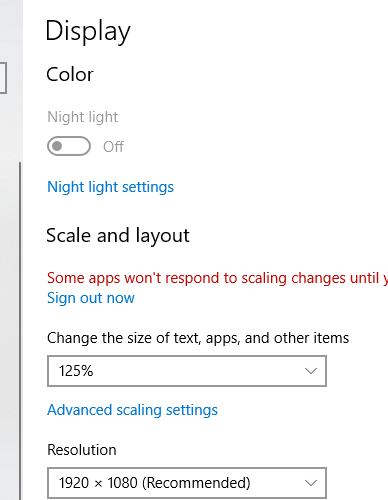
Posted 16 July 2018, 8:52 am EST
On Server 2012 R2 it is same. 444.zip
Posted 17 July 2018, 1:12 am EST
It seems. It is Excel problem. My font in “Hebrew Location” is “Arial,9.75pt” but Excel calculates its as “Arial,10”.
Posted 17 July 2018, 1:34 am EST
Hello Ilia,
I am able to replicate the problem at my end after adding “Hebrew” language pack for Office. Also, you can see the difference on changing the language of the excel.
Thanks,
Mohit