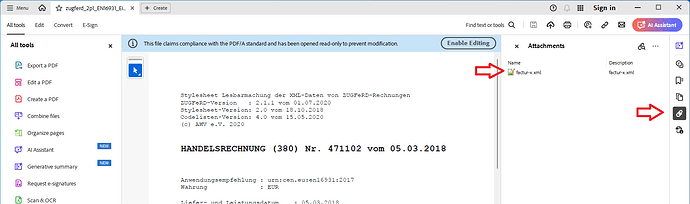Posted 6 September 2024, 8:22 am EST - Updated 13 August 2025, 11:02 am EST
Hi C1,
we are researching C1Pdf capabilities to create PDF files for the german billing format “ZUGFeRD”.
Here, the pdf file contains an invisible attachment with the actual bill content in xml format.
Attached is an official sample file:
zugferd_2p1_EN16931_Einfach.zip
The XML content can be found here in Acrobat Reader:
It seems C1Pdf “AddAttachment” method (https://developer.mescius.com/componentone/docs/win/online-pdf/attachments.html) cannot create this kind of invisible attachment? All overloads require a rectangle parameter.
Bonus question: is C1Pdf part of the “ComponentOne WinForms” license?
Best regards
Wolfgang