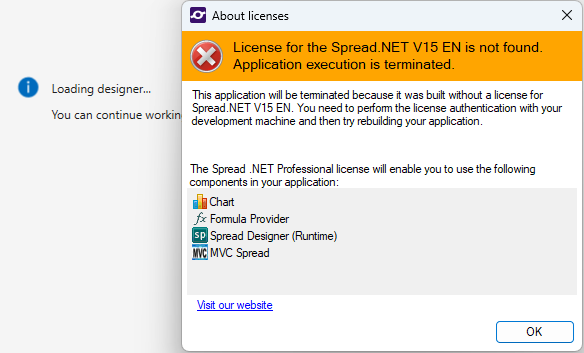Posted 8 October 2025, 12:20 am EST
Hi Piet,
Thanks for the sharing the snapshot.
As per our understanding, the issue is occurring because of the incorrect/missing runtime license file(.gclicx) in your project. To license an application that uses Spread.NET, a runtime license (.gclicx file) must be added to the project as an embedded resource. This .gclicx file can be generated with different names based on your project scenario. The two scenarios are discussed below:
(1) Using Spread Controls Directly in Your Executable Project:
In this case, you need to generate a .gclicx file named “ApplicationName” and embed it in your application.
https://developer.mescius.com/spreadnet/docs/versions/v15/online-win/spwin-createruntimelicense.html
(2) Creating a Class Library/User Control with Spread.NET Control and Referencing These DLLs in Your Main Executable Project:
In this case, you need to generate a .gclicx file named “ApplicationName.ClassLibraryName” and embed it in the class library project.
https://developer.mescius.com/componentone/docs/license/online-license/license-user-controls.html - This is C1 Licensing documentation, but it works same for Spread.NET. You just need to use the Spread.NET product ID “f36c83c3-49ab-46b8-bfe2-8b19875ea597”.
If you still face any issues, please share the following information:
(1) The .gclicx files that you generated by following the scenarios above
(2) Some details about the structure of your project. Are you creating a Class Library/User Control using Spread control? If yes, please provide more information about the reference structure, such as which project references which, and which ones use Spread control?
- If possible, please share a stripped-down version of your sample application that replicated the issue.
Hope this helps you!
Thanks & regards,
Aastha