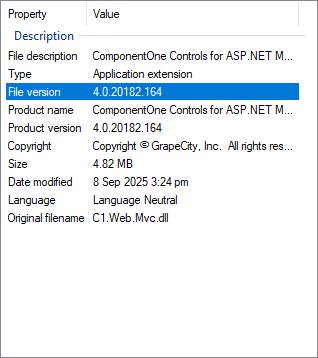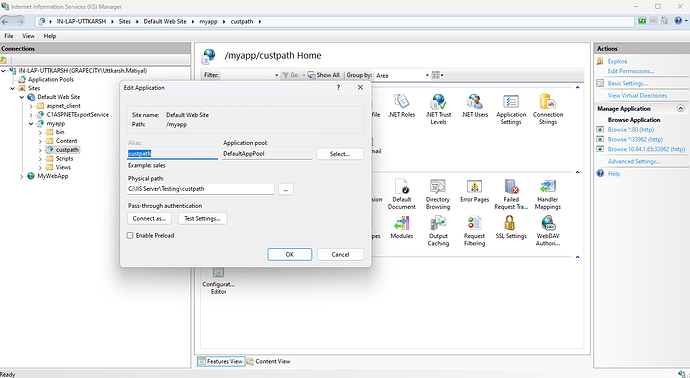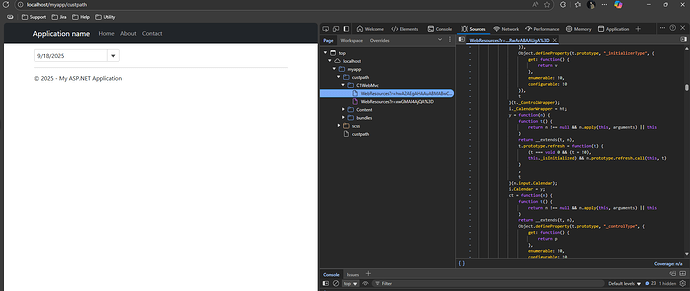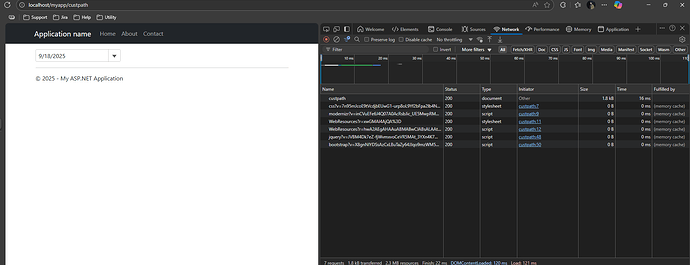Posted 10 October 2025, 7:08 am EST
Hello,
Thank you for your explanation, as per our understanding, you have application structure like as follows:
http://app-gateway - main application to provide route for /app1 or /app2
And /app1 and /app2 are also application hosted under main website http://app-gateway
So you have basically three application:
http://app-gateway
http://app-gateway/app1
http://app-gateway/app2
So if your all of the above application using C1 controls, you should have register the C1 to all of the apps and publish to their respective location using C1 controls and registration.
This way you will have access for individual C1xx resources and as per your comment you have added C1 controls to your gateway application.
And trying to access from /app1 and /app2, which requires the C1 resource registration to the individual apps to if they are separate applications.
Also, if /app1 and /app2 applications are part of main application, you would not need to register it individually for app1 or app2 like our https://demos.componentone.com/ASPNET/LearnMvcClient/
which offline version can be get at ComponentOne Samples\ASP.NET MVC\v4.8\MVC\CS\HowTo\LearnMvcClient
Please confirm if we understood the application structure as per your application or not.
As per us, your structure should be like this
/mainapp
|-mainapp-code
|-/app1
|-app1 code
|-/app2
|-app2 code
And you would be redirecting the apps from your main-app specific controller available for routing purpose only based on validation.
Regards,
Uttkarsh.