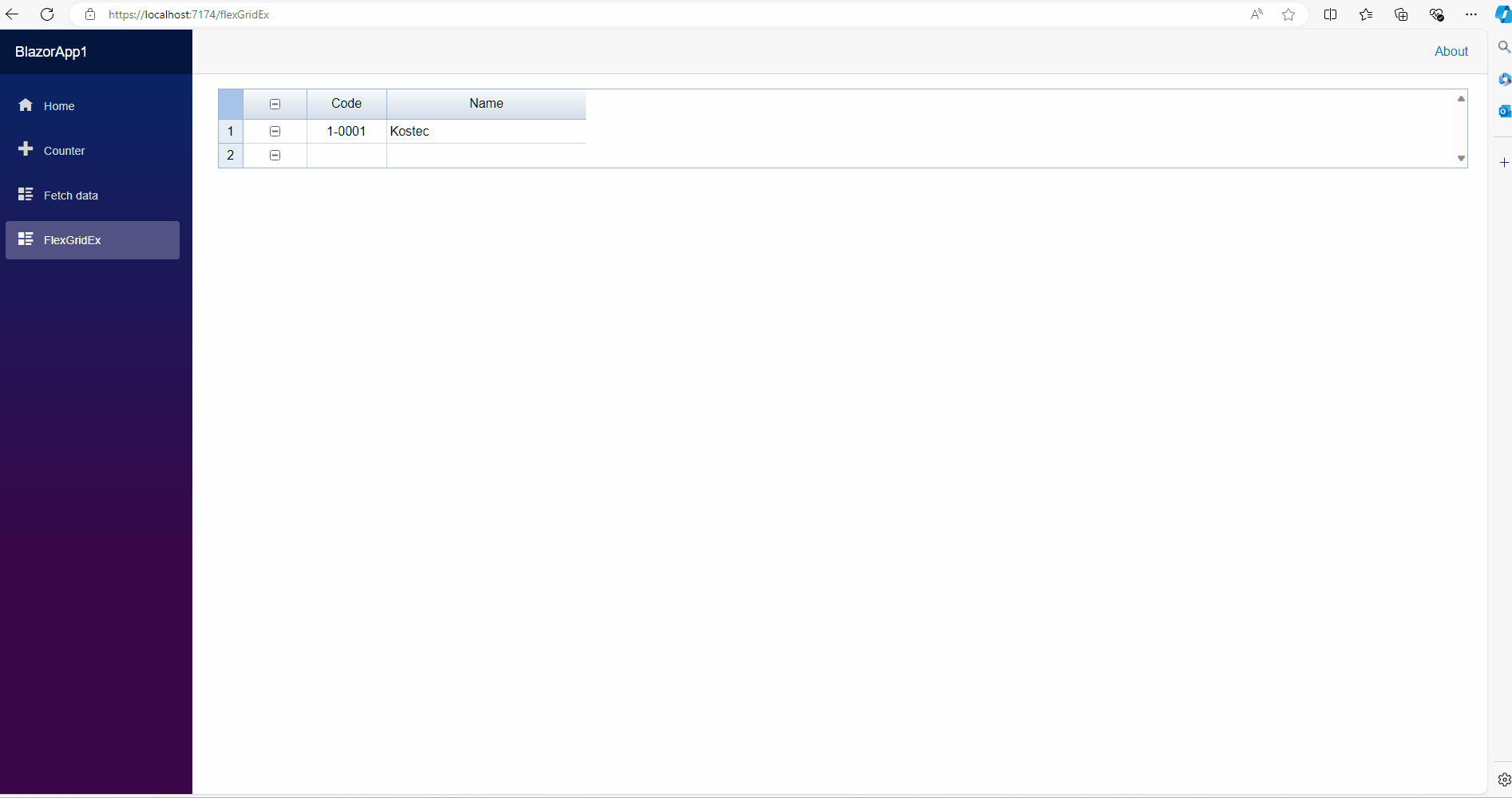Posted 15 July 2024, 8:20 pm EST
Hello.
I am leaving a message because I have a question.
I would like to open a pop-up window through Keypress in FlexGrid.
For example, press F1 to display the customer inquiry screen in a pop-up window.
I would like to import the selected customer information into FlexGrid.
Because it is a query window to be used on multiple pages
I would like to create the page in advance and use it like a Modal Dialog.
How to use the mask function for cells in FlexGrid.
(ex) --____ < It is like this
I wish the format would be applied automatically as I type it)
Please answer both with example sources.
ps. It’s the same as the post below, but click ‘Mark as Answer’ to rewrite it.
How do I cancel a ‘Make as Answer’ ?