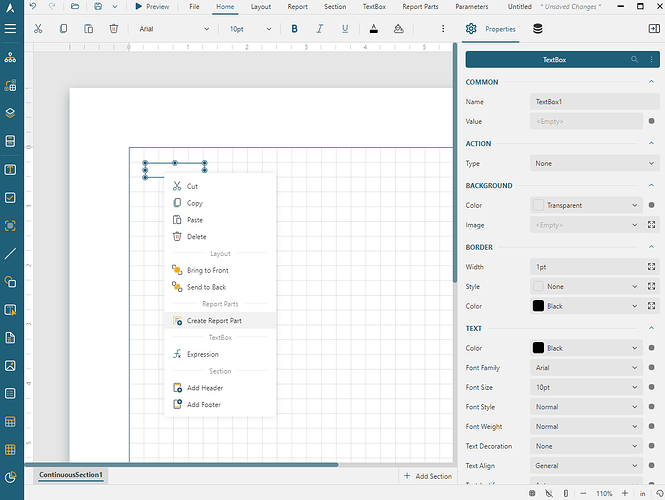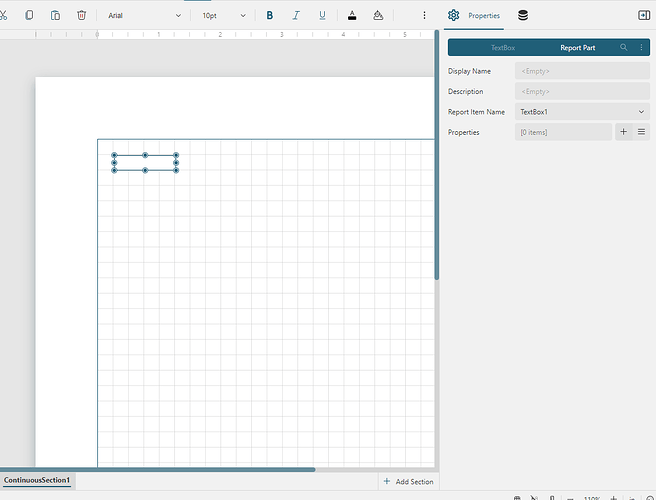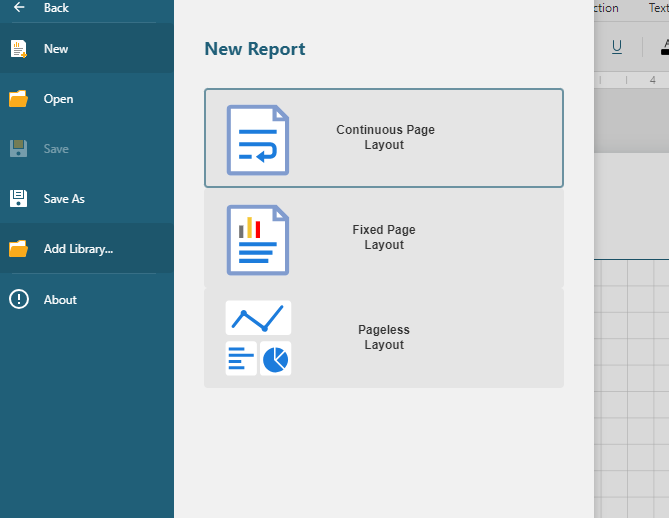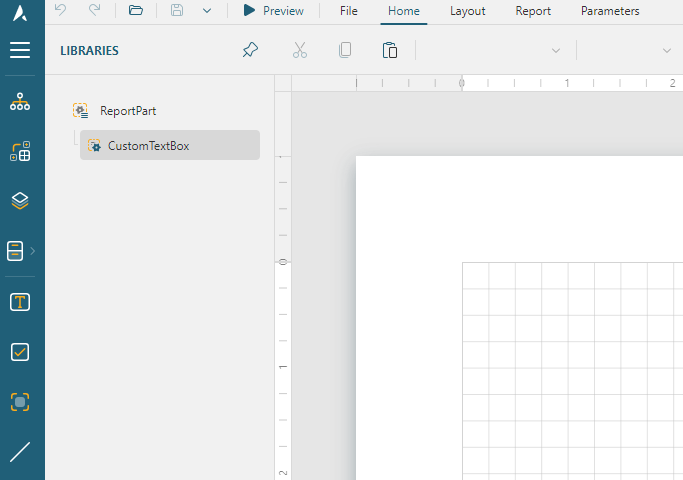Posted 5 September 2024, 4:43 pm EST
Hi,
I saw this post https://developer.mescius.com/activereportsnet/docs/latest/online/inherit-report-template.html and I was wondering if this feature is enabled for the Designer component in the ActiveReportsJS package for React?
So far I am exploring and trying to understand the difference between case implementations of the different report types (CPL - Continuous Page Layout, FPL - Fixed Page Layout, Pageless - Pageless Report Layout) and trying to see if this is the same behavior that the previous mentioned post is referring but I got stuck on the implementation of the onOpenFileMenu. Does the onOpenFileMenu have a default behavior or UI or do I have to implement both custom in order to make available the option to choose the report type during the creation of a new report?
Hope you guys can help me to understand these topics.
Regards!