Report Parts
Introduction
Report Parts is an innovative feature of ActiveReportsJS that helps developers and report authors design and organize pre-defined and re-usable Report Items into Report Part Libraries. These libraries make it easy for users without technical skills to incorporate these items into their reports and customize them within the constraints set by developers. This guide will explain how developers and report authors can build these libraries, and will provide instructions for end users on how to adapt the report parts to fit their specific reporting needs.
Initializing a Report Part Library
A Report Part Library is essentially a report that contains declarations of report parts. To initialize a new Report Part Library, begin by selecting the appropriate report type for your needs. The options include Continuous Page Layout, Fixed Page Layout, or Pageless Layout. The properties of Report Items will vary slightly based on the chosen report type, which can affect how they are utilized within your reports. Detailed guidance on each layout type's specifications and advantages can be found on the Layout Type documentation page.
Initializing a Report Part
Creating a new report part involves several key steps to both lock certain properties and allow customization of others by end-users. Here’s how to create a Logo report part that displays a company logo and permits end-users to modify the border style. Using similar steps, you can configure report parts based on any report items.
Add a Report Item: Drag and drop the
Imagereport item from the toolbox into your report layout.Configure Fixed Properties: In the Properties panel, expand the editor for the
Imageproperty. Set theSourcetoExternal, theValueto the logo URLhttps://cdn.mescius.io/umb/media/pujnxfci/mescuis-logo-horiz.svg, theMIME Typetoimage/svg+xml, andImage SizingtoFit Proportional.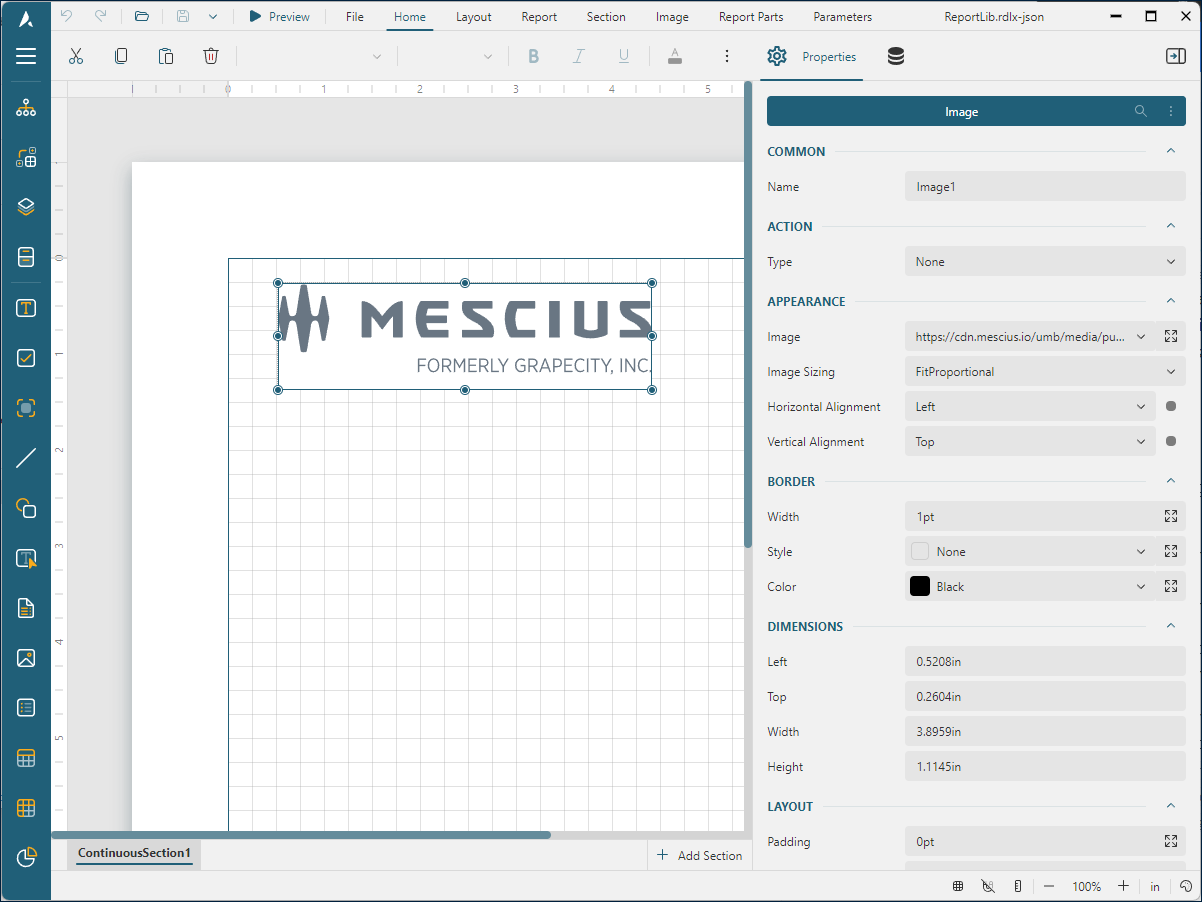
Declare the Report Part: Navigate to the
Report Partstab on the application bar and click theCreate Report Partbutton.Set Properties for Customization:
In the Properties panel, switch to the
Report Parttab with theImageitem selected.Set the
Display NametoCompany Logoand theDescriptiontoDisplays the company logo.Add a new property by clicking the
+icon beside thePropertieseditor. Name this propertyBorderStyle.Click the
Editicon next to the newly added property and configure it with the following settings:Display Name=Border Style,Description=Allows customization of the logo's border style,Category=Style,Type=Border Style,Default Value=Solid.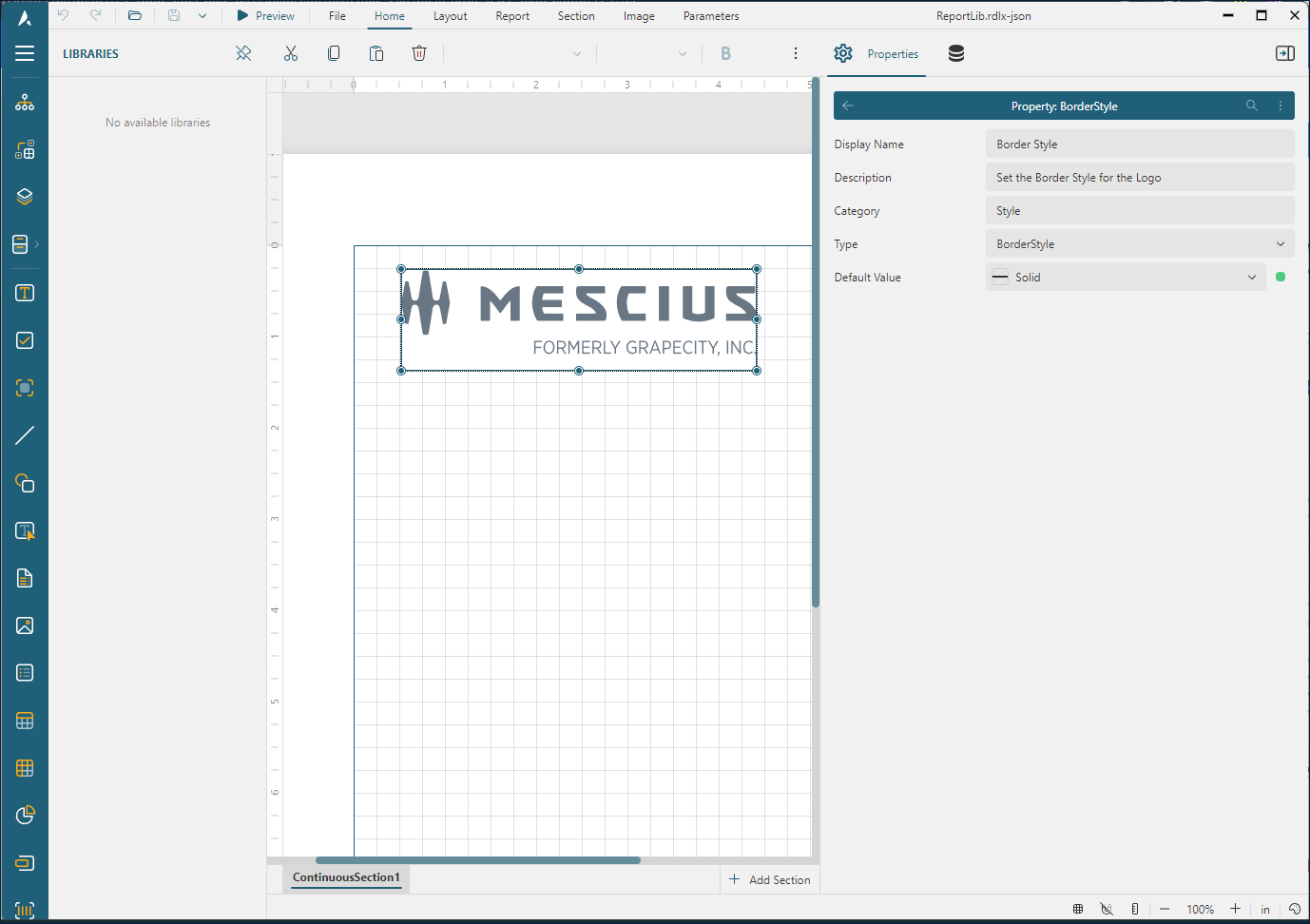
Enable End-User Customization:
Go back to the properties panel and select the
Imagetab.Expand the Border/Style editor and set the
Defaultvalue for the border style to{PartProperties!BorderStyle.Value}. This setup ensures that end-users can customize the border style, while the border width and color remain predefined and unchangeable.
Saving report library: save the report library to any suitable location on your machine.
This method of setting up report parts ensures flexibility and control for developers and report authors. By following the outlined steps, you can configure any properties intended to be editable by end-users similarly. This capability allows you to tailor the interaction and customization options available in your report parts, making them adaptable to various reporting needs and user preferences.
Using a Report Library in the Standalone Designer
Follow these steps to use a report library in the Standalone Designer application:
Create or Open a Report: Launch the Standalone Designer and either create a new report or open an existing one.
Add Library: Navigate to the
Filemenu and selectAdd Library.... In the Open File Dialog, locate and select the report library file that you saved on the step 6 in the previous section.Access the Library: In the Toolbox, expand the
Librariesnode to see the available report parts.Insert Report Parts: Drag and drop the
Company Logoitem from the library into your report layout.Customize Properties: In the property grid, locate the
Stylesection and set theBorder Styleto your preferred value.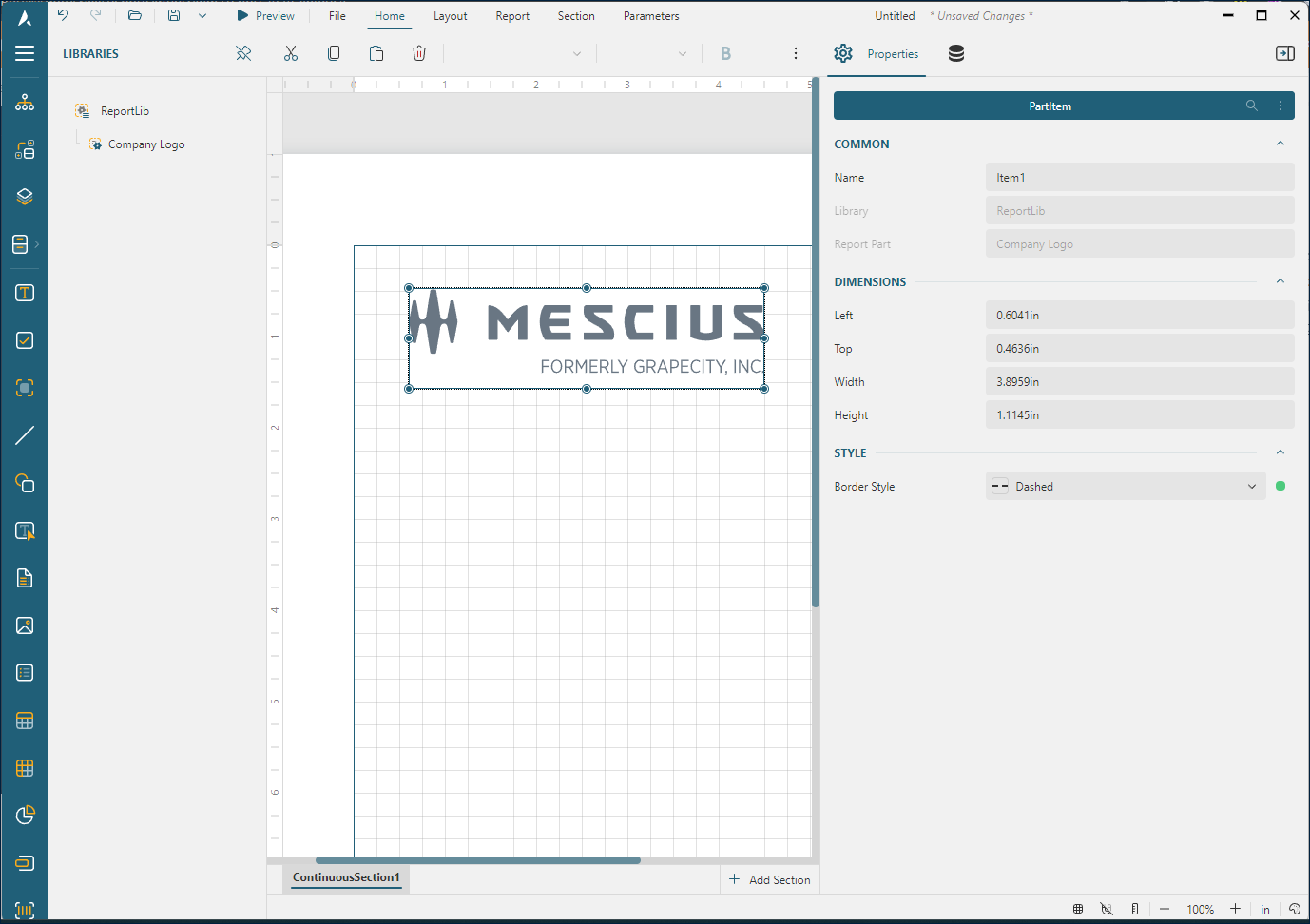
Preview the Report: Preview the report to ensure that the
Company Logois displayed as expected and that the border style correctly reflects the set value.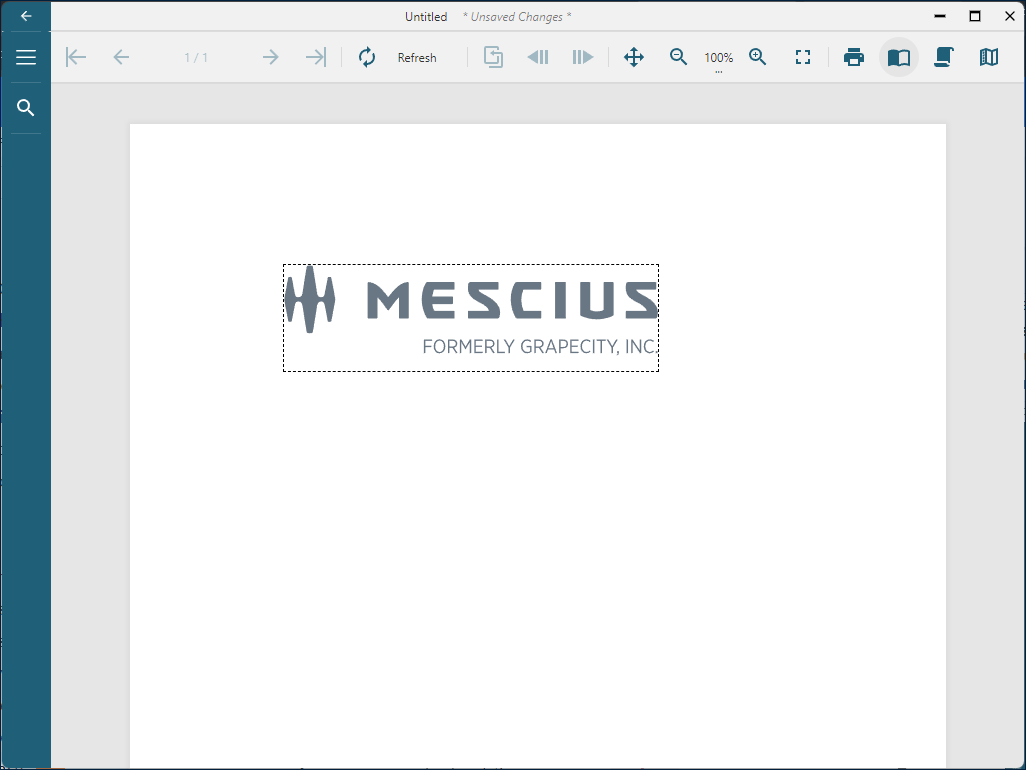
Using a Report Library with the Report Designer Component
You can find the detailed information on how to load a report parts library into your application at the Using Report Parts page.


