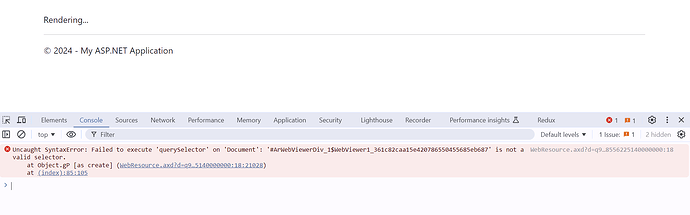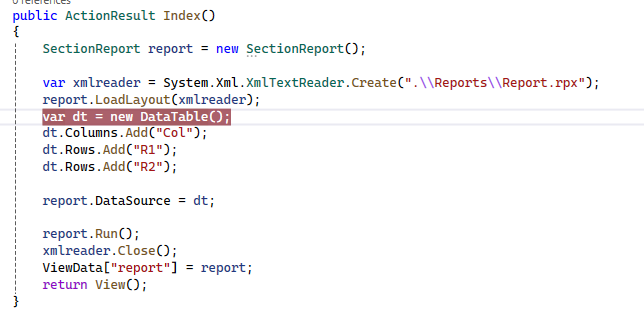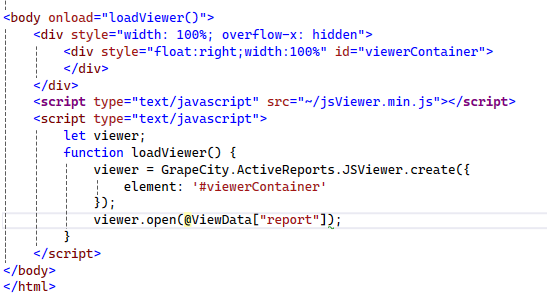Posted 23 September 2024, 6:42 am EST
Hi Guruprasath,
It seems like you are using JSViewer. Please refer to the attached sample where we have demonstrated rendering both .rpx and code-based Section Report on the JSViewer.
For .rpx reports, you need to use the UseFileStore method in the Startup.cs to fetch the report. In the Script section of the report, you may pass the datasource using its ReportStart event. In the script.js, make sure to pass the correct .rpx file name in the openReport method of the Viewer.
For code-based Section Reports, you need to use the UseCodeBasedSectionReports method in the Startup.cs to fetch the report. In its .cs file, you may pass the data using its ReportStart event. In the script.js, make sure to pass the correct file name in the openReport method of the Viewer, without any extension.
Please refer to the attached documentation links for reference as well:
P.S., when you are using your code-based Section Report in a .NET Core application, then you will face an issue as a part of the existing limitation in .NET Core 3.1 and above that does not allow the ActiveReports Integrated Designer to be used for designing code-based Section Reports in WinForms applications in Visual Studio. As a workaround, you need to use the Visual Studio’s option to link report files from the .NET Core project into the .NET Framework project and use the .NET Framework WinForms Designer. The steps mentioned in the attached documentation is the suggested workaround for designing code-based Section Reports in .NET Core: Design Code-based Section Reports in .NET Core
If the issue persists at your end, please provide us with a stripped-down and runnable sample replicating the issue so that we can investigate the same at our end and get back to you accordingly.
JSViewer_MVC_Core.zip