Drilldown
Drilling down data in charts refers to the capability to provide more detailed views of the data when the user interacts with certain elements of the chart, typically by clicking on a data point. This feature allows users to explore and analyze data at multiple levels of detail, moving from a summary view to more granular views.
FlexChart control also provides this basic drilling down ability to let users get into the details and access lower levels in the data hierarchy. This helps in enhancing the understanding of underlying patterns or details in the data. The following gif image demonstrates basic drilling-down by clicking the data points of the Column chart.
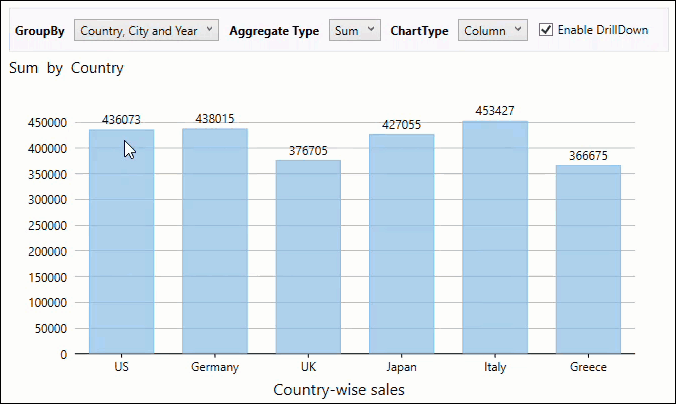
Asynchronous Drilldown
Besides basic drilldown, the FlexChart control also provides the ability to perform asynchronous drill-down to handle drilldown operations in the background, which allows users to perform other tasks simultaneously while the system processes the request. The following gif image demonstrates asynchronous drilling down by clicking data points of the Column chart. Clicking a data item on the chart displays a circular progress bar, indicating asynchronous data retrieval.
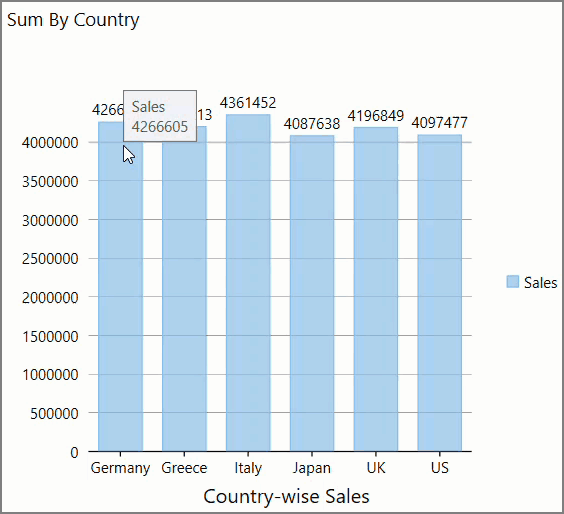
type=note
For the detailed implementation of the basic and asynchronous drill-down in FlexChart, refer DrillDown project at the following location:
\ComponentOne Samples\WPF\v4.6.2\C1.WPF.FlexChart\CS\DrillDown


