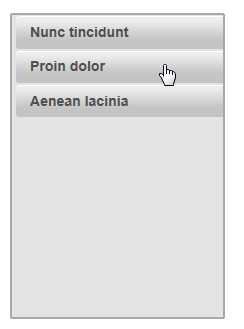Step 4 of 4: Running the Project
In This Topic
Press F5 to run the project and view the following:
- The tabs appear on the left of the panel.
- Hover over the tabs and the content appears.
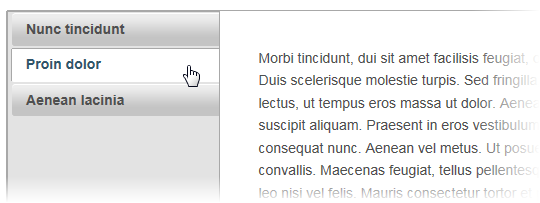
- Hover over a tab once, move the focus off of the tab, and hover over the same tab again; the tab collapses.