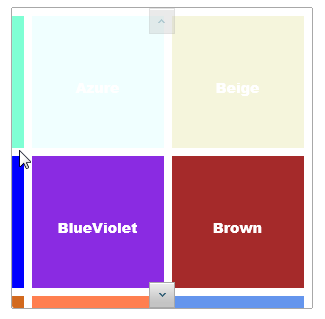Step 4 of 4: Running the Project
In This Topic
Press F5 to run the project and view the following:
- Hover over the right or left side of the panel to scroll horizontally.
- Notice the scroll buttons at the top and bottom of the panel. Use the buttons to scroll vertically.