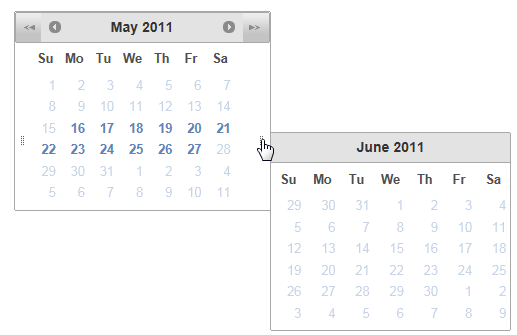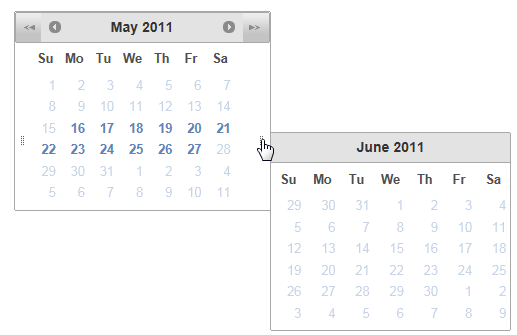Step 3 of 3: Running the Project
In This Topic
Press F5 to run the project and view the following:
- Notice that only the MinDate to the MaxDate dates are enabled on the calendar.
- Hover over the preview indicator to show the calendar for the previous and next month.
- Click the Quick Next or Quick Previous buttons to jump forward or backward one year.