Steps to Complete:
1. In Visual Studio, open your report from the Solution Explorer
2. In the Report Designer, click in the gray area on the outside of the report
3. Go to the Report menu and select Save Layout (see screenshot)
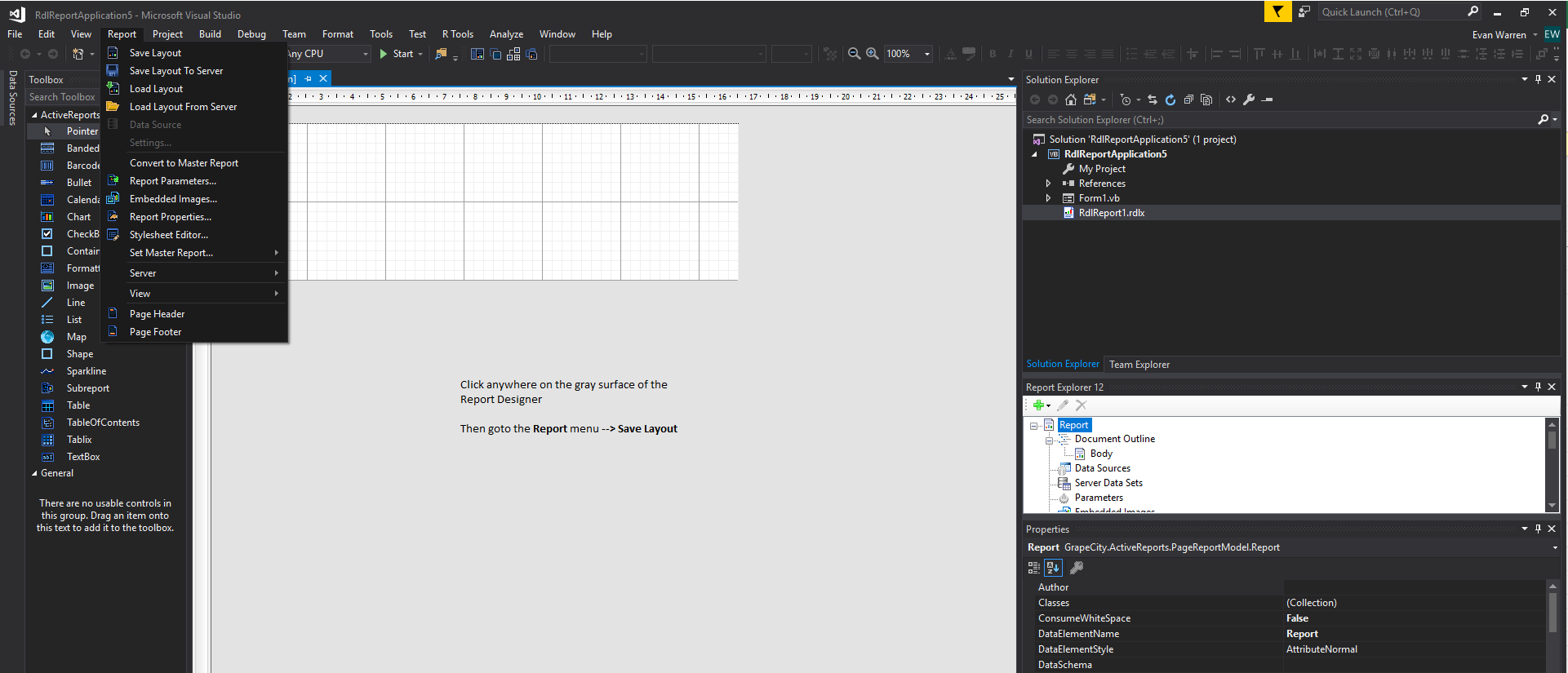
Tags:
Evan Warren