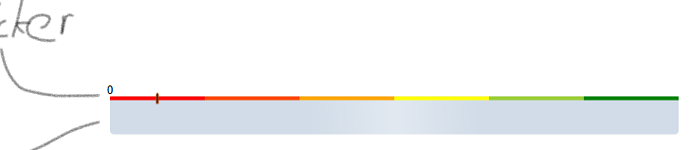Posted 25 September 2019, 2:36 pm EST - Updated 4 October 2022, 9:03 am EST
am setting up a linear gauge to use as a password strength meter. The current gauge looks like the attachment.
I would like the actual gauge (the colored line) to be thicker and reduce the size of the “empty space” below. The XAML code is my app for the gauge is
<c1:C1LinearGauge Orientation="Horizontal" Minimum="0" Maximum="60" PointerLength=".3" PointerWidth=".005" PointerFill="Black" PointerOffset="-0.1" Height="40" BorderThickness="0" Value="5" Grid.Row="0" Grid.Column="0">
<c1:C1GaugeLabel From="0.0" />
<c1:C1GaugeRange Fill="Red" To="10" />
<c1:C1GaugeRange Fill="OrangeRed" From="10" To="20" />
<c1:C1GaugeRange Fill="Orange" From="20" To="30" />
<c1:C1GaugeRange Fill="Yellow" From="30" To="40" />
<c1:C1GaugeRange Fill="YellowGreen" From="40" To="50" />
<c1:C1GaugeRange Fill="Green" From="50" To="60" />
</c1:C1LinearGauge>