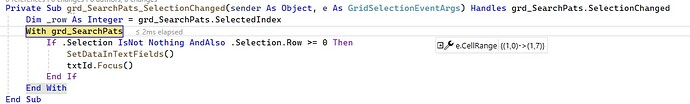Posted 22 July 2025, 2:07 am EST - Updated 22 July 2025, 2:12 am EST
WPF Flexgrid Selected Index does not match selection.row
Posted by: david on 22 July 2025, 2:07 am EST
-
-
Posted 22 July 2025, 6:11 am EST
Hi David,
We created a sample project to test this scenario using the latest version of FlexGrid (4.6.20251.882). In our testing, FlexGrid.SelectedIndex, FlexGrid.Selection.TopRow and e.CellRange.Row properties all return the correct and consistent index in the SelectionChanged event.
We have attached the sample project for your reference. If you are encountering the issue with a different implementation or version, please update the attached project to reproduce the problem. This will help us investigate the issue further and provide better assistance.
Attachment: GridSelectionChanged.zip
Best Regards,
Kartik -
Posted 22 July 2025, 9:16 am EST
Hi Kartik
I am using wpf Flexgrid 8.0.20242.1051
Can you please check at your end?Thanks
David -
Posted 22 July 2025, 9:51 am EST
Hi Kartik
Sending you the project with the reproduction of the issue. I am using wpf flexgrid 9.0.20251.1102Thanks
DavidGridSelectionChangedIssue.zip -
Posted 23 July 2025, 3:32 am EST
Hi David,
Thank you for sharing the sample project.
We could see the issue you mentioned. We have reported it to the development team for further investigation and will let you know the updates soon.
[Internal Tracking ID: C1XAML-38417]
Best Regards,
Kartik -
Posted 25 September 2025, 7:45 am EST
Hi David,
We are glad to let you know that this issue has been fixed in the latest 2025v1(1133) Hotfix 2 release. You can either update to the latest packages via NuGet or install the controls via ComponentOneControlPanel following the steps below:
In the C1 Control Panel,
- Go to PRODUCTS > BUILD REPOSITORY tab
- Check the ‘Include prerelease and hotfix versions’ checkbox
- Expand the ‘WinForms Edition’ node
- Click the Update button for the required .NET framework
- Click the Update to latest version option
- Click the UPDATE button
Best Regards,
Kartik