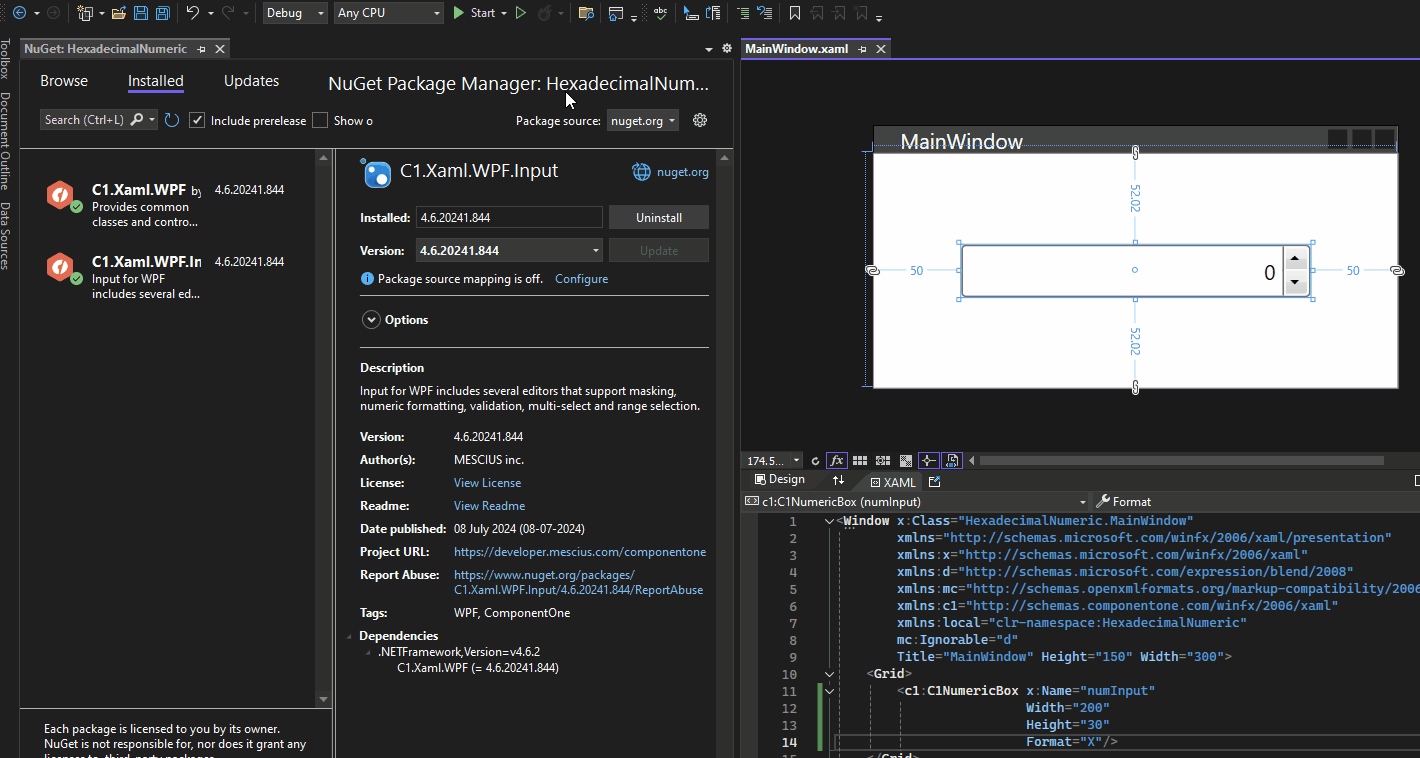Posted 25 July 2024, 2:31 am EST
- Updated 25 July 2024, 2:36 am EST
Hi Mayur,
Apologize for the inconvenience.
We are unable to replicate this issue at our end. We have tested in the latest C1.Xaml.Wpf.Input 4.6.20241.844 version. And there is no such behavior for HexaDecimal in C1NumericBox. Please refer the attached GIF for the same:
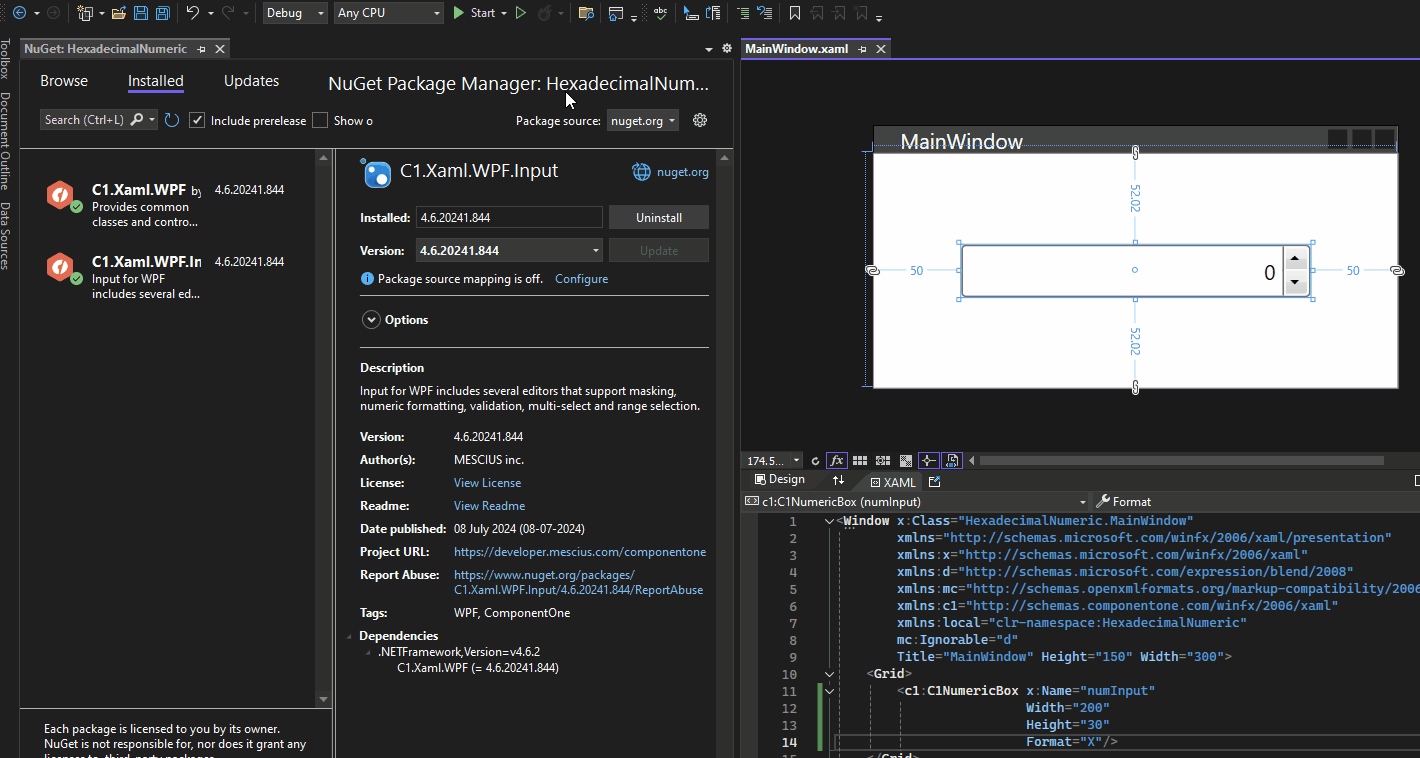
Please refer the attached working sample: HexadecimalNumeric.zip
If you can provide a sample replicating this behavior, then please provide it. So, we can investigate on this issue and assist you accordingly.
Best Regards,
Nitin