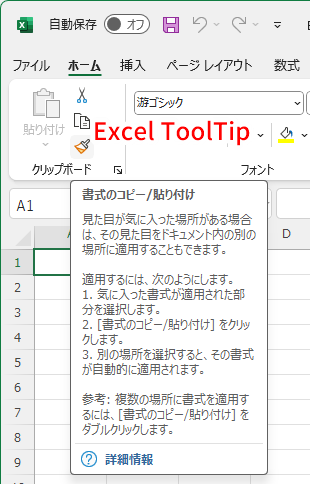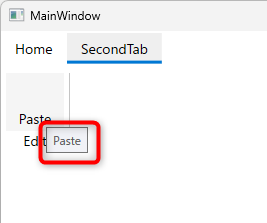Posted 6 October 2025, 3:16 am EST
Hi Mikihiro,
Thank you for bringing this to our attention.
This behavior occurs because the content of the SecondTab isn’t loaded at the time the tooltip is being set for pasteBtn. To resolve this, we recommend setting the tooltip after the corresponding RibbonGroup has been loaded.
Here’s the updated code snippet:
private void rg1_Loaded(object sender, RoutedEventArgs e)
{
ToolTipService.SetToolTip(cutBtn, "This is cut button custom tooltip");
}
private void rg2_Loaded(object sender, RoutedEventArgs e)
{
ToolTipService.SetToolTip(pasteBtn, "This is paste button custom tooltip");
}
We’ve attached an updated sample demonstrating this implementation. [ButtonToolTip_Mod.zip]
Thanks & regards,
Aastha