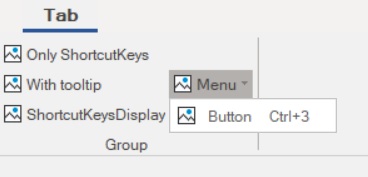Posted 4 January 2022, 3:44 am EST
The doc says “Gets or sets the shortcut key text associated with the menu item.”. So I would expect that this string is displayed in the tooltip.
But this does not happen. Attached is a small sample where I created some combinations of ShortcutKeys, ShortcutKeyDisplayString and ToolTip.
RibbonShortcut.zip
For years, I always added the short keys to the tooltip texts myself, but today I started asking myself whether this can be improved.
Is it related to the C1Ribbon property “SupportsKeyTips”, which is true by default?
Best regards
Wolfgang