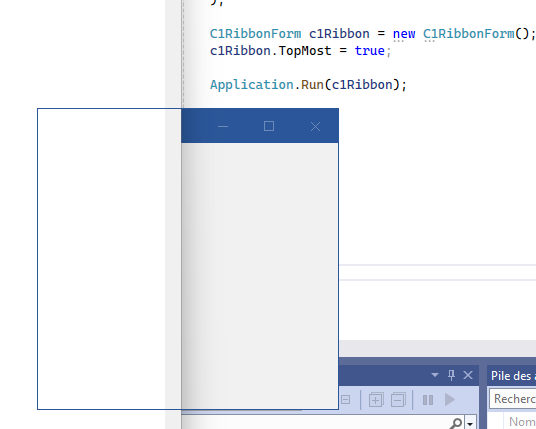Posted 9 July 2024, 4:22 am EST - Updated 9 July 2024, 4:27 am EST
Hi,
When trying to set TopMost=true to a C1RibbonForm, on a C#, winform .net8 project,
I only show the border if the form.
Is there something wrong on my code ?
thank you, king regards,
Patrick
[code]C1RibbonForm c1Ribbon = new C1RibbonForm();
c1Ribbon.TopMost = true;
Application.Run(c1Ribbon);[/code]