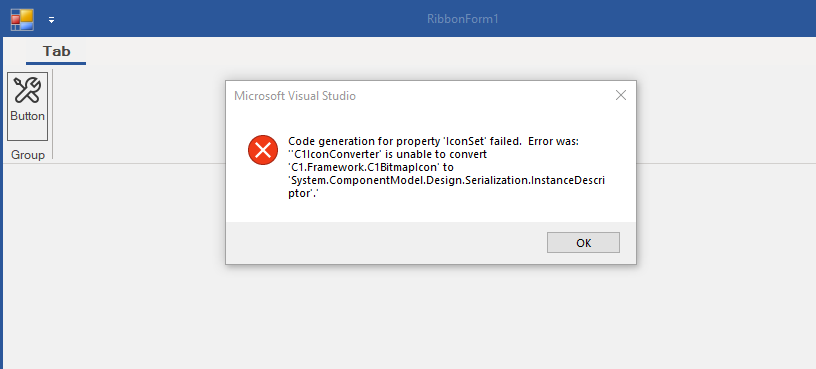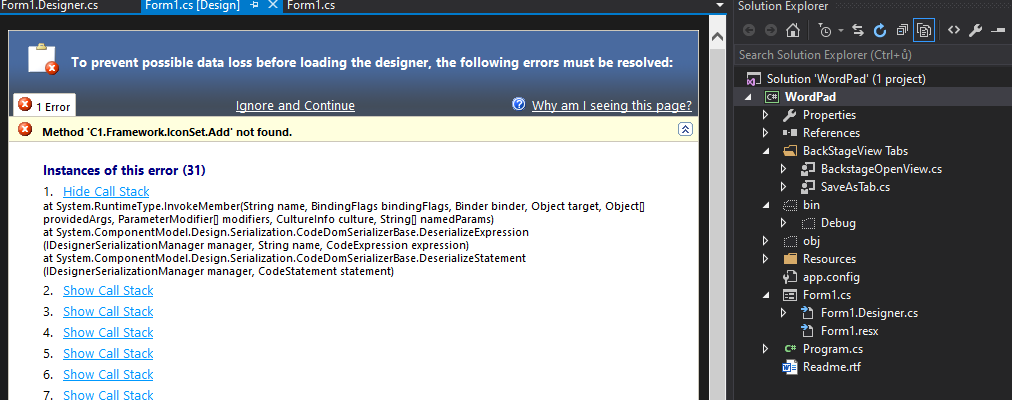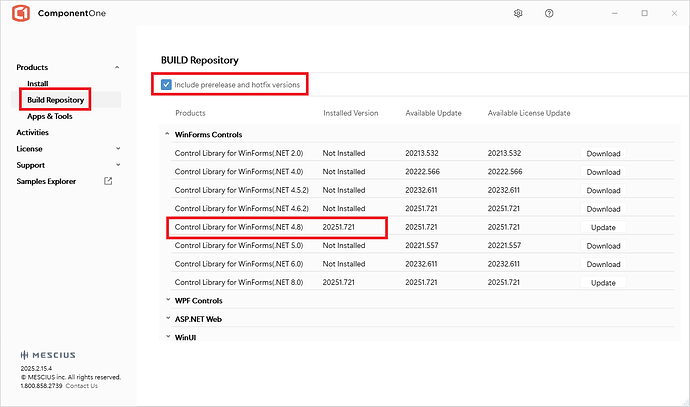Posted 12 November 2025, 6:26 am EST
Hello Andreas,
We reviewed your sample but couldn’t reproduce the issue.
- Environment: C# (.NET Framework 4.8), compiled for x86.
The shared sample was targeting Any CPU, but even after switching it to x86, the behavior didn’t occur on our end.
Could you please perform a sanity check by deleting the bin, obj, .vs, and packages folders, then rebuild the project and open the form designer again to see if the issue persists?
Also, let us know how you’re referencing the C1 assemblies — are they added through NuGet packages, like in the shared sample, or are you referencing them from a local folder on your system?
Since this issue usually occurs due to version mismatches among C1 assemblies, please verify that all references come from the same folder or that all NuGet packages are of the same version.
Furthermore, please share a screenshot of all C1 assemblies used in your project, showing their exact versions and file locations.
P.S.: thank you Wolfgang for your inputs and verifying the sample project.
Regards,
Uttkarsh.