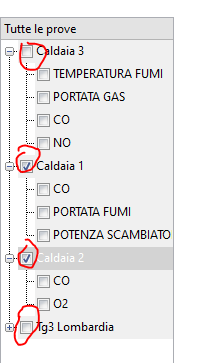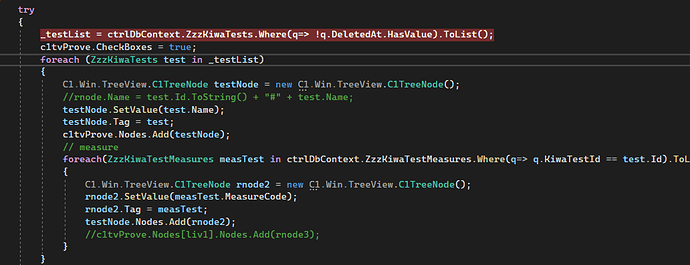Posted 12 October 2022, 5:53 am EST - Updated 12 October 2022, 5:58 am EST
Good morning,
I’m trying to remove checkbox from parent node only.
Into documentation I see is possible set chebox view for entire TreeView and not only for the node
There is another solution?
Thanks
Cattura.png: file show actual result, but I want to remove checkboxex on red rounded nodes
Cattura.png: is actual written code