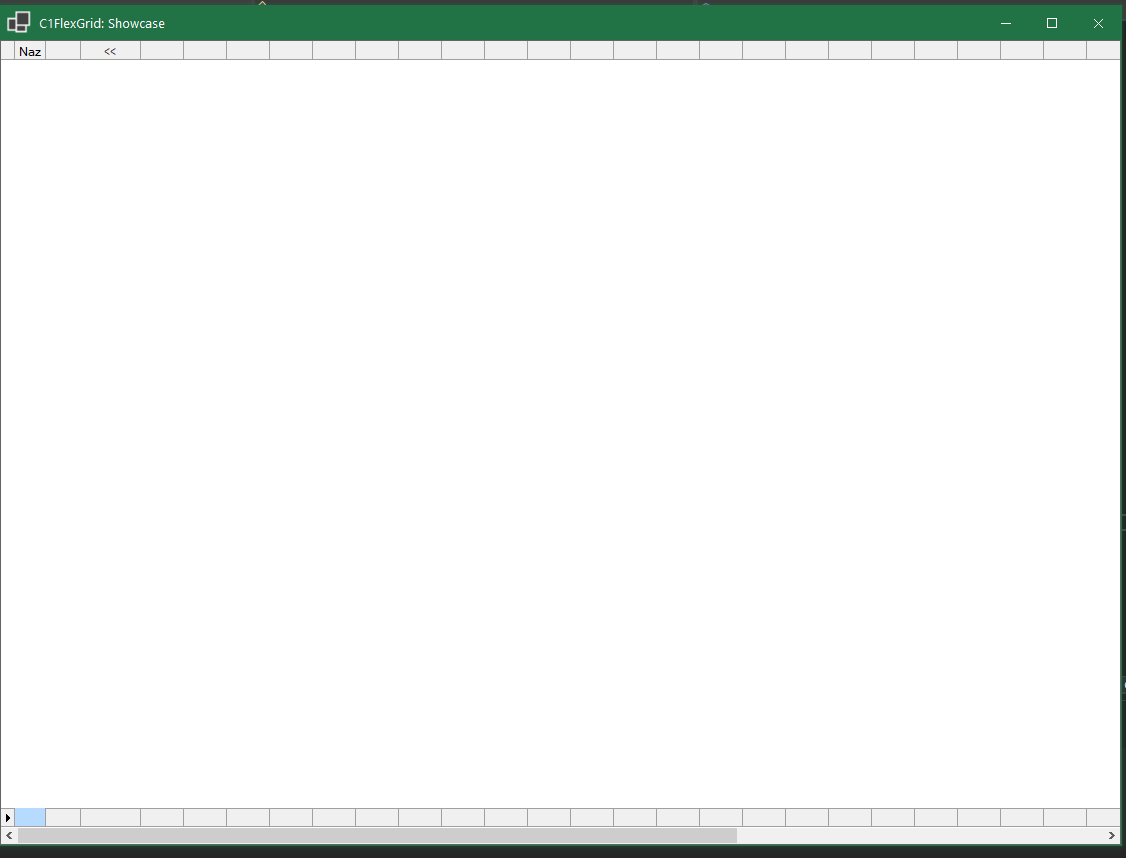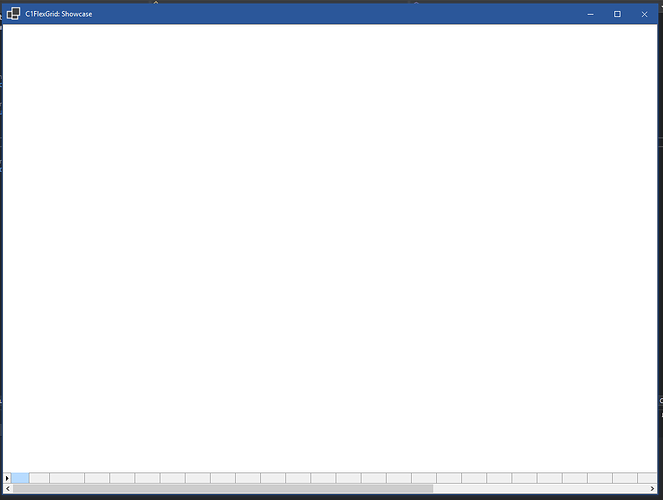Posted 23 August 2024, 6:53 am EST - Updated 23 August 2024, 9:41 am EST
We were upgrading the version of our C1 nuggets from 8.0.20233.631 to the latest 8.0.20241.664.
Then we started having several crashes in our apps due to the fact that in many cases the grids .Rows.Count() calls were returning a different value than before; +1 to be precise. Our suspicion is that the latest version of Flexgrid considers the footer of the grid for the Get/Set of the Rows.Count; a behaviour that was not present in the previous version.
I attach to this case a sample project, where according to the version of Flexgrid the header of the grid dissapears as the Rows.Count (the Setter in this case) behaves different.