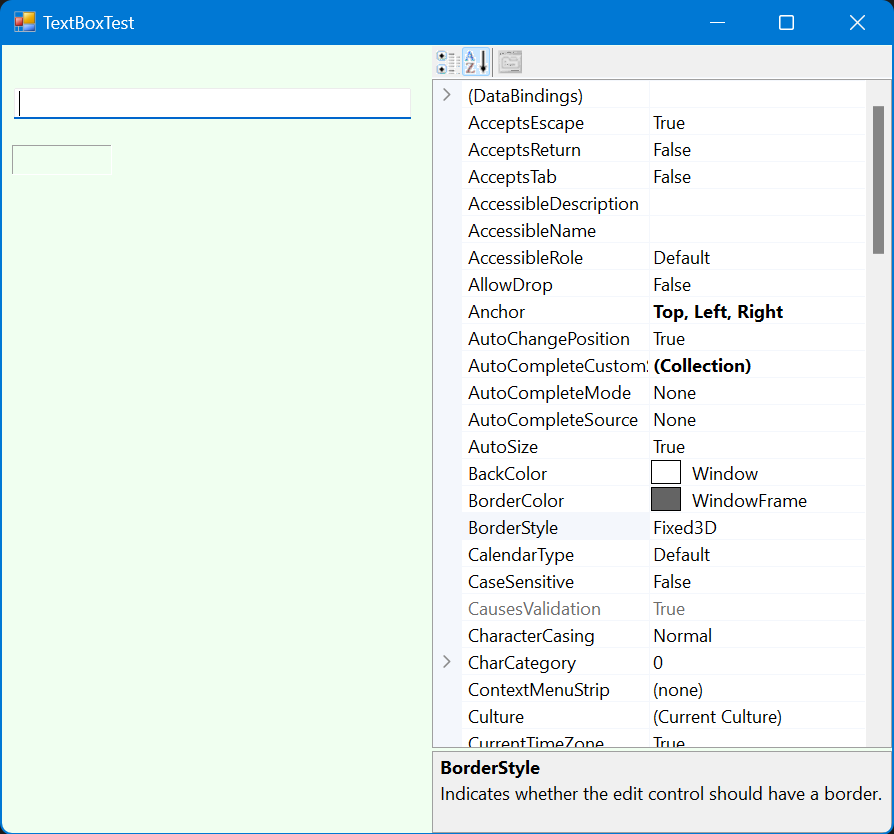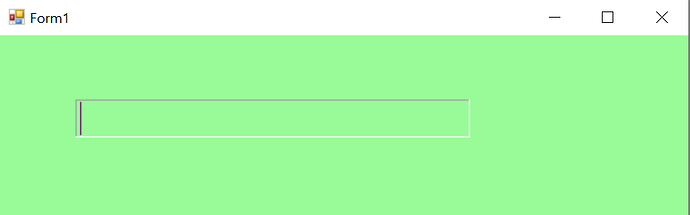Posted 28 May 2023, 11:55 pm EST - Updated 29 May 2023, 12:00 am EST
C1TextBox 3D border style
Posted by: dung.itcdt on 28 May 2023, 11:55 pm EST
-
-
Posted 29 May 2023, 6:53 am EST
Hello Le,
To use the Fixed3D border style in the C1TextBox, you need to set the following code:
c1TextBox1.VisualStyle = C1.Win.C1Input.VisualStyle.System; C1.Win.C1Input.C1TextBox.FlatSystemBorder = true; c1TextBox1.BorderStyle = BorderStyle.Fixed3D;**Note: **In Windows 10, you must disable the Application.EnableVisualStyles();
from Program.cs, this is a limitation of MS.Regards,
Prabhat Sharma. -
Posted 29 May 2023, 10:02 pm EST - Updated 29 May 2023, 10:02 pm EST
I tried but the border changed to single line. I want change to the seconds textbox in my attachment.
-
Posted 30 May 2023, 12:56 am EST - Updated 30 May 2023, 1:02 am EST
Hello,
Have you commented on the following code from the Program.cs file.
Application.EnableVisualStyles();Please find the attached stripped-down sample and the screenshot which shows how it looks at our end and let us know if you are doing anything different as shown in the attached sample.
Also, share your environment and control version details so that we can try reproducing the behavior in the same environment.
Regards,
Prabhat Sharma.