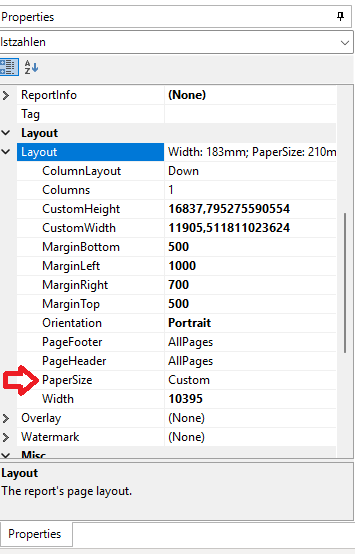Posted 9 October 2025, 8:52 am EST - Updated 9 October 2025, 8:57 am EST
See attached sample sample.zip: File “report_original.flxr” contains this snippet:
<Layout>
...
<Orientation>Portrait</Orientation>
<PaperSize>A4</PaperSize>
</Layout>
Now open the file with C1FlexReportDesigner .721 (file “C:\Program Files (x86)\MESCIUS\ComponentOne\Apps\v8.0\FlexReportDesigner.8.exe”, yes it is version .721). The paper size is shown as “Custom”:
After saving it again, the PaperSize is lost and replaced by this:
<Layout>
...
<Orientation>Portrait</Orientation>
<CustomPageWidth>11905.511811023624</CustomPageWidth>
<CustomPageHeight>16837.795275590554</CustomPageHeight>
</Layout>Maybe related to this: https://developer.mescius.com/forums/winforms-edition/c1flexreport-708-with-custom-papersize-reverts-to-letter-and-clips-text ?
Best regards
Wolfgang